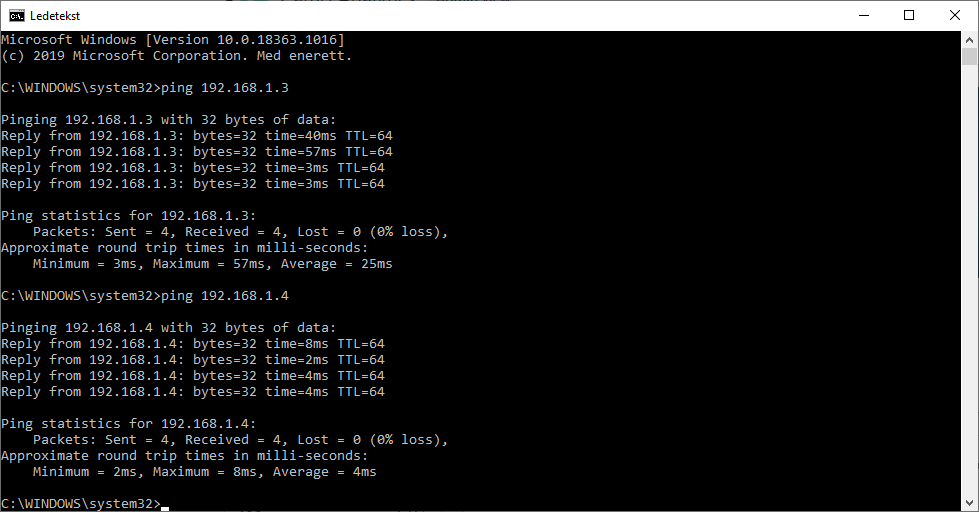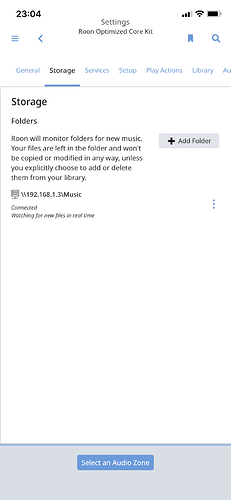and what if you untick the default gateway ?
Just tried connecting with “default gateway” unticked - but no luck.
I just added my NAS as library in iTunes without any problems. Admittedly I just had to point to it as a network station and was then prompted for username and password.
Have you tried to setup a share on the NAS that doesn’t require any username/passwords.
Thanks for all your support!
To enable no username/password I had to tick “Enable Local Master Browser” and then I checked permissions as well. Doing it this way did not work - I still get the “UnexpectedError”.
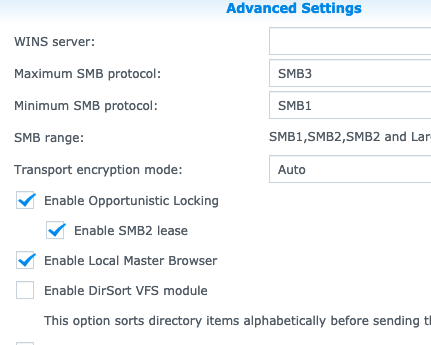
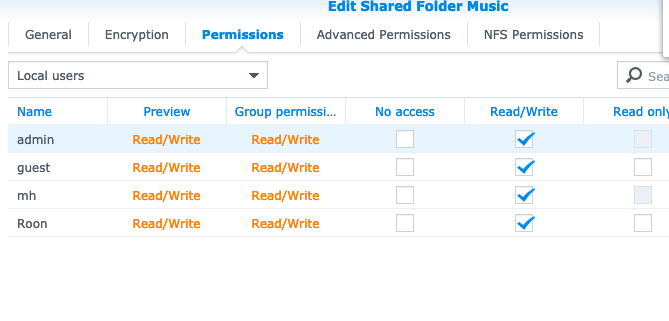
By the way my router is a Zyxel.
I read this line first and was getting ready to cheer that you had solved the issue. But, then I continued…
Just disable the recycle bin on your share on the synology nas. That folder is not accessible for the normal user. Only administrators have acces to it. When roon tries to access it the smb protocol returns forbidden and everything stops. This one tricked me a while ago also.
(You could also try to tick the box hide folders files for users with no permissions).
Thanks for your reply!
I have tried disabling the recycle bin and hide folders but still no luck.
Is the firewall enabled on the synology? Can you open up a terminal window on the synology (ssh to the synology) and ping your rock box from there? Since you’re using a external dns (my guess reading your post) this only works by ip-number.
Another thing to try would be reinstall rock on the nuc.
Or, never tried it myself, reinstall the cifs-utils package in rock. Don’t know if it’s possible at all?
I tried ping the ROCK box from a terminal window on the Synology and it was unreachable. I had to Google a bit to get a command that was allowed me to ping from the NAS; “sudo ping”.
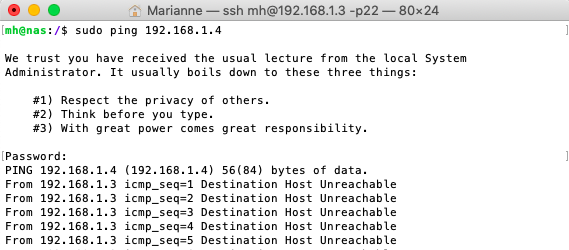
When I look at my “Network” from my Mac (or Windows pc) I can see and access both.
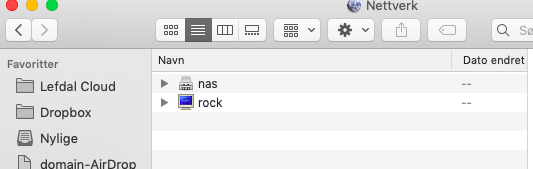
I have reinstalled ROCK but that had no effect.
Ideas on what to do?
The firewall is not enabled.
Whats your router? And are there ANY other networking hardware or software installed? PoE Adapters? Switches? Fibre glass converters? WLAN Extenders? Accesspoints?
This is really weird…
Thanks for your reply! I know it’s weird … and pretty frustrating so I appreciate your help!
I am no expert but I can describe what I have;
- The router is a Zyxel provided to me by my internet provider
- There is a converter where the fiber comes into the house
- The router is connected to the modem/converter
- I have a wifi repeater through the wall socket
- Both the NAS and ROCK is connected directly to the router with a LAN cables
I do not know of any (other) network software.
All of the hardware involved (router, NAS, ROCK) have been rebooted several times.
Hope this was useful.
Let’s just summarise…
From your ROCK NUC you cannot connect to either your Synology NAS or a borrowed QNAP.
From a Mac or PC you can connect to both NAS.
You can ping both NAS and NUC.
Test…
If you set up a new folder share on your Mac or pc can you map to that from Roon on the NUC ?
If “yes” then it suggests a NAS setup issue. If “no” then it suggests a) you are doing something in error when adding network share to Roon, b) you have a weird network discovery issue.
Are you on the latest version of ROCK?
@ncpl has some good suggestions here, and if the result of this is “b)” i have one more thing to try:
Do you have a spare switch? An unmanaged, simple one will do just fine. Connect both your NAS and ROCK to this switch and then pull one cable between your main router and this switch.
This would indicate if there’s some strange filtering going on in your router (i think).
Exactly, what I was going to suggest.
You don’t need a cable to your router if your nas and rock have a fixed ip (don’t use dhcp in other words). Get yourself a simple switch (netgear, tp-link or any other brand). Connect the nas and rock each to a port of the switch. Preferably also your mac (with a fixed ip). First try to ping from your mac to the nas and rock box. Then from the nas to the rock box. If all of that works try to create the smb mount point on the rock box.
After all of this add a cable from the switch to your router and do the same again.
(The gateway field in every ip config is not used if they’re all in the same 192.168.1.x range and the netmask is 255.255.255.0 for all the devices)
And by re-reading everything another question, what happens if you swap the ports on the router for the rock box and the nas in the current non working situation?