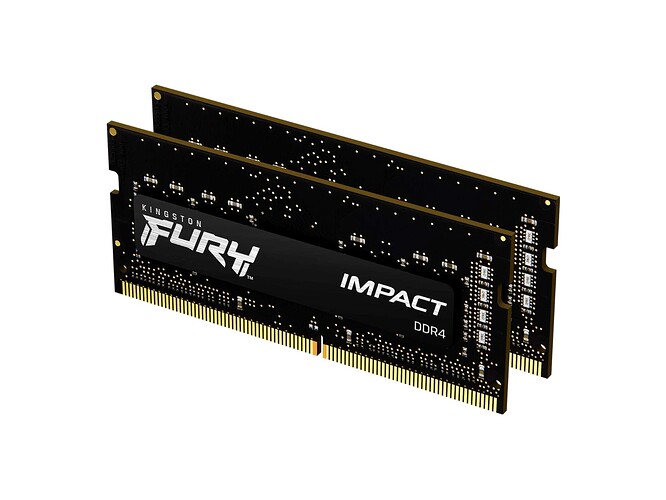Have been advised by Roon support to upgrade my Nucleus + RAM to 32GB.
have the memory on the way. Im beneath even a novice when it comes to such things.
Have found pictures online of inside of Nucleus + but could not identify where the RAM is. Does anyone have a picture? I do realize it may become obvious when I eventually open it up
Thank you
Look for pics of NUC7i7. All NUC boards look almost the same.
Thank you ill do that
If nothing else when you open the Nucleus up and have the new memory in hand it will become obvious what the RAM onboard looks like. It will look just like the RAM you bought (in theory). Plus RAM is keyed so that it can only go in one way. Good luck.
I found short how to video’s online before I upgraded the RAM in my NUC to 32GB. Made it look simple and it was.
Yeah found same
Im sure it will be straightforward
Just not much experience with such things so a bit anxious about it
Not to worry. It’s fairly straight forward.
You first have to unscrew the harddrive platform, which also contains the SATA extension board. After removing that, you’ll have access to the slots that hold the RAM.
In the picture below, you see my nucleus+ with the harddrive platform removed:
The thing with the label KINGSTON is the RAM that I had installed (yours might be of a different brand though). To remove, you gently pull away the silver clips on the side that hold it in place. You can then remove it at an approx. 45 degree (although it pretty much pops out by itself).
Installing the new RAM is pretty much the opposite process. You insert the RAM at a 45 degree angle, then push it down until the silver clips hold it back in place.
In case you’re wondering, since you’ll probably have to pieces of RAM, the slots are essentially on top of each other.
Hey thank you!
This is great
Thought id have to mess with the HD
really appreciate you taking the time
Tom
Thanks for all your help everyone
Less anxious now for sure
I’m curious to hear from Roon about what situations would call for that much ram with Roon.
I also have 32GB in my Nucleus+; suspect I would be fine with 16GB. 152.000 tracks made my Nucleus+ get out of RAM (with the original 8GB) when the planets aligned - a few crashes, so just decided to max out on the RAM.
Thx
Sounds alot like my experience
Memory failry cheap and im not looking to open up my nucleus again so im going for the max…and roon advises me to do so
Well EPIC fail on the attempt to upgrade RAM…3 out of 4 screws immediately stripped. Screwed in very tight and screws way to soft.
Bummer
Don’t know how handy you are, but there is a tool (it used to be called EzOut) that will remove stripped screws.
Or you can have a PC repair shop do it.
PC repair shop…thanx there is one near my house
took to shop…they got 3 of the 4 out…but gotta take it back on weds so the"drill guy" can take care of the last one…extraordinary how soft those screws are
Guarantee the ‘drill guy’ is going to use an EzOut, or whatever it’s called now.
Good luck.
I drilled out one of twelve screws in the bottom of my Dell. It now has 11 screws plus one hole.
Good to know… I’m at 114k and still running strong ~ approx 7200 albums. Did you go for Kingston again?