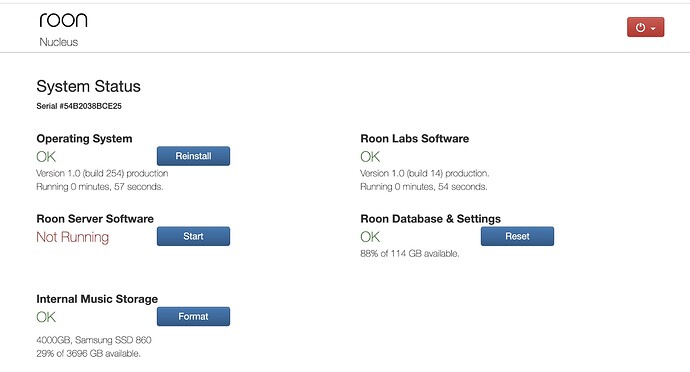Sorry this “solution” is also not acceptable. I am not a software engineer and have no interest in editing files. Do better.
Sorry, @finin.mcfadden2011. In case you have no interest in editing files, may I kindly ask you to wait for the fix from our side, please? It’s coming soon.
–
Ivan
Wow…lots of us having this issue. Nice QA process, Roon! How did you let this happen? What new testing process will you be using to ensure it doesn’t happen again?
Removal of ‘bits’ on Roon server running on Qnap NAS worked for iOS but not MAC. Still doesn’t start on Mac.
Removal of “bits” bits did not work for me on MacBook…
Same problem here. Following above instructions to remove “bits” file got me on the road again (running ROCK on a NUC). DB needed an update on the way through, but all well now.
I was using roon and listening to music just fine this morning and I got a message there was a new roon update which I applied and ever since after it started up it cannot find the core any longer and I cannot use roon…very frustrating,what can I do?
Roon Core Machine
Networking Gear & Setup Details
Connected Audio Devices
Number of Tracks in Library
Description of Issue
As title says. Just played a few songs in Roon, then restarted it. It no longer starts. Restarted the PC, Roon still won’t start
Sometimes I can see the roon window being displayed quickly, but it dissapears immediately. Say in less than a second.
Roon process in task manager is also closed.
In my two-ish years of using Roon, i’ve never encountered anything like this before.
Found the logs, this is the error it gets :
–[ INNER EXCEPTION ]------------------------------------------------
Inner Exception Source: RoonBase
Inner Exception Type: System.Exception
Inner Exception Target Site: Bit.GetString
Inner Exception Message: bit roon.broker.test.partialbits3 is not a string
Inner Exception Data: none
–[ Inner Stack Trace ]------------
Sooloos.Bit.GetString(String default_value)
RoonBase.DLL, IL 66, N 181
Sooloos.Broker.State.<.ctor>g__PartialBitsAnalytics|154_6()
Roon.Broker.Core.DLL, IL 0, N 186
Sooloos.Broker.State…ctor(BrokerConfig config, StorageManager storage)
Roon.Broker.Core.DLL, IL 1634, N 3973
Sooloos.Broker.Modules.Core.Create(BrokerConfig config, String platform)
Roon.Broker.Core.DLL, IL 125, N 224
Sooloos.Application.InitializeBackend(Task create_deps_task)
Roon.exe, IL 529, N 989
System.Threading.Tasks.Task`1.InnerInvoke()
mscorlib.dll, IL 15, N 78
System.Threading.Tasks.Task.Execute()
mscorlib.dll, IL 16, N 71
–[ OUTER EXCEPTION ]------------------------------------------------
Outer Exception Source: mscorlib
Outer Exception Type: System.AggregateException
Outer Exception Target Site: Task.ThrowIfExceptional
Outer Exception Message: One or more errors occurred.
Outer Exception Data: none
–[ Outer Stack Trace ]------------
System.Threading.Tasks.Task.ThrowIfExceptional(Boolean includeTaskCanceledExceptions)
mscorlib.dll, IL 17, N 4593189
System.Threading.Tasks.Task.Wait(Int32 millisecondsTimeout, CancellationToken cancellationToken)
mscorlib.dll, IL 67, N 13992992
Sooloos.Application/<>c__DisplayClass2_0.b__16()
Roon.exe, IL 527, N 1288
Broo.Engine.DeviceTarget.ProcessSafeQueue()
BrooEngine.DLL, IL 23, N 107
Broo.Engine.DeviceTarget.GuiMainLoop()
BrooEngine.DLL, IL 148, N 549
Sooloos.Application.Main(String[] argv)
Roon.exe, IL 1921, N 4451
apparently there is a workaround. Read " Upgrade to the latest VERSION - roonserver is not starting [Investigating, Workaround available]"
I’ve tried removing said file and it works.
So you should be good too
Vermutlich liegt es an Windows 11, ich habe den Core (Windows10) gestartet, läuft. Mein Steuergerät (Windows 11) startet nicht. Gleicher Fehler wie von dir beschrieben, versucht zu starten und innerhalb einer Sekunde bricht der Vorgang ab.
I’m on a Mac and have the same problem.
Roon Core Machine
Roon Nucleus Rev.B
Networking Gear & Setup Details
ThunderData Bonn N8 SW-HUB - Ethernet
Connected Audio Devices
Ethernet - LINN Selekt DSM
Number of Tracks in Library
about 6,000 Albums
Description of Issue
Roon Server does not start after restarting Nucleus.
When I start Roon Server manually, it stops immediately.
Powering off and on the Nucleus does not fix the issue.
Reinstalling the Operating System does not fix the issue.
Is there any way to reinstall the Roon Server Software?
Roon Remote can see the Core, but cannot connect to it, probably because the Roon Server is not running. Therefore, Roon Server Update cannot be performed using Roon Remote.
/10characters
when the fix comes will it just be applied when we open the roon application ?..I am waiting patiently
This worked on my ROCK Nuc. Thanks.
Removal of “bits” file, followed by restart, worked for me as well
I removed “bits” and can now play music on a PC
Same issue as reported above. Mac Mini M1 running Ventura OS 13.0.1.
Removing the BITS file did work as a temporary work around… thanks!