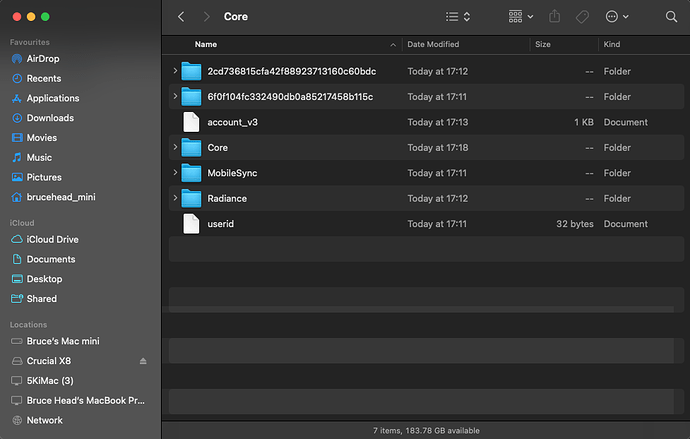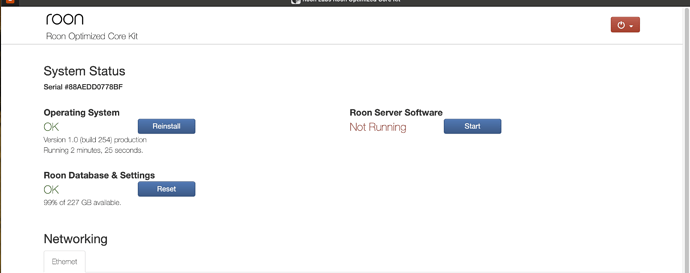@ivan
its Database/Registry/Core
for linux
Updated to * Go to Database/Core/Registry/Core
@ivan how can u pull something to the Production without PRIOR TESTING ?
The full Mac path is:
/Users/username/Library/Roon/Database/Registry/Core/
Same issue with Ventura OS 13.0.1 running on 2019 MacBook Pro 16". The bits file removal workaround worked for me. So I am back in business.
Just removed the file “bits” and what was it.
Started the client; Database was upgraded…good to go.
But Roon team, this is NOT the level of quality we expect. The ARC ‘thing’ was already enough.
Removing the bits file on the MacOS is working fine, but I totally agree that this is NOT the quality we expected from you guys!
Thanks, it worked for me.
Note that the path “Database/Core/Registry/Core” didn’t exist in my RoonServer directory, but I found a similar path which did contain a ‘bits’ file.
RoonServer\Database\Registry\Core
This serves as a good reminder that it pays off to track every change being made to existing application files and user data, so it can be fully considered in testing. Breaking the application is far from the worst that can happen if something is missed (I speak from experience ![]() ).
).
any estimated time we can expect the fix for those of us not interested in opening files and messing around with it?
Interesting…removal of bits did not work for me running M1 Mac, Ventura 13.0.1, but it does for iOS. Uninstalled on Mac and reinstalled latest version and still nothing - a flicker on the top bar of the screen but no Roon at all.
That’s where my “bits” file was, too, but removing it does not fix the problem for me - ROON still won’t fully launch (there is a ROON icon in the taskbar notification area, though, but it only has “Quit” or “Launch at Startup?” as options.
I am running MacOS 10.15.7 Server will not start. Where do I find the “bits” file
I deleted the bits file but still can’t launch roon on my mac (client) but core says it’s up
both these issues occurred when i ran software update for client and core. I am on macOS as well
Hi Ivan,
I have no file called bits, please see image attached. This is on an M1 Mac mini.
Thanks, Bruce.
Unfortunately removing the “bits” file in that location did not fix the problem for me
I do want to make sure that when the fix is finally made all it will entail is my reopening my roon as I have been doing for years now?Waiting patiently
Removing the bits file did not help restart - still seeing “Not Running” after a multiple restart attempts…
Deleting the bits file from Core’s Nucleus and Remote’s iMac fixed it.
Nucleus: Data/RoonServer/Database/Registry/Core/bits
Mac: /Users/[YourAccount]/Library/Roon/Database/Registry/Core/bits
Deleting the bits from Core fixed it for me.