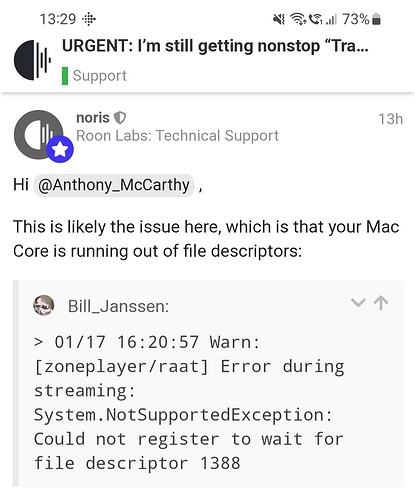I would start with the suggestion I PM’d you before attempting this.
Now I suspect Leprechauns! ![]()
When I switched to Server there weren’t 2 versions of Roon so I have no idea what the implications are now.
You should certainly follow Big Dan’s advice above but FYI I found this:
LOVE IT!!! lol At this stage… you could have hit the nail on the head!! lol
I did that also. No real solid outcome… thought I had it solved and then it just returned again ![]()
I don’t have much confidence that switching to Server is going to help.
Short of the extreme and not guaranteed solution of wiring your home with Ethernet in your listening rooms I’m out of ideas.
But I’m impressed by your patience and ability to maintain good humour through this.
I’d have less of both.
Believe you me… I’m at my whit’s end, but everyone has been so generous and helpful with their information and suggestions… I can’t find fault with any of you guys, you are all giving of your precious time to try and help… but I am disappointed that not one official Roon support person has chimed in to try and help… and I have had previous calls for help also… and nothing, silence and still the monthly fee comes from my account.
Can someone from ROON Support please, please try and help me… otherwise, sadly (as I love my ROON), I will have no choice but to end my subscription.
All I’m asking for is some help please to try and get this resolved and back working the way it was… loads of helpful ROON Community Members have tried so hard with no resolution in sight.
Regards,
Anthony
Hi @Anthony_McCarthy ,
This is likely the issue here, which is that your Mac Core is running out of file descriptors:
Can you send us your Roon database for review? I want to ask QA to look and see if they can perform a procedure on the database to help resolve the issue.
Please use the below instructions to upload your database (to the bottom link) and let us know once uploaded, thanks!
https://workdrive.zohoexternal.com/collection/gnhz54df9ddffa33d49a3be8619bd6376a5de/external
@Rugby the windows 10 PC I mentioned is used by me throughout the day for many other things. I have a monitor and a couple of Totem Dreamcatcher speakers along with an amp connected to the computer for music while I work. I keep it on all the time as it runs various other services so it doesn’t bother me to have the GUI open. It also lets me use my iPad or laptop or phone remotely to control and send music to my main system via Chromecast.
Hello again Noris and thank you so so much for coming onto my thread and for offering your expertise to try and resolve this. I’m not technical minded enough to fully understand what “Mac Core is running out of file descriptors” means, but more importantly, I’m glad it means something to you.
Please let me know if you need any other sort of information.
Regards,
Anthony
I think I have solved it… previously, in one of the many solution suggestions… changing my existing DNS settings to the super-fast Cloudflare DNS settings, was a reasonable suggestion to help try and fix these track loading issues. I did this and because all other streaming services like YouTube, Netflix, Prime, Spotify all behaved perfectly, I just assumed that was a good call and not a harmful one.
I have said many times in my replies and posts that nothing has changed in the past few weeks or years to my network except for those new Cloudflare DNS settings that I added to my computer and router. I have now reverted back to my service provider’s default DNS settings, and as of now… all seems to be loading, playing and behaving perfectly.
I will need to test more… but albums that had instant issues before are now playing instantly also without skipping through multiple tracks. Not sure how this impacts on my “Mac Core is running out of file descriptors” but as of now… I’m keeping my fingers crossed, that things are looking up. I will still upgrade to macOS Monterey in the next two weeks or so, so that I can use ROON 2.0, and hopefully have an even better all-around experience.
Regards,
Anthony
My issue isn’t solved… it’s all back to being the same as before again. I don’t use Visual Studio, never have. I still thinks it’s some network issue, eventhough all has been done on that also, hard resets, reverting back to original DNS settings. But I need to let go and get on with my work, my life as best I can.
Thank you all for your generous help and genuine concern. Much appreciated.
Regards,
Anthony
Once again, that’s from your logs, Anthony
192.168.1.25:46543 > 01/17 16:20:57 Warn: [zoneplayer/raat] Error during streaming: System.NotSupportedException: Could not register to wait for file descriptor 1388 > at (wrapper managed-to-native)
https://developercommunity.visualstudio.com/t/cant-debug-in-simulator-after-long-break/970527
I use CleanMyMac X and that has scanned my whole computer and as I suspected earlier, it doesn’t exist in my Applications folder… I just performed another router hard reset… and things feel better with ROON. Again, I’m selecting albums that previously skipped and skipped tracks… all playing fine now… but I have been here before, and an album selection later, I’m back to square one.
Whatever the result this time… I’m moving away from the issues… I can play my music flawlessly using BluOS, all three Bluesound devices in perfect sync and sounding amazing… I just miss my ROON interface and that “record collector” feel it gives me when I browse, play and discover new music… hard to understand how powerful and immersive that software is until you loose it. I will park for now… see what Noris says and then try again with ROON (one last time) when I hackintosh update my MacPro to macOS Monterey.
Thanks again to all for your generosity with your time and for trying to assist me with these issues. Roon has an incredible Community of passionate music lovers and people lovers toooo… ![]()
Regards,
Anthony
I’m OCD over every app on my computers… I only install essential and productivity apps on all my computers, iPhone’s and iPad’s toooo… I have no such app on my systems.
Getting close on one full hour now and still not one track skip. Ssssshhhhhh… I will whisper this… just in case I jinx it… but this could be the fix I have been waited for… all the issues with “Mac Core is running out of file descriptors” just all sounded tooo complicated to me… all was working fine before on the same hardware… network issues sounded far more plausable to me… maybe having a double hard reset of my Router is what has worked best. All my other apps are fine tooooo… ![]()
I have lost access to my Torrenting websites… but I have Cyber Ghost VPN as a workaround now for that… lol… there’s always a solution… lol
Keep ya posted!! ![]()
Anthony
All was going so well… just selected Elbow / Build a Rocket Boys album… and about 5 tracks skipped instantly until it started playing a track. I officially give up for now. Need to get my work done, get this OCD loop out of my head with ROON. I will fall back to BluOS until Noris comes back with suggestions or my upgrade to macOS Monterey makes a difference.
Thanks again for all yout help.
Anthony
I would try upgrading Mojave to something more recent. My 2017 MacBook Air (1,8 GHz i5 dual core, 8 gb RAM and 256 gb SSD) happily acts as Roon Core, Roon ARC and media player in the living room. I have Roon 2.0 running on macOS 12.6.2 Monterey. And local music, Tidal (Master) and Qobuz play without issues.
That’s my plan… new Samsung 970 EVO Plus arrived on Tuesday… just waiting on my PCIe 3.0/4.0 x4 for M.2 NGFF PCIe SSD Adaptor Card to arrive, should be next week all going well… and then I will be macOS Monterey ready for ROON 2.0… ![]()
I’m running my local collection from a 2 tb USB 3.0 hard drive connected to my Air. May not be the fastest setup ever, it’s not by far. But it works fine here. ![]()
Roon 2.0 won’t run on my MacBook Pro 2017 running macOS Ventura 13.1 and with 1TB SSD, 16GB RAM… keeps quitting, non stop… so hopefully Roon 2.0 runs more stable on macOS Monterey… well that’s the hope, if not… I will stick with TIDAL Connect and BluOS… they work effortlessy.