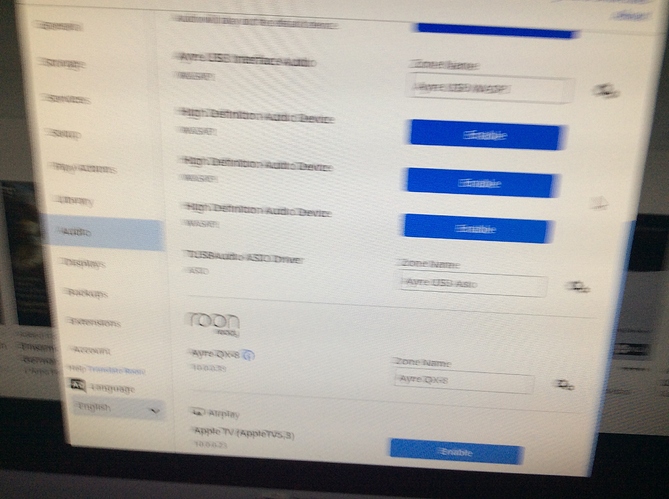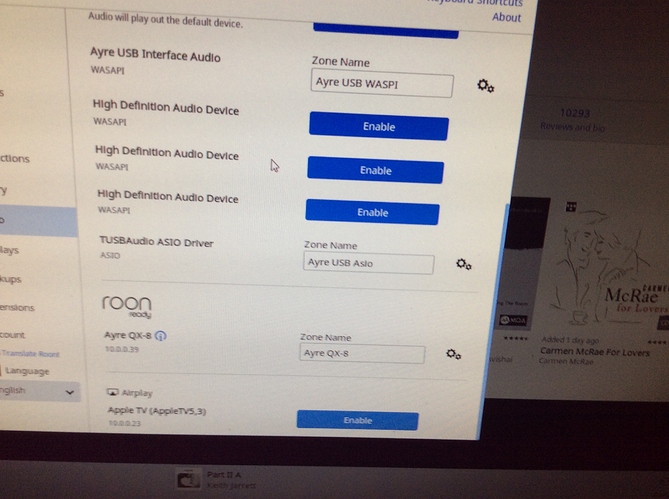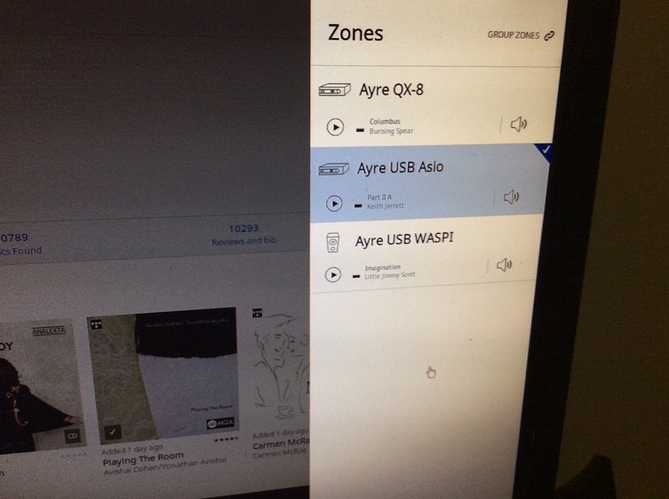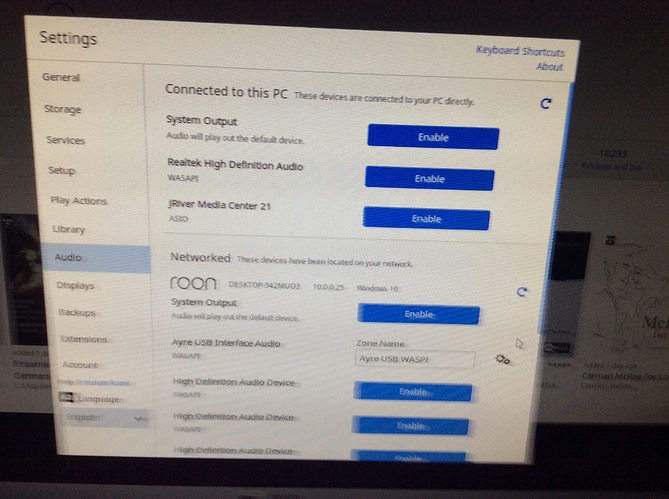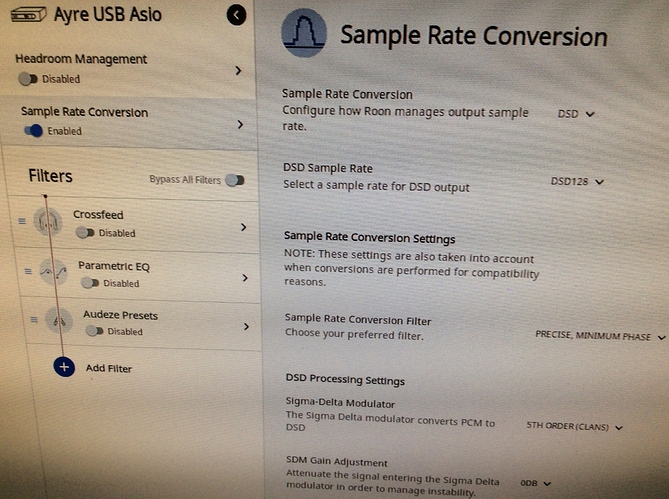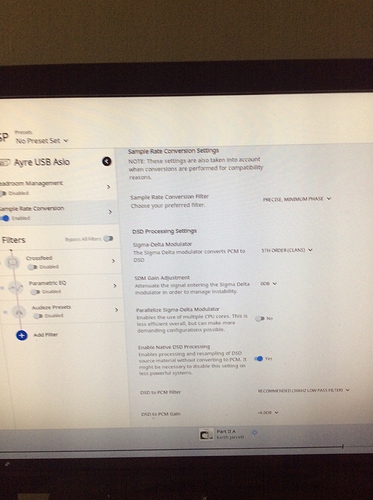i enable asio output and change zone and change setting but the wasapi usb output is still on
the waspi usb out put play now on ly 64 dsd and before the change it payed 128 dsd
Hi @rony_shema,
Can you clarify what you mean by this? Once you have enabled the ASIO driver, you should be able to select it from the Zone picker. I would try outputting to the ASIO zone. If there is any confusion as to selecting this zone, please share some screenshots by using these instructions to help clarify the case.
After the zone is enabled in Audio Devices, you then need to select that zone to be the one Roon is using. This is done by clicking on the device in the main playing screen (as shown below); this will bring up the zone picker and you should select the ASIO zone there.
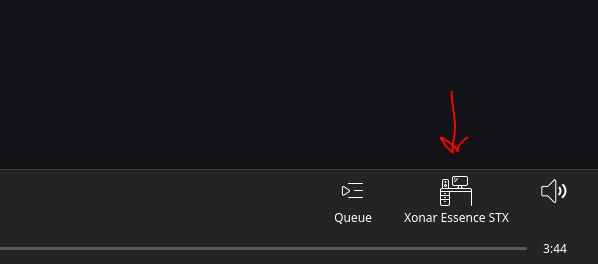
I played Asio and the problem is still on
Thanks for all the pics.
If you step back from Roon, Windows should be able to send sound to the DAC via the ASIO driver. You might check if is working. Look at the Bridge’s Windows Sound settings, and see if the ASIO is the default, if not, try setting it as the default and see if you play a sound, just checking Windows sounds is good enough.
If you get sound, then, I’d go back into Roon and try playing the Keith Jarrett again.
I would also disable the WASAPI driver in Roon. I find it cleaner to only have the driver I’m actually using to be the only Active one on an endpoint.
i played asio usb through the bridge and i have it sound but the tic that i hear evry few mineuts .so that i see that win 10 is set for asio so i dont understsand your comment . the only thing that i see is to dissable usb waspi at roon.correct me if i am wrong.
i disabled usb waspi and played only usb asio via pc win 10 which is my server coneccted to the dac qx8 by ayre but the issue is not solved.
Hi @rony_shema,
Thanks for giving the ASIO driver a try, can you confirm that your Ayre QX8 is using the newest firmware (from April 15th 2019)? If you are using older firmware you can upgrade the firmware from Ayre’s support site: https://www.ayre.com/support/
have the newest firmware
Hi @rony_shema,
Thanks for confirming the firmware is up to date. Have you by any chance reached out to Ayre regarding this issue yet? If you have not done so, I would suggest contacting them to see if they have had other reports of this behavior: https://www.ayre.com/support/
i am in touch with ayre support ,wating for their response .they where in RMAF in denver so they will responed .
This topic was automatically closed 365 days after the last reply. New replies are no longer allowed.