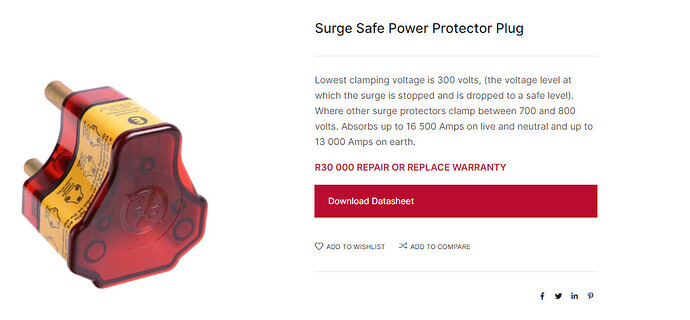So if you use Roon Radio or similar those albums are not showing up.
There does not seem to be a perfect solution to this issue, I keep an unplayed bookmark for streaming and local albums and it is useful but not perfect.
That’s what I figured. If I understand correctly, the negative “played” excludes albums for which one or more tracks have been played at least once. Whereas the track count and continuos tracks ensures that the list only contains albums with 3 tracks or more for which the tracks are numbered sequentially in order to exclude albums of which your might only have a few tracks in your library.
Another tip:
If you have are running Roon on NAS and are also using your NAS’ native music software as a companion/backup (e.g., Synology Audio Station or QNAP Music Station) , if you have playlists created in that software stored in your music folder, Roon will scan and import them into its own playlists. Two software platforms, one shared set of playlists. A win!
Bookmarks are the Unsung Hero of Roon. I have awesome Bookmarks, and yet I always forget to go there!
- Bookmark the “Discover” section which is way down the Home page
- Bookmark any collection of songs or albums (“Favorite Jazz Songs I haven’t played in over a year” or “Picks from all 5 star Jazz albums”)
Lately I have been making Playlists of my favorite artists top songs (Top by me which might not be Top by others or Roons definition), usually about 20-25 songs. So now I have about 10 of them (Artist - Van Halen, Artist - Pink Floyd, etc). So I can easily filter on the word Artist. You can make a Bookmark of that filtered list (although that does not save that much time).
My new discovery today… I was trying to figure out how do I play all the songs from these playlists? From the Filter of Playlists, you can’t Play All. Enter Tags.
- Tag all Artist Playlists and go to that Tag, and voila, you can play them all. For extra points, Bookmark that Tag!
Hopefully some ideas to inspire you all!
(See also this for an older thread on Bookmarks)
Agreed. I just wish there was some way to organise them other than one long list.
Yes they are. They are also Roon’s foundational building block of the “Smart Playlist” functionality found in other music software.
Doesn’t work for me.
What is the result of
“+ Contiguous tracks”
“+ 3-100 tracks”
“- Played”
for you? As noted above, it’s more of a subjective thing; if you’ve played any track on an album at least once, the album will be considered played for the purpose of this set of filters.
Ah, now you have shown the tags more clearly, yes it works. It was the "+3-100 tracks " that through me.
Cheers
My setup of icons happened so long ago, but this post from @Geoff_Coupe, which just came up in another thread, is a great thing to remember:
A separate tip I just added that applies not just to Roon but to any music collection:
My approach: open up the playlist and click the wheel icon on the right side of the menu. At the bottom of the menu click “only show duplicates” and then simply delete the duplicates.
Just re-reading this thread, yours No.1 KISS
Read threads where people have problems with Roon it’s complexity
Mine is a NUC with internal SSD ,Ethernet to the router , then Ethernet to my streamer headphone amp , the rest is headphones. Couldn’t be simpler
One other tip is reboot daily our power utility manages this for me. ![]()
![]() There is no prize for the longest running server (that I know of)
There is no prize for the longest running server (that I know of)
Well, some of us in IT fields feel that rebooting is a sign of failure. Computers should keep working, just like refrigerators and the like. Food for thought!
I too am ex IT (Dev MCSD) I suppose for a data server in a corporate environment I tend to agree.
These days my “server” is a NUC with internal storage supplying a stream of music , I regard it as a piece of the hi fi set up and hence turning it off only affects me and doesn’t worry me in the least. I don’t even use ARC
I have 2 overriding factors that affect my decision.
- Our power utility cannot maintain a100% supply of power for the countries needs and we are subjected to “Load Shedding” i.e. predefined periods of planned power outages . We have no power for 2.5 or 4.5 hrs some times up to 3 times a day in the worst case. No power, no internet etc, so hi fi is a bit moot. I am more worried about fridges and freezers !!
Yes I have heard of UPS but the Pb Acid versions chew batteries , the Li Ion ones are way to expensive just to keep hi fi running.
- Johannesburg is famous for it’s thunderstorms , some years back I lost a whole load of hi fi kit (amp, streamer, video streamer etc) when a direct strike worked its way back down copper telecom lines and melted my network. Fibre fixed that but the only safe way to deal with power spikes is to keep the plug OUT
This is probably getting a bit OT for Roon tips, but have a look at so-called “series-mode” surge suppressors. Unlike the more common – and much less expensive – “parallel-mode” suppressors, series-mode units don’t sacrifice themselves when there are surges, and they can handle basically anything. They work by placing a low-pass filter in the AC path. When the current surges, they rapidly dissipate the high frequency energy contained in the surge spike.
I’m not sure about South Africa, but in the US, one vendor of these systems is Zero Surge. I have an 8-port unit protecting my A/V components.
ZeroSurge, SurgeX and Brickwall all make them (don’t recall which one of them is the original inventor, either SurgeX or ZeroSurge).
They cost more than some grocery store surge protection strip, but less than most fancy audiophile surge protectors, and are much better at the actual surge protection…
Back on topic please
We have the equivalent, I suspect, as individual plugs and some multi port extension blocks. They are nano second response surge detecting plugs that trip if they get a surge , we have them on most of our white appliances just in case
Nothing beats pulling the plug . I lost around $4000 of kit in that lightening strike !!