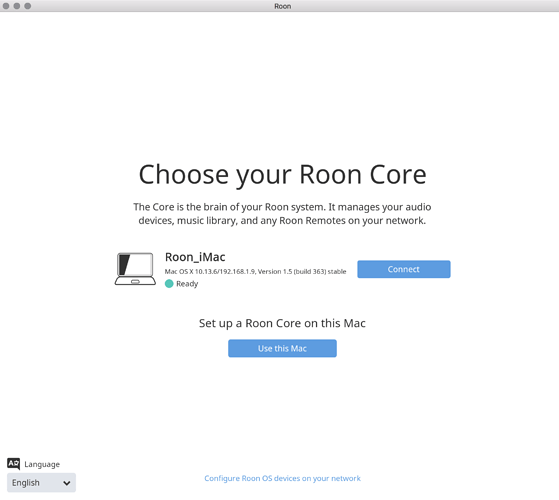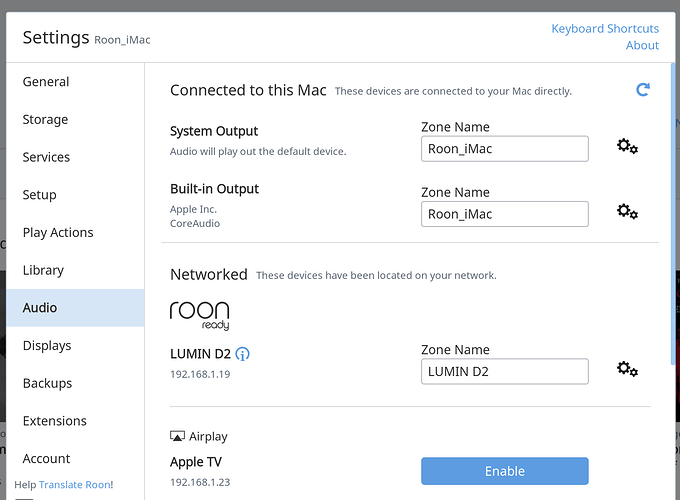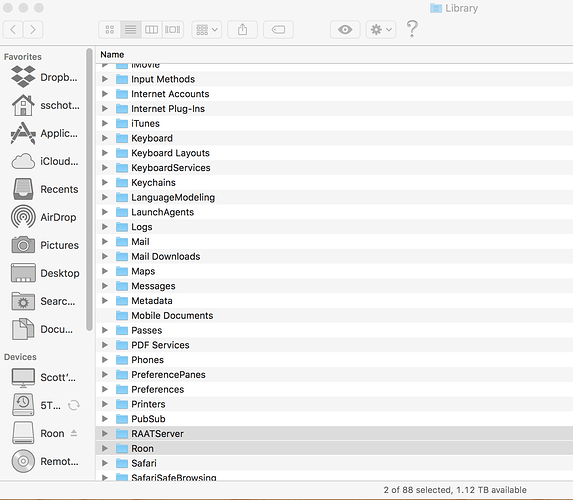How do you make a second Mac (on the same network) a remote? The remote software I see is for iOS but not a Mac desktop. I am having a problem in that my second non-core Mac can not receive Audio output.
Hello @Scott_Schotanus,
I have split your post into it’s own as to better assist here. You would need to have Roon installed on the second Mac and then select “I want to use this Mac as a Remote Control” on this screen:
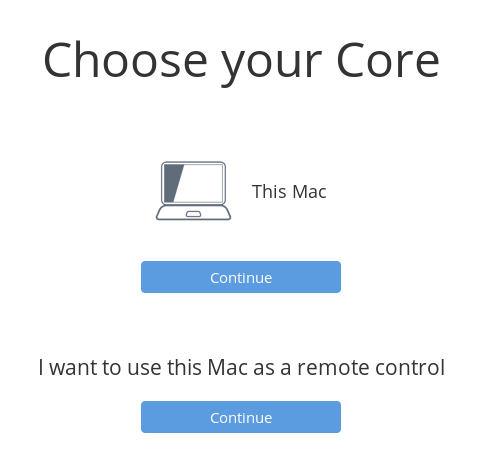
An overview of these steps can also be found on our Knowledge Base article.
If you have already done this, then you would need to enable your Audio zones in Roon Settings.
Please let me know if this helps.
Thanks,
Noris
Hello @Scott_Schotanus,
I would select the Connect button next to where it says Roon_iMac to use the current OSX as a Remote. Please let me know if that gets you up and running and please also make sure to enable your Audio outputs in Roon -> Settings before selecting that zone:
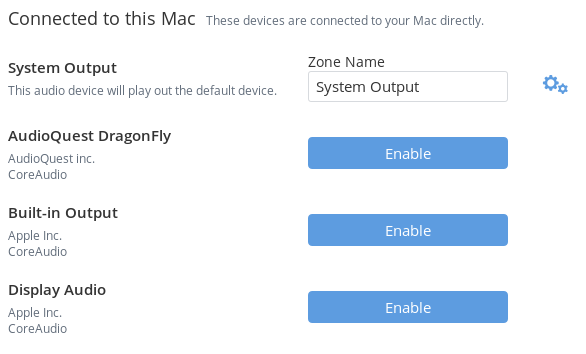
Thanks,
Noris
Hi @noris. Thanks for the response. Unfortunately, that doesn’t work. When I do that my output audio is the audio from the Core hardware and NOT the second iMac. I really am at my wits end here as the Roon running on the non-Core iMac doesn’t seem to register. I have uninstalled and reinstalled on both the Core iMac and non-Core iMac to no success.
Hello @Scott_Schotanus,
Do the desired audio devices not show up when you scroll down on that list? There should be a section that lists your Networked Audio connections. If it does not appear, I would check your OSX Firewall Settings to make sure that Roon and RAATServer are listed as an exception there and also as an exception in any other Antivirus/Firewall programs you’re running such as Little Snitch/Bullguard/ect.
Thanks,
Noris
Hello @noris,
I have the Firewall settings off. What is strange is that from the non-core iMac, I can control the settings of the core iMac. It thinks that the non-core iMac IS THE core iMac. Very strange…At this point I may give up on having Roon on the non-core iMac.
Hello @Scott_Schotanus,
Did you by any chance use time-machine to restore your backup to that iMac? Or possibly another backup application that carried everything over from one mac to the other?
Thanks,
Noris
Hello @noris,
Yes I did. I have since uninstalled and reinstalled on both machines to no avail and did go through the forums to ensure that I remove the Roon Folder from the Library directory. Are there other areas that I need to uninstall?
Hello @Scott_Schotanus,
Thanks for confirming that for me. I believe I know what’s going on and I will PM you instructions shortly on follow up steps for your case.
Thanks,
Noris
This topic was automatically closed 36 hours after the last reply. New replies are no longer allowed.