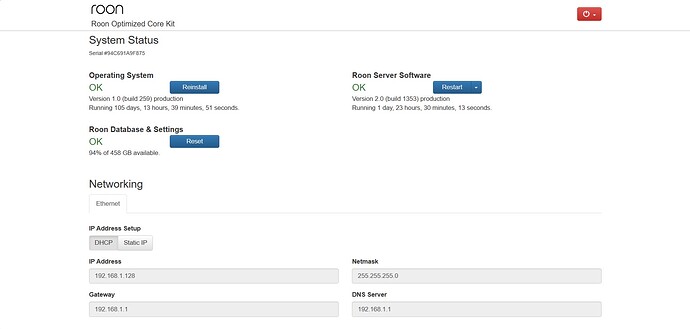Roon Server Machine
Intel NUC8i7BE, 16GB RAM
Networking Gear & Setup Details
wired ethernet, NAS, NUC and streamer connected to TP-Link switch, controlled by Linksys router
Connected Audio Devices
Number of Tracks in Library
405,699
Description of Issue
I have been using Roon for several years to stream music from a NAS. I am using ROCK on an Intel NUC. Everything has worked great until the past few months.
Roon had been getting increasingly slow but became dramatically slower over the past few weeks, to the point that it takes 30-60 seconds to load an album, artist, etc. This is not just when it is pulling data from the Internet, but also when all or most of the information resides on the NUC.
After reviewing several threads on the Community website, I decided to review the files on the NUC. Based on the article on the Roon site, I typed in “%localappdata%”, expecting to find either a Roon or RoonServer folder. I was surprised to discover that I have both a Roon and a RoonServer folder. In general, the RoonServer folder has no files newer than 11/14/2023, while the Roon folder has files through 11/27/2023.
Both Application folders have software dated 11/7/2023, although the RoonServer folder contains RoonAppliance.exe and RoonAppliance.exe.config files while the Roon folder does not. There are also differences in the folder labelled 200001353.
The Cache folder in RoonServer is empty, while that in Roon is not. There are some differences in the Orbit and Registry folder sin the Database, both in terms of the files contained and those in the Roon folder being newer.
There are no logs in the RoonServer folder, while the Roon folder has logs from 11/2/2023 to 11/27/2023.
The Settings folders are identical, and the Temp folders are empty.
Is this normal? My Roon database is 28GB and resides on a 458GB SSD. Roon performed it’s normal backup of the database last night.
Thanks in advance for the help, and congratulations on the Harman acquisition.
strong text