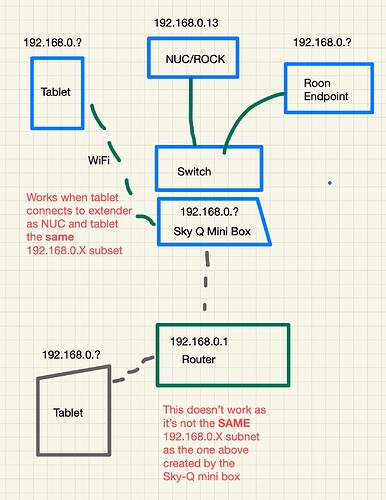I might be inclined to edit your title to include the name / model of your WiFi extender (Sky Q Mini-Box?) as I expect that is where your problem ultimately lies, so be good to draw in users who also are also using that extender who may be able to help more than me.
I’m hazarding as guess that this is what is happening…
(to anyone else reading along I am NOT saying this IS what is happening).
You have two separate 192.168.0.X subnets which share the same address space but aren’t actually the same subnet as far as Roon is concerned.
If previously you were connecting your tablet (or iMac) via WiFi to the Sky-Q mini box extender, then you would have been on the same subnet as your NUC which might explain why everything once worked.
You can test this by seeing if your Samsung laptop can see http://192.168.0.13 (your NUC) when plugged into the same switch the NUC is connected to. If it works then this diagram likely explains what is going on.
In terms of fixing the wider issue, that’s harder, but at least you’ll be a step closer to understanding what is happening.
if the Samsung laptop can’t see http://192.168.0.13 (when connected to the switch) then I’m out of ideas ![]()
ps. out of interest from your iMac can you connect to, or is your Router showing the Mac or IP address of any other devices connected to the switch, like your Marantz receiver? The list you posted suggests not, which is telling as that also suggests the Sky-Q minibox is is assigning it’s own addresses separately from your router
This topic was automatically closed 45 days after the last reply. New replies are no longer allowed.