Here’s an unusual use of iTunes playlist - but a massively important one for me.
I divide my music files into a small bunch of super-genres.
By dragging one of these folders onto the iTunes window I create a playlist, not of songs, but thousands of albums.
This is how I mentally divide music in my mind - I’ll have a preference for one type of music, and it helps with browsing when it’s all together. Typically I’ll order in iTunes by Release Year/descending, or Artist.
Right now all my music types are mixed in Roon, and it’s painful for me! Tags are a much more low level means of dividing. So in iTunes I’m using Playlists to broadly group ‘like music’ as a starting point to browse.
The wonderful ‘Focus’ feature is helping group music broadly, but lacks the control I’m seeking. I DO like how you overlay my Comments field over the cover art (label info is so important).
My other ‘hacked’ use case for Playlists is to ring-fence albums that need tags/tidying. Everything in the super-genre folders I can guarantee is beautifully organised. But I’ll drag NEW music files into ‘fix’ folders - untagged it’s super messy, but Playlists help keep the good/bad files separate. I have these Playlists optimised to edit files, viewed in ‘song’ list mode, with critical fields set out in columns.
By importing the iTunes library, Roon mixes my tagged/organised with my not-yet-fixed files, which does my OCD head in 
All this is not a case for Playlists - it’s a case for better music management features!!! Includes categorisation (control and flexibility) for browsing, and editing (speed and efficiency) for us tidy and orderly freaks.
The only time I use Playlists for the reason they were invented is for radio shows and the odd party at home, but they have little value after use, and tend to get deleted quickly. Playlists are for listening to the same music again and again. Most of the time I’d rather discover new, and be listening to full albums.
Thanks.

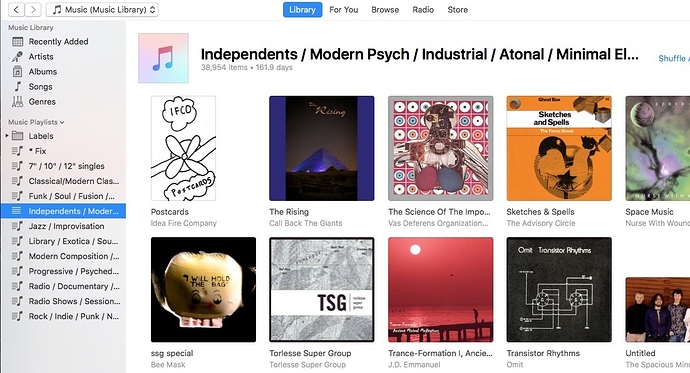
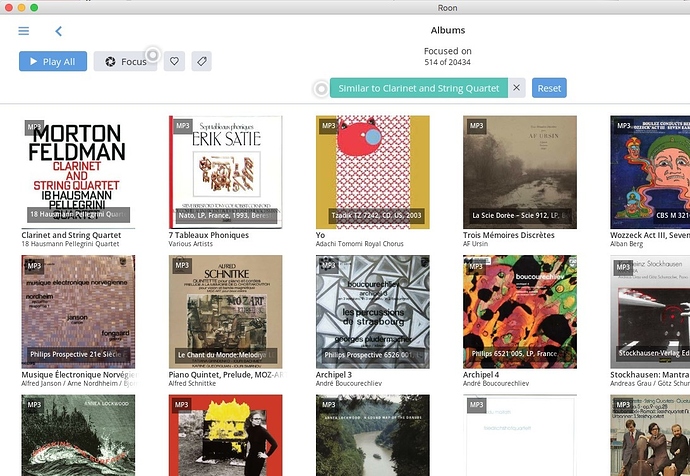


 I really rate what you’re doing, and I’ve had enough years of frustration (18+ years since the digital collection started) waiting for the software to catch up.
I really rate what you’re doing, and I’ve had enough years of frustration (18+ years since the digital collection started) waiting for the software to catch up.