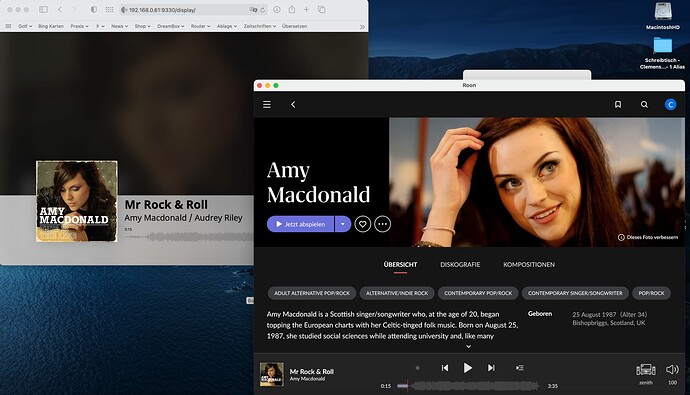@Support
After the update web display did not show artist pictures anymore.
Played ~20 tracks and only one shows an artist picture.
All tracks from common artists.
Before the update everything works as expected.
Album art is shown as before.
Roon window client shows pictures as always.
Tried two different browser on two different devices with same result.
Same issue on Chromecast display, artists
pictures missing most of the time in build 880.
Second this, don’t get the artist banner art on my Chromecast display for a lot of artists post 880.
Banners appear fine on my remote, MS Surface Go 2, W10.
Have also had a lot of display drop outs where I need to select Display Now to bring it back.
Thanks for reporting this. Our team is spending time investigating. We’ll follow up with updates here 
Similar experience… Brave browser (chrome) displays initial graphic but will not refresh. Manual refresh of browser will present an updated graphic but remains to be still. Worked fine before build 880.
Thanks for letting us know 
There is a ticket in with our team. We’ll follow up as soon as we hear back.
Hi @beka,
Just to give you some specifics for the team, it seems to be tied to the actual album not the artist.
Artist Ron Carter
Album
- All blues, does not show Artist Image, but blurred album cover.
- Pastels, Does show the Artist Image correctly
Both in library from streaming services.
Gerard, thx for letting me know Roon is looking into this. Hopefully they’ll de-bug quickly!
same issue, so frustrating
Same, not too bad looking at the other posts on here. Some systems are down so we are fortunate the update didn’t affect us much (yet) 
Also here no artist pictures on the display. Although the data is available on the Valence server. Individual changes to the images are also no longer displayed.
Hi Rebeka - can you pls update the status of debugging the Chromecast 880 issue reported earlier by several of us? Most Images do not appear or scroll on TV when using Chromecast. All images do appear on the remote Now Playing display.
Thank you
I know less than nothing about Chromecast, but does this have anything to do with the port change to 9330 for Roon displays? For my Apple TV 4K to work I had to go into the setup for it and change the port to 9330.
No. If you don’t change the port, you see nothing.
The mentioned problem is that web display is working but most tracks don’t show an artist picture.
And it is all web displays, not only chromecast.
In my case, I did not have to change any ports in Apple TV. It is detected by my iPad remote as a display, and works as it should. Although Roon identifies Chromecast as available, it does not work as expected. Generally, casting to the TV does not feature or scroll thru any of the artist art that is displayed on the iPad.
Hi @Bruce_Orr – we have done some investigation here and understand the issue.
This has nothing to do with ports and everything to do with how artist images in Roon are changing and improving – at the moment, we’re seeing a massive influx of votes and images improving for thousands of artists every day, but we are still in a transitional phase, and the artists that lack an image here will generally be the ones that lack votes.
In past versions of Roon, there was a single image for every artist, and the app would attempt to squeeze it onto the screen regardless of the shape of the image or aspect ratio of the screen you’re running on. That’s why so many artists had cut-off heads, forehead-only pictures, missing band members, and so on. This is also exactly the kind of problem Art Director is designed to address.
When you’re not seeing images either there’s not yet an image available in Art Director or no one has voted on any of the artist’s images yet. There are some architectural reasons for why web displays aren’t quite as robust as the Roon app when handling these gaps, but this problem gets smaller every day as images are voted on (or in some cases added to Art Director). Even in the last week we’ve seen massive amounts of voting, so I would expect that some of the artist’s you weren’t seeing a few days ago may have already improved.
Those improvements will continue, and there’s additional work in progress to improve our web displays feature so that it takes full advantage of the different kinds of images increasingly available in Art Director.
For the moment, I would expect the number of artists with missing images to drop daily, even though there may still be cases where artist images are not cropped as well as they are on the Artist page. And again, additional improvements for Displays are currently in design for a future release as Art Director coverage also continues to improve, with a new 4x3 aspect ratio being introduced today.
Thanks for the explanation, @mike
To all others: let’s vote!
Hi Mike,
Almost 100% of my artist images have been curated and added via the Image Edit process. Every artist featured from 1-15 images.
As I understand things, they should not be affected by anything you’ve mentioned.
Please clarify. Thank you
I also think that this can not only be due to the art director. Even if you manually create artist images locally, these are no longer displayed either.
Have you tried reloading a local image? I’ve just added a local image to an artist where there previously was no image in Roon, and this is showing up as expected.