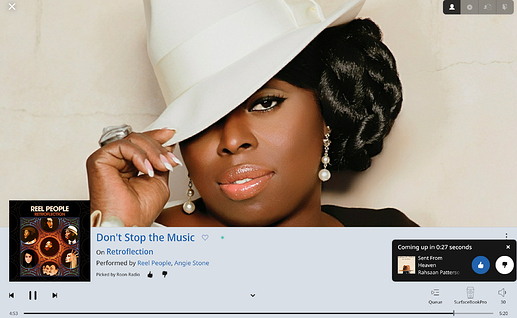Sorry, I’m not looking for a workaround, I want the real thing. We should accept no less from Roon.
As do I! Would be great to use Roon instead of UAPP at home.
And I have an LG G7 with a nice internal dac which I would like to use.
I begin to wonder if this will ever happen 
Very cool. First I want to say thanks to the Roon team for:
A) Continuing to update and support this fantastic platform.
B) Soliciting user input and feedback like this.
With that said, things I would have liked in 1.7 that don’t (appear) to be there (as far as I can tell):
- Remote access/playback outside of my network
- Fixing the lack of “sync” between Roon and Qobuz playlists; once a Qobuz playlists gets out-of-whack and there’s an error, I can’t find any solution to “fix” and have Roon’s version of the Qobuz playlist update and get back in-sync with the actual playlist in Qobuz.
- The ability to “prefer” Qobuz over Tidal.
3a) Under “alternate versions”, have Qobuz appear first (and always be default) and Tidal second, rather than vice-versa.
3b) For those of us that have “quality” display in our Library (CD, 24/44, 24/96, etc), the ability to select/prefer to have it display whatever maximum Qobuz 24-bit quality is over “MQA,” and only show “MQA” if Qobuz only has it at CD. - Support for Android devices as a bit-perfect streaming endpoin (to USB external DAC), like USB Audio Player Pro does…
Happy as pigs in proverbial. No time to moan, life getting shorter
overall great release and smooth adjustment. looking forward to seeing the results of all the behind the scenes tweaks and enhancements.
What I would have liked in 1.7:
-
Configurable Discover screen with check boxes to include/exclude elements, e.g., labels, genres, etc.
-
Option to display live radio in list view with smaller graphic icons in column on left and name/description on the right for much easier recognition and scrolling.
-
Add back manual sort order in My Live Radio. Wasn’t it there before (or did I just name all my stations to keep things grouped)?
-
Please! At least list bitrate for stations on the main listing screens and ability to sort by bitrate. I would even like to exclude lower bitrate stations from my list. This could be in one field with "only show stations above: and a drop down field with 128, 256, etc.
-
Include release date for each album in the “view all albums” pages as it is already in the front pages.
-
Vertical scrolling!
-
In external display, option to only show album art with blurred background for all tracks (like what happens when there is not artist pic available). On a 50" screen, those artists staring at me are distracting and annoying. I end up turning off the display.
Thanks to all the devs.
There are quite a few things I’d like different in Roon, but only one I really miss: ‘the input device’.
Both @brian and @danny have talked a lot about this in the past. 1.7 is mainly focused on metadata which is fine! I’d like to play my vinyl live via Roon (DSP, convolution…) Maybe next time for ‘the input device’?
This is getting crucial:
The better Roon gets, the more important it is for them to provide a mobile solution. Using Tidal’s mobile app is depressing compared to Roon.
Option to hide or toggle the “Radio Sidebar”.
It just sits there advertising the radio feature to me. Yes, I know about it. Thanks.
This is UI clutter at the extreme. It stinks… everybody I show Roon to comments on it… and thinks it’s hilarious that I paid what I did.
I browse/discover music with Roon… and then use a different player for actual listening.
ISO
ISO is not an audio format ![]()
You can’t just click the title/artist and get a screen like this?
It changes the view or lyrics with each new track. This is being viewed on a laptop (Microsoft SurfaceBook 2).
Well, would like to have SACD ISO support nevertheless.
Thank you for your hint.
Workaround for Lack of Party / Guest Mode
I thought I would share this workaround to address the absence of a Guest or Party mode in Roon. The lack of this feature has become more acute since 1.7, wherein it has been made even easier to permanently delete music stored locally without your knowledge.
The problem, as all will recall, is that it is very dangerous to give a basic Roon remote to anyone that is not YOU as they can easily and permanently delete any music in your collection without your knowledge – not to mention change tagging, metadata, playlists, bookmarks, etc.
Buy why is everyone complaining about this when the work around is so very simple? Just follow these steps:
- Before you know or suspect you might be giving a Roon remote to a guest or less-audio oriented member of the family, take a full backup of all your digital music and store in a safe place (you should be doing this routinely anyway but making sure it’s up-to-date is important).
- Go to your library an get an exact count of tracks and albums for all your streaming sources (Tidal & Qobuz) and write those numbers down.
- While in your library, get an exact count of all tracks and albums that are from files you have locally (not from a streaming service) and write these numbers down as well.
- Create a current backup of your Roon library.
- Put a freeze on any changes to your library over the period that a Roon remote might be handed to a guest – no adds/changes/deletes or changes to metadata.
- You may now hand a Roon remote to a guest for their use.
- When the guest leaves, restore your Roon library from backup (you must do this to reinstate any metadata that might have been changed).
- Force a re-scan of all your local files.
- Go to settings and run the ‘Cleanup Library’ function.
- Examine the counts of tracks and albums in your library, if they match what you had recorded earlier then you are done… if they don’t…
- Verify that the difference in album and track counts are from locally stored files.
- Restore missing music files from the current backup.
- Restore again from the latest Roon library backup (you need to get your metadata changes back for the restored files).
Ta Da! You’re done!
Since this is easy for us to accomplish, it makes sense that Roon has not added this feature in the years since its been requested. Though I for one am inclined to entertain less.
Especially for those of us that have a substantial library of our own music.
Accurate search results
Accurate search results
Accurate search results
Accurate search results
Accurate search results
Accurate search results
Accurate search results
For the love of Pete, ditch that ridiculous “everything at once fruit salad result” misbegotten cross between Google and an exploding filing cabinet you guys call “search” and give us a fast and accurate way to navigate by search. Please? Pretty please with sugar and strawberries on top?
Sql is your friend…
I want this feature, but so much has been done under the bonnet that I am happy to wait.
You can’t just click the title/artist and get a screen like this?
Yes, of course I can.
… but what about when I am looking at the queue page? In the case I have specifically decided to not use the radio feature (and I don’t want the radio to take over when I’m done), then it is very clunky to have so much screen realestate dedicated to advertising the feature to me.
This. I just searched the Britpop band ‘James’ and didn’t find it, I had to search by album title.
You should have tried searching for James Britpop - that found them early on in the Artist results.