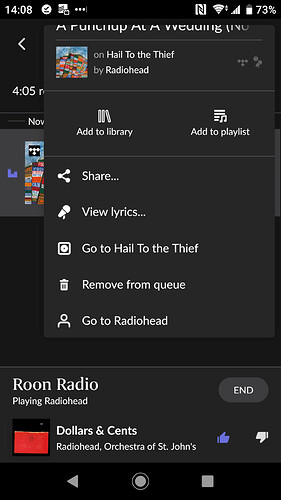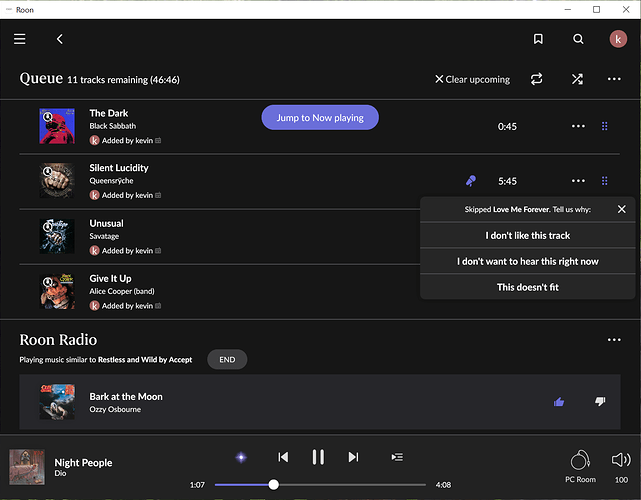In “Roon Radio”, I can mark down an upcoming track in the notification prior to playback.
But, apart from skipping the track and hoping it never comes back, i cant give it a thumbs down.
this is present on all other platforms.
How can you learn my tastes and adapt if you only have the feedback of " i let it play" and “i liked it” but not “i hated it”
Double click the Heart icon, turns into a No Play symbol
so like a stab in the heart then?
On an android phone you can find it by pressing on the tripple dots next to a track. and there it is on the popup screen. It’s to hidden in my opinion. In the tidal app its just next to the track name.
There is no heart symbol for the current track when playing from roon radio !
(not that I want to block radiohead - this is just an example)
Now you have me confused?
I see in your screenshot the thumbs up AND down icons at bottom left.
This is what options you get when you press the thumbs down, surely this is what you are looking for?
Now I will be honest that I do not know for 100% sure that if you hit “i dont like this track” Roon will NEVER play it again but I would have thought it would not.
The thumbs up and down is teasing you!
That’s for the upcoming track.
There’s no option to blacklist the current ayimg track.
You can only skip it and hope it doesn’t come back
Ah I c.
Still useful if you are looking ahead at what the radio is planning to play next for you.
But yes it is then odd to not be able to have exactly same function on track actually playing?
Press the “next” button to skip the track you don’t like, and you’ll get the same prompt. Say “I don’t like this track” and Roon Radio will not pick it again.
Sounds like this is what you are looking for then Ashley!
You are of course correct Brian, I was close…lol.
I would say that is the solution to the OP,s question.
Thanks all
Sorry @brian, this is absolutely untrue. These tracks keep coming back. Roon radio just doesn’t work as advertised and it doesn’t learn. It’s been what now? Almost two years since you introduced this “learning algorithm”?
Maybe it’s high time to put it through some remedial classes or give it a private tutor.
Very interesting…
As I do not use the radio function I would not know but heck even Pandora had that one figured out years ago…
Whenever I click thumbs down on Miles Davis, it encourages Roon to play more Miles Davis.
That’s too funny…in a not funny type of way…
Iss right next to the “I HATE this artist never play them again” button.
In my dreams…
the pop up asking why i skipped a tracks appears on my pc when i skip a track, but not on my phone, hence the Android specific posting.
I’ll know for next time, if i want to block a song, to use my pc instead
@brian ??
Have you verified action on Android platform?
@RoonQA, please take a look. I would expect this on both platforms.