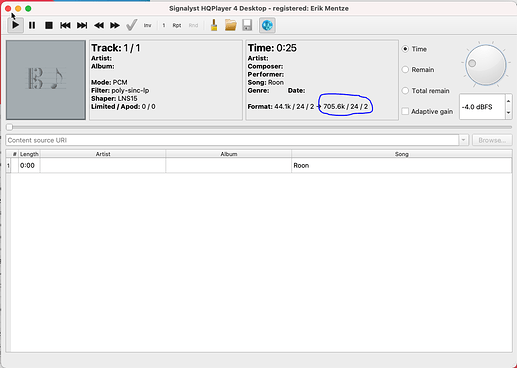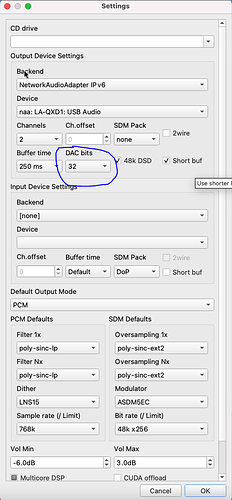Currently, I’m quite impressed with poly-sinc-ext3. Running HQPlayer OS on an i5, 8gb ram. I have to drop it down to 352 pcm to allow my laptop to not stutter. I’ve discovered that I should not stress to try and get everything to DSD 256. It sounds great at this pcm rate on my ess dac.
I’ve had a similar experience with ESS based DACs. Maybe (…maybe…) DSD sounds better. But it’s so close to the PCM performance I just keep coming back to PCM.
EXT3 tends to sound a little sharp to me. What dither / noise shaper are you using?
Also, what do you think of the gauss family? gauss_long seems to be a very interesting balance between detail and warmth. Maybe not quite my favorite for all music. But still good on some.
I agree that HQP set to none sounds better than output straight from roon and find that very interesting.
Using sinc-m again with my schiit DAC.

Still the best sounding filter to me, I seem to be able to perceive the wind of her breath as she sings. Little details like that seem to get lost in the guass filters.
Hi, using poly-sinc-ext3, NS5, 352 PCM on a Gustard X16 dac with NOS on. I can only do CD rips (16/44), my Laptop chokes on say 24/48 or higher. ext3 is not a long term solution with my laptop, but interesting to try. Long term, I need more juice for that filter.
I don’t find ext3 sharp, rather crisper and more enveloping than the gauss filters. It likely comes down to my ears and equipment. I think my ears are older than yours (retired for some time now), higher frequencies may need to be enhanced for me.
Actually, I’m able to do 16/44 & 24 - 44.1/48/88.2/96 → 352/384 PCM with poly-sinc-ext3, NS5 and Auto rate Family set on the HQPlayer Embedded OS bootable USB image. So I’ll let it go for awhile. Intel i5 Laptop, 8 gb RAM.
I’m fairly new to HQPlayer so curious as to how much of an increase in SQ is obtainable. With my setup (Roon ROCK on a specially commissioned NUC, nothing else runs on it, HQPlayer on a laptop with 8GB RAM and Intel Core i5-1035G1 and a Topping D90 DAC). I find the max I can get is as settings below.
This is fairly stable using DSD 256 and ASDM7, but I can’t go any higher than this without distortion. Would I notice a massive difference in SQ if I could get a machine to run DSD512 and ASDM7EC? I could get another NUC with more RAM and a faster processor I guess but that would cost a fair bit of money. Would upgrading my laptop to 16GB RAM mean I could get DSD512 and ASDM7EC, or is mainly a faster processor that is required to achieve this?
Thanks
Well, you could get a machine to run DSD256 and ASDM7EC; which is my fav. I love the EC modulators, but, they require a lot of horsepower. Notice, I didn’t say DSD512, because I don’t think a commercially available machine exists that can do that real time due to the required compute involved.
For me, to get to DSD256 ASDM7EC, smoothly, I run a workstation PC with an i7-9770k, 32 gb of RAM, and have to use the extra cuda gpu processing of a NVIDIA 1070ti. Now, that is on Windows, the processing requirements might be lower with the HQP OS build, @jussi_laako would know more.
Lowest spec machine where I have poly-sinc-ext2 + ASDM7EC running is i5-7600T, running Ubuntu Server 20.04 LTS and “AMD” optimized build of HQPlayer Embedded. It won’t run the heaviest filters though. But it is nice passive cooled machine in the living room rack (in black Streacom Alpha FC10 chassis).
You could try DSD128 and ASDM5EC, not sure about 7EC. I believe you would need the faster CPU, just adding RAM would not likely make a difference.
Rather than faff about, I think I’ll just upgrade my laptop. Should any laptop with an Intel I7 and 16GB RAM comfortably be able to achieve ASDM7EC and DSD256? I have my eye on 3 laptops all with Intel Core i7-1165G7 chip. This is the spec of the chip
And silly question time. I only purchased HQP last week, I presume there is no problem either transferring it from my existing laptop or installing it afresh on the new laptop? Is there a limit to how many registrations you can have with HQP?
kevin_wynne1
The license key, is for the specific device only. When u have to do another device for the job…u can mail Jussi for the info, and u get a new registration key…
Ive done it 3 times for Embedded version, and there was no problem at all.
please give Jussi some time to do it…He is a busy man
For laptops it is hard to say, they may end up being thermally limited. Looking at specs for that CPU:
https://www.intel.com/content/www/us/en/products/sku/208662/intel-core-i71165g7-processor-12m-cache-up-to-4-70-ghz/specifications.html
You can see it is max 2.8 GHz 28W TDP configurable down to 1.2 GHz 12W TDP for ultramobile applications. With Linux, without anything else than HQPlayer running and configured for max TDP it may work.
Laptop I use for HQPlayer is a slightly older version of ASUS ROG Zephyrus G14 with AMD Ryzen 9 5900HS CPU and Nvidia GeForce RTX3060 GPU. They have now swapped the GPU to RTX3050Ti which is easier to source (cryptocurrency mining limited model). Since it is AMD CPU, is is more optimal for Linux.
For Windows use I would maybe look at ROG Zephyrus M16 with i9 and RTX3070. Or ROG Zephyrus S17 with i9 and RTX3080.
For laptops, safest choice are gaming laptops and workstation laptops (more expensive), as they are designed for constant heavy CPU/GPU loads. They will still get warm and loud though…
Thanks for the reply @Jussi. Unfortunately most of these are out my price range.
I found a Windows laptop that I could just about stretch to
It has an Intel® Core™ i7-11800H Processor - spec below.
Another silly question, I have no idea what the difference is between a gaming PC and a normal PC, but I presume that the gaming PC does everything a normal PC does but just a bit more extra for people who like to play games? I would only be using it for normal PC activities.
Likely that could work. I don’t do so much testing with laptop CPUs, so it is hard to say for sure.
Offloading to GPU allows CPU to reach higher turbo clocks for modulators, so in that sense that laptop would be good.
Gaming PCs focus on the CPU and GPU power and take into account that games load the CPU and GPU to constant 100% loads. It means that they should have sufficient cooling without running into thermal throttling which would make the gaming experience suffer. This is not so different from HQPlayer use case.
In addition, gaming PC’s have some external eye candy like RGB LED things and such.
Due to powerful CPU and GPU, gaming laptops usually don’t run long on batteries. So if you need something that can run long time on batteries, gaming laptops are not best in this respect.
Thanks @jussi_laako, I’ll probably take the plunge then, if nothing else I’ll have a laptop with a pretty great spec compared to the i5 and 8gb that I currently have. Should be delivered Saturday so I’ll no doubt be in touch about Registration key, thanks.
My advice is, don’t get hung up on thinking you must have DSD256 and 7EC. There are lots of filters/Dithers/Modulators to try out. Take your time and go through the different variations. Eventually, you will find a match that suits you and your setup. Your dac may surprisingly give you a better experience with PCM versus DSD for example, or not.
I have an ESS dac and am finding with a heavy filter like poly-sinc-ext3, NS5, at 352/384 PCM quite good. I’ve tried DSD in many configurations as well, but currently PCM is winning in my case. YMMV.
Thanks, I’m going to have to upgrade my laptop anyway as on current laptop can get DSD256 at ASDM7 but only at 44.1k CD quality files - anything such as 96 or 192k files just stutter or buffer. So I can experiment with filters to my hearts content when the laptop comes - it’s all good (hopefully!!)
Why is everyone intent on a laptop. Here is my computer, both RoonServer and HQPlayer.
Yes I was thinking the same
If you don’t want to faff about, for the same budget you have set for a laptop, you can get a more powerful and quieter PC
For 2 of my DACs that I know support 32-bit PCM I’ve not been able to get HQPlayer to output 32-bit PCM: Soncoz LA-QXD1 and Allo Revolution. I only get 24-bit and lower. Has anyone else had this issue? On a Schiit Modi3+ DAC I get 32-bit from HQPlayer just fine.
I believe part of how this is set is from some automatic handshaking between the DAC and HQPlayer. Is there a way to override this and force 32-bit output?
We all have different needs, and logistical reasons to consider guys. Without stating the obvious the laptop is portable so can be used outside the confines of the home. And within the home, at night I listen to music on headphones in a different room from my listening room where my hifi rig is. This means I can connect my secondary DAC (Chord Hugo 2) to my laptop by USB, which believe me is a lot easier than unplugging a PC and lugging it to the other side of the house a couple of times a day