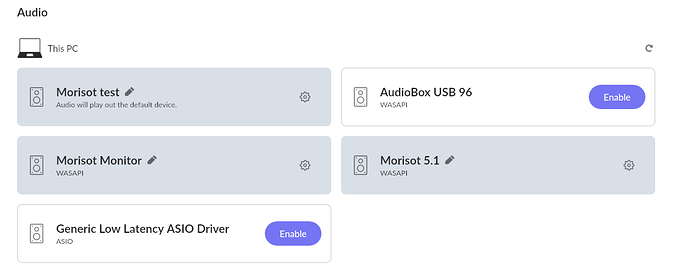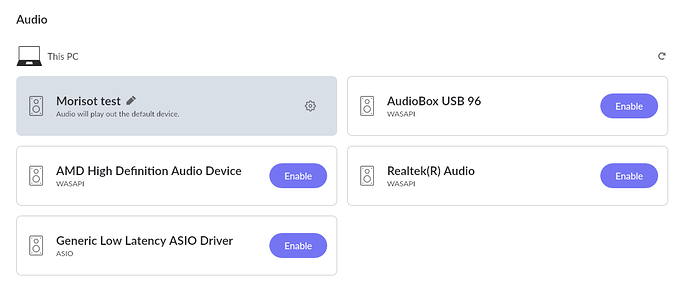OK, I’ve just downloaded KB5015882 and installed it on my Windows 11 desktop for myself. I can confirm that the update will reset some of the audio channels. So before installation, my audio channels in Roon for the desktop looked like this:
After installation, they looked like this:
In other words, the RealTek audio, and the HDMI Audio channels had been reset, and needed to be re-enabled in Roon.
I’ve done that (the RealTek audio hardware is 5.1 multichannel, and I needed to display the Advanced settings in Roon’s Device Setup screen to change this from the default 2.0 to 5.1 setting), and now everything is working as before:
By re-enabling these channels, any previous queues to these zones have also been cleared, so initially these zones would show “Nothing Playing”. However, selecting an album and pressing Play would start the album playing through the zones.