Thanks. I thought i was going crazy here, happening in two separate PC’s, with all the latest updates to Windows 10.
I guess the latest update is a bust, ![]()
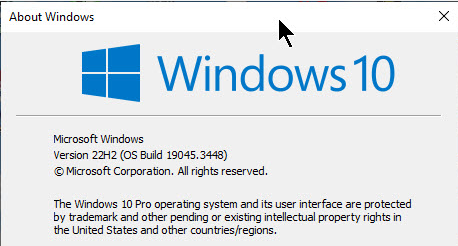
Thanks. I thought i was going crazy here, happening in two separate PC’s, with all the latest updates to Windows 10.
I guess the latest update is a bust, ![]()
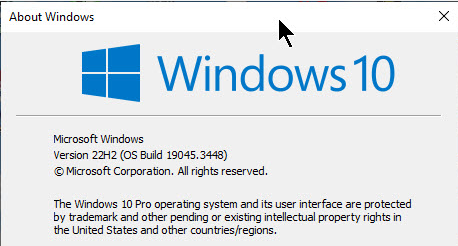
I’m having the exact same issue on my PC Windows 11 as my Core.
My Mac updated no issue. Thanks for describing the issue so well.
I tried to reinstall and am just going in a loop. Once I try to update Roon will not relaunch.
Same here, just don’t update! Glad it’s not just me. ![]()
A user has found a supposed solution on this thread: https://community.roonlabs.com/t/roon-fails-to-open-after-latest-update-ref-kytxck/252673/13
When I do the update, Roon is gone completely: unable to start the Roon program (via find app, via links on both taskbar and desktop). Had to re-install Roon again from Roon web site (build 1311), everything OK, then upgrade, tada, gone again. Now again on build 1311, staying there…
I have the same issue. But only on one of my desktops… Will try the “fix”… =)
I followed the advice, swapping roon for roonserver, and it is working again. Woohoo!
I found I had to also edit the icon shortcut location for both the file and “run in” paths to the new folder.
The solution in this thread worked. Creating a new shortcut from AppData\Local\Roon\Application\200001324 will make it launch as it should again.
Which update are you referring to the dowload from the Roon website will be the current production build and should not need updating
Are you referring to a Windows update??
In which case read @Geoff_Coupe above
Curiouser the Cat
I updated my Windows Roon with no issues my server is a NUC ROCK
There was Windows 10 update this week as well? My wife’s pc had a blip but not mine
I downloaded the latest windows installer package from Roon website and installed that, it shows build 1311. After a few minutes it shows a message saying an update is available. If I start that, Roon exits and never comes back. I also cannot start it up anymore (Roon app not found).
Check out the probable fix given in this thread:
Hi,
I’m running Roon core on a NUC with 12 generation i3, Windows 11
Connected via ethernet to my ISP router c.q. internet, IP 192.168.1.212
The Roon ready Cambridge CXN-V2 is connected via ethernet to the same network the core is on (IP:192.168.1.251)
The Roon client is connected via WiFi to the same network as the Roon server’ (IP:192.168.1.101)
This config is working okay.
But when I update to the latest version, the core starts but the client cannot connected.
I downloaded the core from the Roon site a executed is.
Then the config works, but say I should update. I ignore this message.
I also downloaded Roon-client from the Roon Lab site, and installed it.
The settings about windows shows
Kind regards,
Edwin Slee
Roon
Performance
Roon is not starting up anymore after the last update
Windows
Dont know
Tons of streamers. We are a shop
Ethernet
Thanks, so again just downloaded Roon from website, installed it but when I go to Settings > About it still wants to download update (see screenshot). Roon Remote up to date.
Im my humble opinion, this is not a fix but a workaround…
Just to say that I also have the same issue (downgraded to an older version for now), but will try the solution above.
Same here. Right old mess.
Plus the download version is still B1311 apparently, like you found, so after installing that it may still ask to update immediately. Another case here: