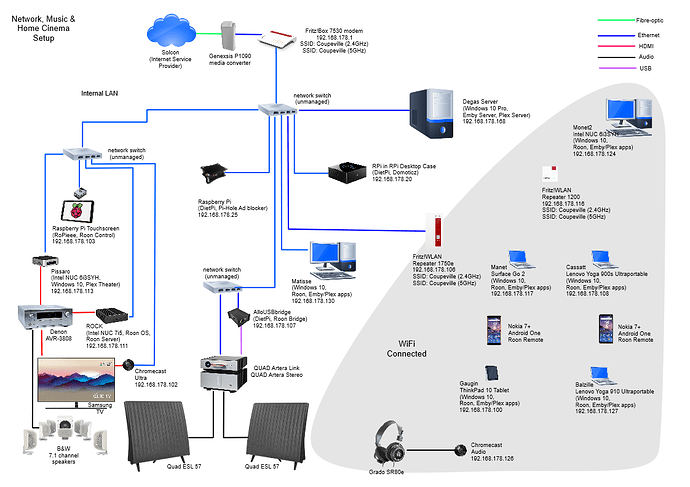Personally, I would go with a Nucleus or fanless NUC. Install a SSD in the device or use a USB connected SSD to store your Roon music files. Connect directly to your router or a non-managed switch using ethernet. Back up your Roon device to another USB HDD. Back up your music files to a USB HDD, but not from Roon. Back up your music files from where ever you have them stored before Roon.
Yes - that all sounds sensible. probably go the fanless NUC route as much more reasonably priced than the nucleus…
Either is fine. No difference in SQ. It’s just a matter of preference and cost. I went with Nucleus to avoid the DIY of a NUC. I put a 1TB SSD in the Nucleus for music files of which I have almost none. I back up Roon nightly to an attached 1TB USB HDD that I already had. My hand-full of music files are on my laptop before being copied to Roon.
https://www.amazon.com/gp/product/B078DPCY3T/ref=ppx_yo_dt_b_asin_title_o03_s00?ie=UTF8&psc=1
Just a comment from the gallery. ROCK relies on the motherboard’s BIOS to manage heat via the fans. The Nucleus is fanless because it has extra software that monitors CPU heat and throttles the device accordingly.
Part of the running a silent PC is that the core temps would be monitored via a program. However, this cannot be done if using ROCK.
Does anyone worry about the temps in the fanless case? What about using a straight Linux install instead of ROCK in this instance, since really changing cases makes it a MOCK anyway.
Not me - the Akasa case I use for the 7th gen i5 NUC handles the heat dissipation very well.
I bought a Nuc 7i7BNH and when a friend dropped over with his nucleus+ v1 it has exactly the same Nuc board in it as mine (now in a fanless case too), bar the nucleus OS the main boards are identical.
Newer Nucleus units perhaps have newer models installed but ROCK performs very nicely in a fanless chassis spec’d for the model it’s meant to use.
Not if the case can dissipate the heat. It does come down to a degree of trust in the case manufacturer.
I’m considering buiding a fanless ROCK core, too. But the NUCs have only one ethernet port. As I understand Roon’s recommendation for maximizing sound quality, the ROCK core should be connected via ethernet to the router AND to the endpoint. How can this work with only one ethernet port?
I’ve burned quite a few hours trying to find an answer this seemingly simple question on Roon’s Knowledgebase pages and also read some threads that wandered into managed switches, bridges, and SOtM - this stuff is over my head. I supposed a singe adapter from USB to ethernet would do the trick, but I’ve found nothing straightforward on the quesiton.
My planned setup would involve KEF LS50W connected by ethernet to the ROCK core which would be connected by ethernet to my router. Simple enough, but not if there’s only one ethernet port on the NUC ROCK Core. Roon’s ROCK Kit page doesn’t seem to address their recommendation for an all-ethernet connection to and from the Core. What am I missing?
All you need to do is connect your NUC to your router or a non-managed switch using ethernet. Then, connect your end-point device to your network using ethernet (or WIFI). Your music will be processed by the NUC and sent through your router to your Roon end-point and from there to your DAC and sound system. No single device needs more than one ethernet connection to your network.
Just connect the NUC Ethernet to the router, and connect the endpoint to the router, as well.
Please link where you saw this. Roon suggests that both the DAC and the Core be by ethernet to a switch (or a router), not directly connected together.
https://kb.roonlabs.com/Sound_Quality
Our Recommendations
Rule 1: Core and Output on separate devices
To get the best sound quality from Roon, plan for an ethernet cable between your Core and Output components. [“cable” is singular, so this seems an awkward way to describe a connection from the Core to router via one cable, and from router to output via a different cable (i.e. “cables” plural)]
Rule 5: Use Ethernet between Core and Output
Roon has comprehensive and robust support for WiFi, but the sound quality often isn’t the same.
For your highest quality rooms, plan on using wired gigabit ethernet connections between the Core and the Outputs. [Again, no mention of the router in this chain between Core and Output. Perhaps this is so implicity understood among computer audiophiles that such misleading wording doesn’t trip anyone up]
At risk of starting a distracting side conversation about ethernet cable quality having an effect on sound quality, the many audiophiles (Darko included) who swear they hear a difference between a cheap CAT5 cable and an expensive, heavily shielded CAT7 ethernet cable state that the cable quality from source/core to the DAC is far more important than the cable from router to source/core. How could this possibly be accomplished if it’s the same cable for half the trip to output? These discussions (sorry, no link) invariably talk about source being close to the output/endpoint with short, expensive cable between. The scenario of connecting output to core via same connection to router would suggest that all the ethernet cable would need to be of the higher quality (if you belive the claims about sound quality differences). High end ethernet cable runs in the range of $400/ft, so all but the ultra wealthy could manage 30-100 foot distances from Core to router to output.
That doesn’t mean a direct connection. It means your core will discover anything correctly connected and configured on your Ethernet network. I agree that it could be better worded. With ROCK if you do build a machine with dual Ethernet ports only one of those ports will be exposed to DHCP so there is a good chance your streamer won’t work correctly when connected direct. There is a feature request in to allow a second port to be exposed to DHCP but it has been pretty steadfastly ignored by Roon. If you want to do this, you need to install pretty much anything else instead of ROCK. I did have a quick flirt with Euphony OS which allows a second Ethernet port (using a USB to Ethernet dongle) but ultimately went with ROCK and an audiophile isolating switch in close proximity to my setup.
I fear that there is a simple misunderstanding here about how ethernet networks can be built. In a really simple network, it would be possible to have everything directly connected to the ports on the router (most have four ports - so up to four devices could be connected). Using switches (which have multiple ports) more complex networks can be easily built, and every device can in theory communicate with every other device. Here’s my home network, for example:
@Tim_Skoglund, @Henry_McLeod, I’ve reworded that sentence in Rule 1 for clarity.
Think of it as plugging a device into the house electric mains, you plug it in once wherever you are in the house and it’s all on the same feed.
Thanks all for the replies. The picture is much clearer now.
@Geoff_Coupe Appreciate the update on the Sound_Quality page. I had seen your setup diagram on a different post, but have to admit it was a bit overwhelming on first review.
As I understand it now, a network switch connected to the router can shorten the linkage between Core and Output/endpoint. It does adds another box to my intended setup, but potentially simplifies the cabling needed.
I presume the network switch and local connections into it is where one would want to pay most attention to component/cable quality. Assuming cable quality makes a difference, is the cable between router and switch important, or only the local cables between Core-Switch-Output?
@Henry_McLeod Any recommendations on the audiophile isolating switch you mentioned? I suppose I have some switch research in front of me.
Uptone EtherREGEN.
Research can be fun in itself, but it can put you on a slippery slope…
If it’s practicable, I’d try plugging NUC and LS50W into your router without any additional ‘stuff’ first and see how it goes. To be honest I’d probably try wireless to the KEFs too - there’s nothing like no wires at all for isolating the endpoint from electrical noise from the router!
O wow, this is new to me, I like it, I need one now 
What cable do you use from the Bside to your computer, anything special ?