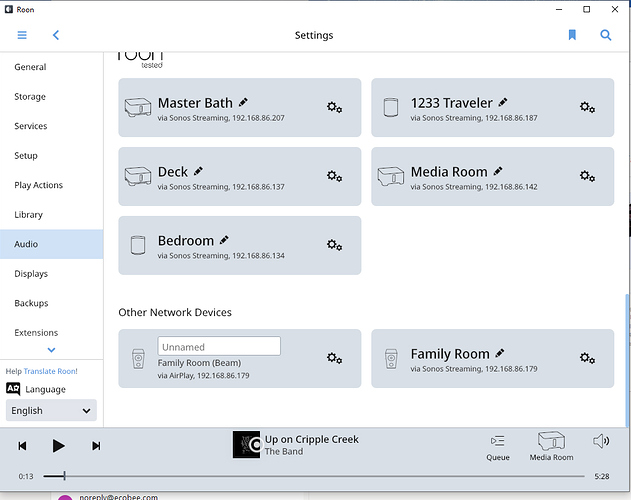Replying to the e-mail did not work so here’s your answers.
How often are you seeing this behavior? Is it once an hour, once a da=
y, more/less? Does it seem to happen with specific content? What was the ex=
act time this last happened?
It happens here and there. I am now listening to Joan Baez (Diamo=
nds and Rust) which is FLAC in my own library on a Buffalo Technology NAS. =
When the song begins is garbled and then gets okay. But then it stopped o=
ne song in the middle and then went to the next song.
What type of Core do you have, what is the model/manufacturer and spe=
cifications (CPU/RAM)
Dell XPS 8920, i7-7700, 3.6 GHz, 64gb RAM, SSD drive for system an=
d programs.
Does this behavior occur on multiple endpoints or are you just seeing=
it occur on one?
It has occurred on (2) Sonos Connect devices, (1) Sonos Amp, (1) S=
onos Beam and (1) Sonos Playbar.
What is your network setup like? Can you list how the Core and endpoi=
nts are connected?
The router is Google WiFi. Connected to the Ethernet port on the =
main router (connected to the modem) is a 16 port gigabyte switch. The ‘co=
re’ is hard wired into that switch. Download is roughly 700 Mbps (speedtes=
t.net). All the devices are connected to the network via one of the Google=
WiFi pods distributed throughout the house. Testing with speedtest.net sh=
ows that slowest download speed anywhere is about 70Mbps. Network upload s=
peed is around 20Mbps
What is your internet connection download/upload speed? You can check=
this on speedtest.nethttp://speedtest.net/ (see above)
What is the exact failure state - Does Roon fail to complete the song=
mid-way? Does this issue ever occur at the start of the track?
Sometimes it will garble the beginning of a track and other times =
will be stop mid track and then skip to the next track.
Does logging in and out of Qobuz/TIDAL have any effect?
I have not tried. I’m not sure what impact that would have. Qobuz=
does not need to be running for Roon to access Qobuz.
Thank you for you quick response.