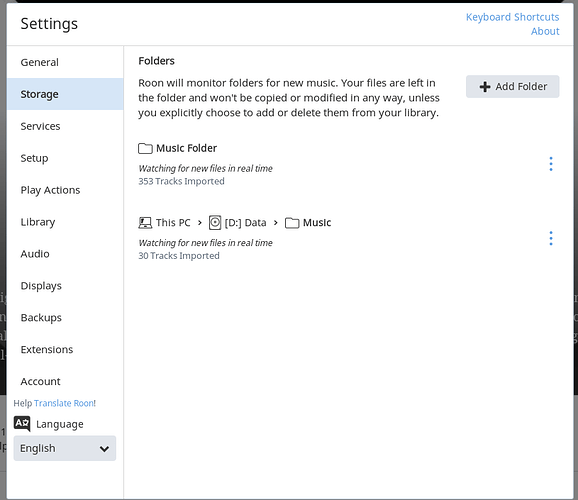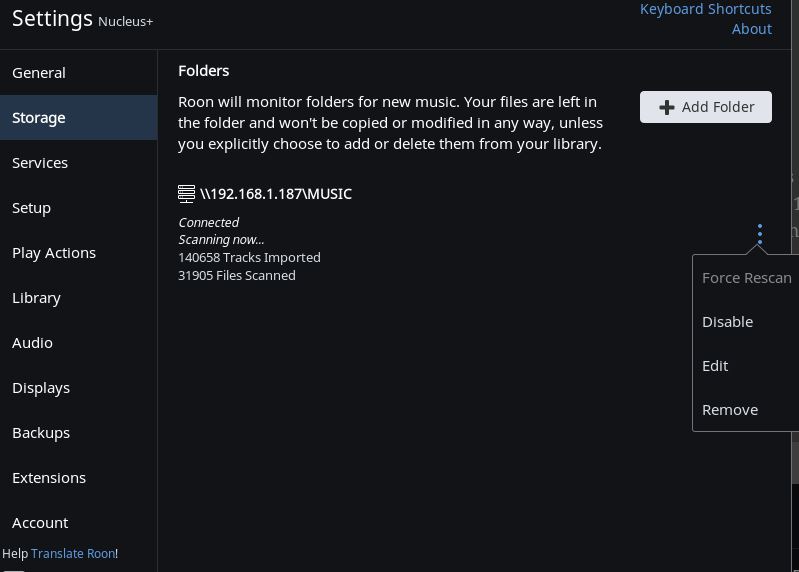I migrated Roon from my computer to a Nucleus+, and things seem to be going very well, EXCEPT that high resolution files (e.g., 24/96 flac) that I play on my Burson Conductor DAC distort pretty dramatically. I didn’t have problems like this when using Roon from a computer, only since Nucleus+
Flagging @support for you here
Is it possible the DAC requires specific windows drivers? Maybe it’s not natively supported under Linux which the Nucleus uses.
You might want to detail your setup based on info here
Hello @Kenneth_Reinhard,
Could you try enabling the “Headroom Management” option under DSP settings and then playing high resolution content to the device? You can reduce the default setting of ‘-3dB’ to something smaller like ‘-1dB’ if the volume change is too large.
-John
Hi John,
Thanks for your suggestion, but it doesn’t seem to change anything, still distorting pretty dramatically on 24/96 files. Other ideas?
All the Best,
Ken
At this point, I’m using a Nucleus+ going into a Burson Conductor DAC via USB; from there to a Prima Luna preamp, to a Pass amp, to Magnepan speakers. I’m awaiting a Aqua La Voce DAC which will replace the Burson. The Nucleus+ is getting its files from a NAS and a Tidal. But I don’t think that the Burson needs any special drivers – at least as far as I know. I had been using Roon on a computer, before getting the Nucleus+, and had no problems. Thanks for any suggestions you might have!
Could you try using your computer as a Roon endpoint? I.e. reconnect the Burston using USB to the computer with Roon installed, then defining that as an endpoint in the Nucleus Audio Settings? If that works, it would seem to confirm that the driver is the culprit?
This DAC seems to have an XMOS USB chip … didn’t those cause trouble before?
Hello @Kenneth_Reinhard,
Thanks for confirming that information for us. I have gone ahead and enabled diagnostics mode for your account and am looking over the information we received. I notice that both audio analysis is taking place and dropbox is displaying issues when you try outputting 24/96 content to the Burson zone, can you please try to temporarily disable your Dropbox service from within Roon and temporarily disable that watched storage location for your share and try playing another TIDAL MQA track? Does that have any change on the behavior?
Thanks,
Noris
Dear Noris,
Thanks for your suggestion; however, I don’t know what you mean exactly by this: “temporarily disable that watched storage location for your share” – can you clarify?
Thanks,
Ken
Hello @Kenneth_Reinhard,
In your storage tab, please click the 3-dot drop down menu and press disable for any storage location related to this path /roon/sys/storage/smbmounts/RoonStorage_7092f66d404f4ef8e6b5d6a7c6c0276d83890192/#Jazz/The Story Of Vocal Jazz 1941-1953/ and let me know if the behavior is the same if trying to play an MQA file afterwards.
The storage tab looks like this:
Thanks,
Noris
Hi Noris,
Forgive me for being dense, but I don’t see any paths besides the one for my NAS; here is what I see:
I hope I have uploaded here a screen shot …
By the way, while there is some distortion on MQA files streamed via Tidal, the much more obvious problems are when I play high resolution flac files from my NAS.
Thanks,
Ken
Hello @Kenneth_Reinhard,
Yes, can you please try to temporarily disable your NAS as a storage location to see if that has any change on the distortion? Please let me know your findings.
Thanks,
Noris
Hi Noris,
I think I’m going to wait until my new DAC comes on Monday, and see if there are problems with it. My guess is that this is some sort of incompatibility between the Burson Conductor DAC (which does indeed use drivers for Windows) and the Nucleus+’ OS. I wrote to Burson and they don’t seem to know much about the Roon Nucleus, but I sent them information. I’ll let you know if there are any problems with the new DAC, which will be an Aqua La Voce.
Thanks,
Ken