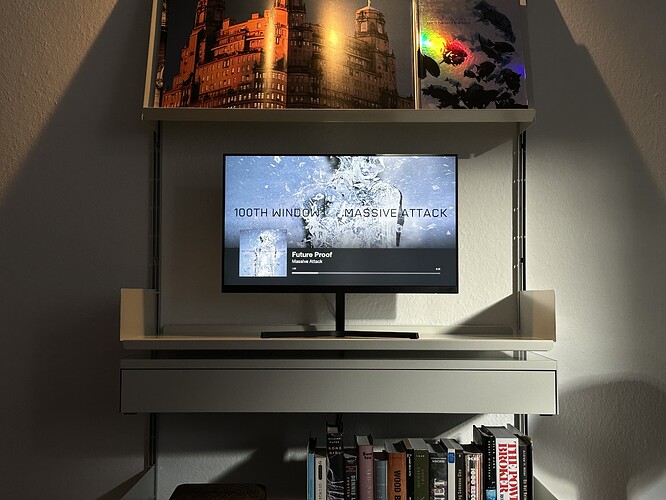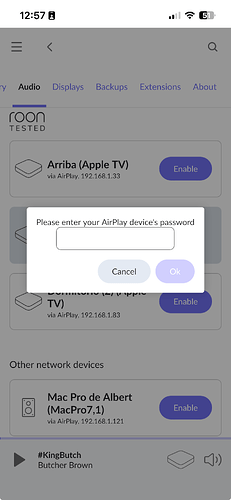172.23.222.45
I think it’s plugged in into the modem, it has its own port (static IP address) connected to the AppleTV. Could it be this issue?
Yes, that’s most likely the problem. Your Apple TV needs to be on the same 192.168.1.x address range to be able to see the Nucleus. Tell me more about your network setup. Did you assign that static IP address to the Apple TV yourself? Do you have an additional router connected to your modem or does the modem handle all of your network?
Alright we’re going somewhere…
Did you assign that static IP address to the Apple TV yourself?
—> No long story short I had a hard time setting up Roon ARC and had asked my ISP to open a new port (static address). Since then I am able to access Roon ARC. If my memory serves me right, 1 port connects from the modem to the router and the other port from the modem to the AppleTV!
Do you have an additional router connected to your modem or does the modem handle all of your network?
—> No additional modem but 2 satellites, I am using Netgear Orbi but these satellites communicate via wifi.
Does this help? When it comes to network stuff I am pretty novice at this…
Ok. Just to make sure I have it right: You’ve got your modem. The Apple TV is plugged directly into one of the modem’s ethernet ports. Your modem is also connected to the Orbi mesh system. I assume the rest of your devices connect through the Orbi? Is that all correct?
How is your Nucleus connected? Is it connected directly to the modem like the Apple TV? Or is it connected to one of the Orbis? I’m not real familiar with the Orbis, but I’m looking at some pics of them. Is your modem connected to the main Orbi’s yellow Internet port? Can you try connecting the Apple TV to one of the Orbi’s non-yellow ethernet ports instead of into the modem?
My answers below:
I assume the rest of your devices connect through the Orbi? Is that all correct? YES
How is your Nucleus connected? Is it connected directly to the modem like the Apple TV? Or is it connected to one of the Orbis? Nucleus is connected to the router.
I’m not real familiar with the Orbis, but I’m looking at some pics of them. Is your modem connected to the main Orbi’s yellow Internet port? YES
Can you try connecting the Apple TV to one of the Orbi’s non-yellow ethernet ports instead of into the modem? YES I CAN, will try this later thanks!
Great app good purchase, but is there anyway to transfer between zones in the app? or you just go to “Zones” tab and all you can do is select the zone you want to interact with? If so I think having the choosing of the zone you’re “playing” with doesn’t need to have it’s own tab just some kind of hamburger menu up top in the now playing and browse screens.
Great App and been running on Apple TV for 6 months. I’ve just noticed that Tidal Albums display a reference number in parenthesis/brackets. Does anyone know how to hide these numbers, which I assume are some kind of reference. Thanks
Russel, quick question on the que screen icons …
The screen shows # of tracks remaining —-> then it shows three icons following:
- an icon of two pointed arrows, obviously for repeat
- then an icon for shuffle
- last icon almost looks like a bulls-eye type icon … I cannot figure out what this icon does or controls. Please help.
Thanks
NickT
Hi Russell, still use the app daily and loving it!
I have a second feature request which I hope you can implement without too much hassle.
Sometimes the album/artist view will blow up the album view in the background if there is no artist photo available (I think?), and I actually prefer that option over all the others. Is there a way for you to implement an album/album view, similar to the attached photo?
Thanks for your continued efforts!
Just stumbled across this app. Downloaded it on my AppleTV 4K and within a minute had it connected to my Roon core that resides on my Synology server via Docker. Even with my music system off (Buchardt AS500 powered speakers) I can turn the system on from the app and start playing music! Even my wife will enjoy using this!
Great app that really elevates the Roon / Home theater experience.
I can’t believe I missed the fact that this app exists for YEARS! I’m so excited. Just purchased & installed and I’m listening to music. This is going to change my enjoyment of Roon immensely! Thank you!!
App refinement suggestion: Would it be possible to sort music by release date when viewing artists?
Hi Russel,
Great app.
Any chance to show the sample rate on the screen?
Minor detail. But would be cool.
Otherwise love it.
Hello
I have purchased the app. Core is detected once I have maintained IP and port. I can see all the options on the screen. My problem is that system keeps asking over and over for Airplay 4 digits code and I cannot playback anything
Any idea from the community?
Thanks for the support
Albert
El Masnou
Spain
You need to set this on your Apple TV. Here is how —> If you're asked to enter an AirPlay password on Apple TV - Apple Support.
Thank you very much, Henry
I have followed the instructions and set AirPlay open to all users. When I activate the Apple TV in Roon it keeps asking for password. One strange thing is that I enter the 4 digit code and Roon keeps waiting for more digits. This is, the ok button is not highlighted in blue. The only way to work around this is to press enter.
This post solved it
Hi, @R_102. If you’re still following this thread, and still developing this app, I have a feature request.
If possible, I’d like the option to have your app prevent the screensaver from kicking in when I’m viewing “Now Playing” and the zone being observed is actively playing something. In other cases, I’d like the screensaver to be allowed to kick in. This also implies that the screensaver would go off if “Now Playing” is the active tab and something starts playing.
The reason for this is that I’d actually like the ATV to go to sleep if nothing is playing. This feature request should make that possible. In my case, when the ATV goes to sleep, so does the TV to which it’s attached.
In practice, this would probably be a 3rd option in the “Allow Apple TV Screen Saver” called something like “Allow active zone is not playing” or something like that.
Thanks for considering this!
Here’s a post on the little Roon display device I built around TV:Remote that led to my feature request:
That is awesome - thanks for sharing! I have an extra Apple TV and monitor too … what a perfect use case. Adding this to my ever-expanding projects list! ![]()