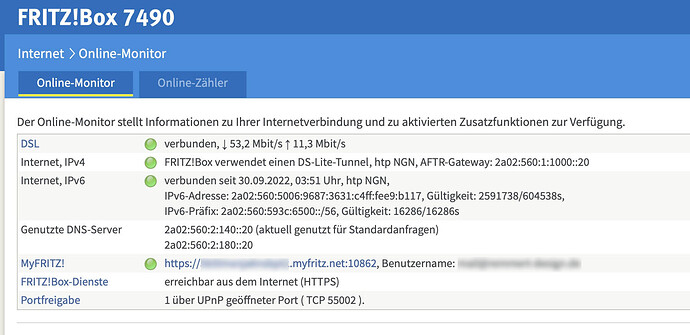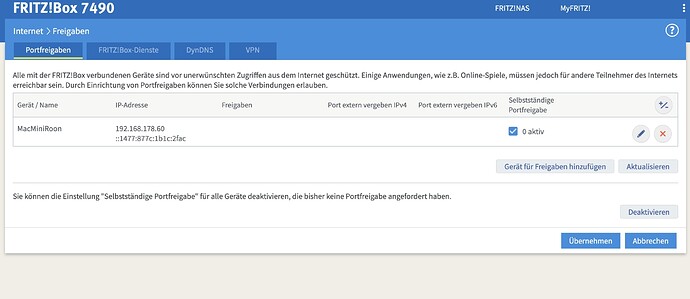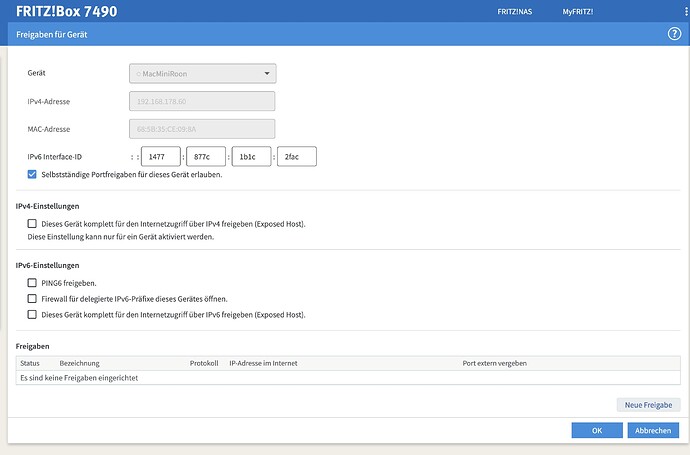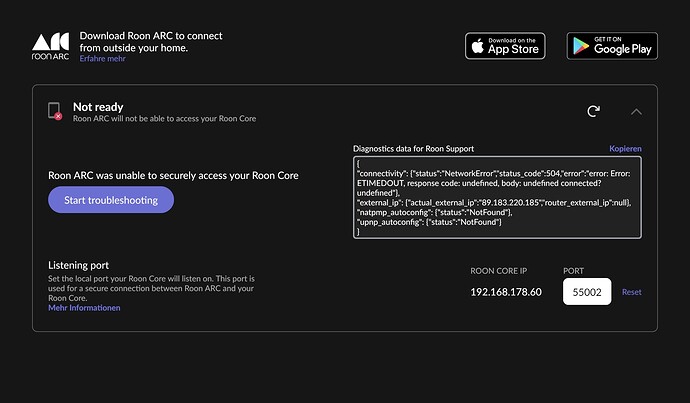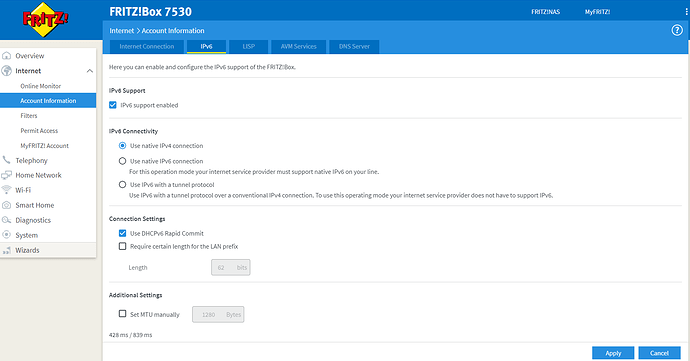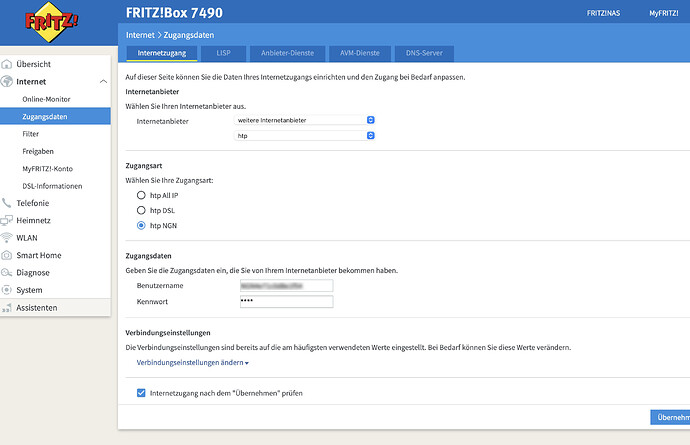The error also appears on my Core (Mac Mini), but ARC on the iphone still works
Hi @Frank_Remmert,
ARC will connect without issue to your Core as long as your phone and Core are on the same Wi-Fi network - even if port forwarding has not been configured yet.
If you’re seeing a diagnostics message similar to the users above, please paste it here (be sure to hide fields listing your external IP address). The team will be happy to begin the troubleshooting process and break your message into a new topic thread as necessary.
Please note that a multiple NAT-layer situation is the most common snag users encounter when first setting up port forwarding. You can read more details about this problem and how to resolve it on your network in our Help Center article here: https://help.roonlabs.com/portal/en/kb/articles/arc-port-forwarding#Multiple_NAT .
The team will be watching for your response.
Thank you Connor.
My diagnostics data:
{
“connectivity”: {“status”:“NetworkError”,“status_code”:504,“error”:“error: Error: ETIMEDOUT, response code: undefined, body: undefined connected? undefined”},
“external_ip”: {“actual_external_ip”:xx.xxx.xxx.x",“router_external_ip”:null},
“natpmp_autoconfig”: {“status”:“NotFound”},
“upnp_autoconfig”: {“server_ip”:“xx.xxx.xxx.x”,“found_upnp”:true,“error”:“<?xml version=\"1.0\"?>\n <s:Envelope xmlns:s="http://schemas.xmlsoap.org/soap/envelope/\” s:encodingStyle="http://schemas.xmlsoap.org/soap/encoding/\“>\n<s:Body>\n<s:Fault>\ns:Client\nUPnPError\n\n<UPnPError xmlns="urn:schemas-upnp-org:control-1-0">\n403\nNot available Action\n\n\n</s:Fault>\n</s:Body>\n</s:Envelope>”}
}
Hi @Frank_Remmert,
Thank you for reaching out for assistance with port forwarding. I’ve split your post into a separate thread so the team and other users can assist you more directly.
Can you provide the following details about your network setup to help expedite troubleshooting?
-
Who is your internet service provider?
-
Please list the make and model of your modem and router?
-
Do you have any additional network hardware, like additional routers or managed switches?
-
Does your network have any VPNs, proxy servers, or enterprise-grade security?
-
What machine are you using as a Roon Core, and how is it connected to the internet?
Thanks!
Hi Connor,
my internet service provider here in germany is https://www.htp.net
My router is the Fritz!Box 7490 Fritz!OS 7.29
I use some Powerline Repeater and WLAN Repeater
VPN, proxy servers…puh, I have no Idea. enterprise-grade security: no.
As a roon core I’m using the Mac mini late 2012, works fine. Firewall is off.
The Mac Mini also runs homebridge, could that cause problems?
Hi @Frank_Remmert,
Thank you for your patience and I do apologize that it’s taken several days to respond.
I see from the screenshot you’re using a Fritz!Box. Provided you don’t have a second router in your setup and just the repeater, then I recommend you try setting a manual port forwarding rule in the Fritz!Box web admin. Here are some step-by-step instructions: Port Forwarding Instructions for (Most) Fritz!Box Users
The diagnostics indicate a UPnP failure with auto-configuration. The manual rule should allow for the Core to reach the internet safely through the port on the router without relying on UPnP. Please let me know if you have any difficulties and we’ll be here to assist.
I think the issue is that your ISP is using a DS-Lite tunnel, which means that they don’t give a public external IPv4 address to you, and you seem to be using IPv6 addresses on your internal network.
Can you check with them whether you have a public IP address on the internet, and if not, whether they can provide one for you?
Check also to see if you can use a native IPv4 connection in this screen of your Fritz!Box…
Asking for a public IP or even ordering it for a fee makes no sense anymore. Because in 2-3 months we will get a fiber connection and with it a new ISP, “Deutsche Glasfaser”.
This setting is not possible in my router.
So then I think you’ll just have to wait and see what the possibilities are with your new ISP. If it’s any consolation, I’m on a fiber connection, and my ISP gives me a public IPv4 address by default, so ARC is working for me.
This topic was automatically closed 45 days after the last reply. New replies are no longer allowed.