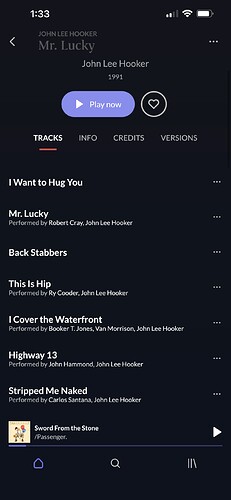Anybody know how to show all tracks in an album you’ve added to favourites?
In Roon remote there is a show complete album option but I’ve tried everything and can’t get the rest of the tracks to show. Any ideas?
Scroll down (or it that up?) Unless maybe you’ve only added the track and not the album to your library. I always add albums, never tracks.
I also have the same issue - albums that I’ve added to my library, that I’ve also favourited at least one song from them, in Roon Arc, only the favourited songs show up on the album page. I can only play the other tracks off the album if I search them individually and play from there. The full albums show up in Roon and Tidal, just on Arc they don’t populate.
Hi everyone,
In the event that you added a track from an Album (and not the full album) to your library, and you navigate to that Album in your Library, only the added tracks from your Library will be displayed.
To see all tracks in the album, navigate to the “Versions” tab and click on the full album from the same source (Qobuz, TIDAL, or local content) as the content you saved. This will take you to the Browser page of the album (not the Library page of the album) where all tracks are listed.
Note that this will not function in Offline mode, as it requires a connection to non-downloaded content.
This topic was automatically closed 36 hours after the last reply. New replies are no longer allowed.