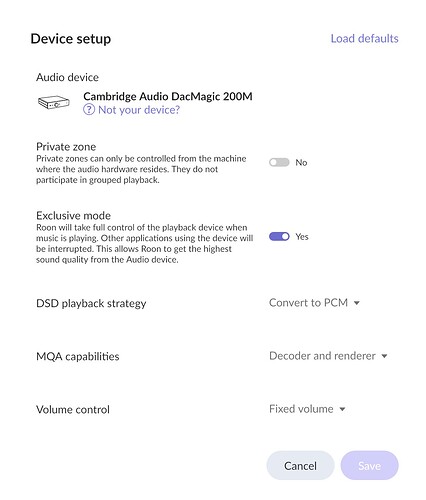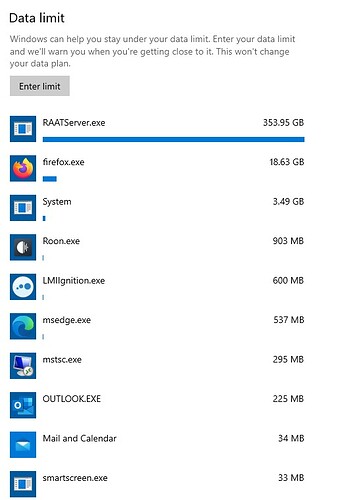We went through the main bedroom wall to outside, around the house, onto the back porch, and back through a wall into the family room. I paid a guy $200 including the cable.
I ran a blue plenum rated cat5e from a rack in the unfinished part of my basement, up 3 flights of stairs, over two door frames, and into a rack in my office once. The blue cable was taped, haphazardly, along the stair baseboards and the doorjambs.
That was a few houses ago before it was common to wire a whole home. Ohhh… I was single for so many years back then… ![]() Thank goodness modern houses started running cabling in the walls (what a concept). Although, I hear they might stop the practice… I fear I’d be single again with all the cabling I’d end-up running on the floor. Better keep this house. An “installer” I am not. I just have spools of the stuff, ends, and a crimper.
Thank goodness modern houses started running cabling in the walls (what a concept). Although, I hear they might stop the practice… I fear I’d be single again with all the cabling I’d end-up running on the floor. Better keep this house. An “installer” I am not. I just have spools of the stuff, ends, and a crimper.
@ODS This is a decent article. You need each router / base and satellite on a different channel. You can change it in the advanced menu. But, this excercise might need to be done monthly. This shows one of the advantages of wired: It’s stable. RF is not stable. A neighbors router impacts your performance. Some new TV could cause issue. Even re-arranging the furniture can change things. It can get complicated. Give the 100 footer a test. Good luck.
Thank you again everyone!! You’re interest is appreciated.
So, I found a few possible issues:
-
When I first connected my new Mac M1 via Ethernet to the nearest Orbi Satellite I turned the wifi OFF in System Settings on the Mac so the mac would rely only on the ethernet connection. During this honeymoon period, it seemed to work flawlessly - no dropouts! …But over the past few days, we’ve lost power due to weather. Apparently, as the house powered back up the Mac re-connected to the house network via Wifi. I’m pretty sure this is how it was set while having the drop outs these past two days. I figured this out soon after my last post, turned off wifi on the Mac, and have not heard a single drop out since! …Could this alone explain it? …I continue to get ~100 mbps up/download speeds on the Mac core.
-
For some reason (stupidity maybe?) I thought I had to have the Tidal App open and running along with Roon on my Core Mac Mini. So I was logged into the open/running App PLUS logged into Tidal via the Services Tab in Roon. …This is why I was getting the Device in use by a different user flag on the Tidal app on my desktop. I shut down the app while still remaining logged in through Roon and found all my Tidal functionality in Roon is retained. …Kinda dumb of me, I realize… But so it goes, I’m not great w/ this stuff. Perhaps this stops some internal struggling with Tidal that was cause song disruptions?
Anyway, I’ll have a 100 ft. cat5 cable at my disposal tomorrow. I’ll wait until I hear another drop-out then will connect my Mac directly to the Router.
As for settings, here are the settings from my DacMagic
Yes. That alone could explain it.
FWIW,
For many years I ran Rock on one Orbi router, and my end points on another Orbi router.
The Orbi eco system works fine for Roon.
Orbi uses a dedicated 5ghz backhaul.
If you have 100mbs connection (between mesh), Orbi should not be the problem.
Just as a reference point, your internet speed is almost irrelevant
In South Africa our data costs are sky high. My fibre line is nominally 20 Mbps down, 10 up. When I measure it’s rarely above 14
Roon runs like a dream, never a dropout, I recently upgraded my Netflix to 4K and so far not a blip.
Your 100 down is not the problem, wi fi from core to Router however is. Google “Wi Fi interference” you will scare yourself.
Treat yourself to an Ethernet cable and try it even if it’s not feasible long term , it will provide the Light Bulb Moment
My house is brick and concrete walls and concrete roof, running a cable was not easy , not to mention the African Sun protection
Nuff said …
PS sorry I just repeated a lot of the above tldr
Just came across this
https://mybroadband.co.za/news/broadband/475091-the-internet-works-best-with-wires.html
This is what I have run for nearly 4 years, but recently moved my Core down to the main Orbi as part of fixing the long standing Sonos issues.
I have never had any dropouts being connected to a Orbi mesh point and also run my Synology NAS running Plex on it too and stream a lot of concert’s from MKV file’s including a lot of uncompressed DTS MA and Atmos soundtracks.
It’s only WiFi in theory only as the backhaul is so solid that’s it’s like having 2 bonded 100Mb cables in place. I started looking at replacing the Orbi with a Google WiFi but having set one up for my sister it is still not close for backhaul speed.
I listen to Roon everyday like most folks here. Here is a breakdown of my network data usage used by Roon.
Hard wiring the Core is very important as others have stated here.
As you see, Roon (RAATServer) is network intensive. I not sure how far back the results are collected, but it puts in perspective of all the apps used.
–MD
Yep, Orbi is arguably one of the best mesh solutions on the market.
For the last three years I had mine configured in router mode, with my ISP modem set to bridge.
At the time, Orbi’s dedicated backhaul was pretty unique when I was researching the solution for my place. Speeds up to 866mb+ on 5ghz backhaul. Obviously node placement/distance requires some thought and testing (Inline with 5ghz distances). If Orbi can’t maintain a 5ghz backhaul, Orbi apparently drops backhaul to 2.4ghz shared with regular radio Wifi (This should be avoided).
I have never personally had any connection or compatibility issues with Roon, and over the years I have seen many Orbi users also having positives experiences.
Definitely can’t hurt to hardwire the mesh nodes, or Server directly to same node as endpoint to test.
Ah, I suspect you should be fine now.
Problem is, as with all measurements, you need to measure what is relevant, and interpret what you learn.
If you could measure throughput with full duplex (traffic in AND out simultaneously) you’ll likely see these figures drop to a fraction of of these, and response times multiplying. And that is exactly what Roon Core is doing, pulling a stream from Tidal (or Qobuz) simultaneously as pushing it to your local endpoint. Netflix is only “pulling” in one direction and so are music streaming apps (Yes, there are some flow control traffic, very little though)
Another important factor is that 5Ghz WLAN have significantly better duplexing than the old 2.4Ghz WLANs. However, the latter have significantly better reach.
Backhaul doesn’t appear to be his issue. PC was sitting on wifi, and not wired to node.
The one thing that I wish I could express better to those on this forum is that upload / download and internet latency is nearly irrelevant in comparison to the latency and intermittent latency of your home network. Which is hard, in turn, to measure- there’s no “speed test.net” for your home network.
Video can be an enormously heavy payload, but it can be buffered at the endpoint and it can “degrade healthily” without you even noticing, and can get glitchy for a few seconds and you’ll mentally forgive it and forget it once it recovers. Your AppleTV or Amazon fire stick can hold a few minutes in advance on a movie, and if you’re streaming live TV from YouTubeTV it can go from 4k down to 720 or 480px a few times a minute and our perception won’t bug out.
Audio is a different beast for a number of reasons due to endpoints which have smaller buffers for a number of reasons (audio manufacturers are less historically tech than video), we tend to switch more often so less worth it than video, licensing issues. Plus it has multi-zone synchronization to deal with; even if we are not synchronizing multiple zones at a given moment, or even in our system ever, it’s a requirement, so the darn payloads have to carry the capability and expectation that they could be synchronized at any point, so they can’t leave too much data sitting on the endpoint without checking in with the mothership. Add to this the complexity that there are often multiple motherships along the pathway (core / streamer / DAC). Add in DSP, or other manipulations that might happen at different points in the stream (volume leveling at the endpoint, resampling on the core). It’s a very different world. And I’m no engineer.
All this to say, it is remarkable that it works at all in comparison to video which is far simpler (more like “shove it down the pipe”).
So the advice to have your core hardwired to your router is the number one thing. Endpoints should be hardwired to a switch which is hardwired to the core. While you might be able to “get away with” some endpoints that are on WiFi — if you have incredibly solid Wi-Fi performance (which again has absolutely nothing to do with upload / download speed, nor internet latency), no one will guarantee it. Almost all of my zones are hard wired.
All this sucks.
But running Roon means you’re maintaining a server infrastructure and high grade networking with significant demands inside your home. You may not like that. You may compare it to Spotify, which just works and is doing something that seems on the surface to be related.
Wire your core to your router and wire one of your endpoints and change your DNS servers to cloud flare or Google and see how you get on. If that clears it up you might not like the answer, but you have it.
Good read. Very good points. You can test your “Internal Network Speed” by copying a very large file over to another computer on your network and view the speed at which it is copying. This will vary from device to different devices.
–MD
Thanks.
And yes, that file copy test will get you a sense for what your internal network throughput looks like, but no sense what latency looks like (because file copy and it’s various protocols are very asynchronous and tolerant to interruptions, pauses, retries). Audio payloads are happening in real time. This is like the difference between me sending you a book a page at a time for you to put on a Xerox machine, and you can at any point say “hey, that page got wet can you send it to me again” and me reading you the whole book one character at a time while you write them down and if you need to say “send me the last three words again” I’m still reading you a stream of letters at the same pace, maybe you can fit the letters of those three words in among the stream you are still reading and maybe you can’t. And maybe you slow down or stutter a little bit and I’m not sure if you are on pace or if I transcribed two letters. It’s just more precarious. And almost everything else we do has such amazing resilience. It’s hard to wrap our mind around what Roon does. And for many people streaming directly from Qobuz or Tidal would be plenty in the audio domain. But they like the interface of Roon. And so they have to deal with the precarious nature of wars going on in the audio domain because it’s a package deal.
True, but if your transfer speed is lacking and slow, then the rest will not matter.
–MD
I believe iperf3 performs all relevant tests. Speed & latency if you are inclined.
A round trip ping test can also be helpful.
FWIW, my Orbi system round trip latency time (Wifi test PC to Wired Roon server) is 1-2ms on playback.
Average is 1ms, on a 2minutes -t test.
Like I said, Orbi has never presented an issue.
THANK YOU ALL!! I appreciate everyone’s replies - I’ve read them all. Though I’m sorry to say a lot of it goes over my head.
I’m happy to say that since my post last night and 2 hours of listening the am (I’m an early riser) I’ve not heard a SINGLE drop-out. To review, late last night I discovered that my Mini Core had its wifi ON and was connected via wifi. Apparently it reconnected via WIFI after a power outage 2 days ago. Once I turned WIFI off, it defaulted back to it’s Ethernet connection to the nearby Orbi Satellite (two feet away).
Since this, there have bee NO dropouts! Can I be confident there won’t be going forward? To stress test, is there a way for me to leave this playing all day and then check some sort of Roon activity log to see if any dropouts occurred??