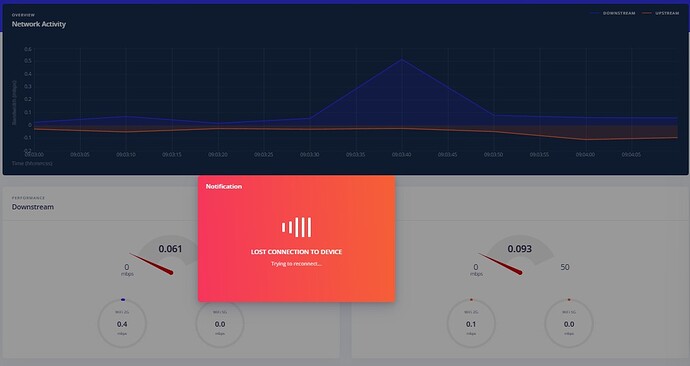Have not updated or reinstalled app since installing Build A from Wednesday’s testing.
05:27 Hit Reboot on Roon Nucleus One from my Google Chrome browser
05:28 Started Roon desktop app for Windows. Took a while with the Roon logo pulsing…
05:30 in.
Testing using The Beatles – Love (DVD rip, AIFF 96kHz 24bit)
Track 1 (2:43) – ran through without error
Track 2 (2:05) – ran through without error
Track 3 (1:20) – ran through without error
Track 4 (3:05) – ran through without error
Track 5 (4:28) – ran through without error
Going to play around now…
Uninstalled recently added album and reinstalled it. Happened very fast – excellent news!
Track 6 (1:22) – ran through without error while doing the above
Track 7 (1:54) - Using Edit album, changed an artwork to the Prefer Roon version but this stopped playback at 1:45, with the “Uh oh, something’s not right” message, then ‘Waiting for your Roon Server’ then back to ‘Uh oh’ message. Clicking around screen, it returned to the Edit Album menu so I cancelled out of Edit Album and returned back to Home. Album on playback had reset itself to Track 8. Let’s see if playback remains constant now without playing around for a few tracks.
Track 8 (0:54) – ran through without error
Track 9 (3:29) – ran through without error
Track 10 (3:22) – while playing this I changed the artwork on a different album to Prefer Roon and playback continued without error, navigated around artist and their discographies, etc., Daily Mixes, Playlists by Roon, etc.
Decided to try playing random tracks, starting and skipping tracks, moving the timer bar to different parts of the tracks, playing from Qobuz library also worked without cut outs up until playing one track which cut momentarily, restarted for a split second then stopped. Pressed play again and it ran to the end of the track without error.
Stopped and switched Roon and server off for a while as I had to take my wife to the station!
08:20 I’m back and attempting to run Roon app on phone via my Cambridge Audio streamer. Playing the new 44.1kHz 16bit CD rip of Saint Etienne’s ‘International.’ Playback initially stopped at the start of track 2. Restarted but loads of stoppage ‘waiting’ and ‘uh oh’ messages. The app was also casting via my Google dongle thing to my TV. When there was a break in playback the casting stopped and playback seemed to respond by playing better but not without stopping and when selecting to ‘display now’ it really didn’t like that, stopped playing (now back to the Beatles LP) track 1 and skipped to track 5 when then duly skipped to track 6!
Back on my Windows PC attempting the Saint Etienne playback again.
Track 1 (3:10) – At 1:55 audio blanked out but playback continued one second later. Went back to see if error repeated, it didn’t so no rip fault there, a glitch? Playback continued. At 3:07 playback stopped. Wound back to 3:03 and playback continued into track 2.
Track 2 (3:46) – stopped playback myself and decided to install the version (Roon for Windows) at the Download Roon - Mac, Windows, iOS & Android Apps | Free Download link you sent me as I was working with Wednesday’s Build A as previously stated above.
Started the Saint Etienne again.
Track 1 (3:10) – 1:55 playback stopped – ‘waiting for Roon server’ message, very quick to reestablish but no resumption of playback. Pressed play again, continued into track 2.
Track 2 (3:46) – 1:13 brief stop, jumped to 1:24, restarted and then stopped. Pressed play again. Brief glitch when I logged into my router admin on Google Chrome, ‘waiting for’ flashed up but playback then continued.
Track 3 (4:35) – at 2:38 skipped to track 4.
Track 4 (3:48) – played through without error. I did nothing else on my PC while this was happening.
Track 5 (3:20) – 0:33 while typing the above comment, brief glitch and playback continued. Hm. Is this to do with activity through the router? As if Roon drops when there’s lots happening? To try to replicate I refreshed email page went into websites, opened old files. No drop in playback.
Track 6 (3:52) – closed and reopened Chrome and the many pages I have pinned, playback fine. Ran SpeedTest, no drop in playback. Logged back into router, no glitch or drop in playback. Opened and closed YouTube app, playing a video, no drop in playback.
Track 7 (3:22) – 2:15 ‘waiting for’ message and stopped. Roon skipped to track 8.
Track 8 (4:49) – before restarting another ‘waiting’ and ‘lost connection’ from router – see image, then ‘uh oh’ message freezes on screen.
Track 8 resumed. At 2:16 I clicked into an email and playback stopped, started, then stopped again. I had been inactive on screen for the duration of this track, so wonder if a sort of steady ‘sleep’ type mode starts and when I do something it causes Roon to stop? Sounds a daft idea.
Restarted at 2:26. 2:34 ‘waiting’ again. Resumed at 2:45, stopped again. 3:03 resumed playback, would not start. Waiting 30s pressed play, playback resumed until 3:09, before stopping again.
Okay, I think that’s as much as I can do. Just to check, playing on the Qobuz app not a problem, so my internet connection not an issue.