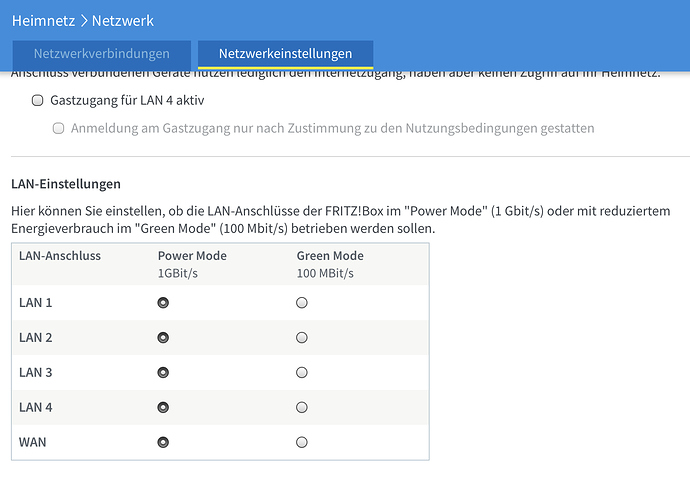Would also be good to finally get an idea where the former top priority / Expert Line is heading to. The team leaders no longer work at Devialet, long promised firmware updates & features still missing,…
Yes, I agree. I can certainly ask Matthieu, and it will be interesting to see how forthcoming he is on that topic.
Well, after 3 months of running Roon RAAT successfully to my Devialet Expert Pro at 100mbps, I got the dreaded “Audio file is loading slowly…” error again. This time on a regular CD rip. It only occurred once last night, but it reminded me that we have still not heard any update on this issue.
@support - any information you can share? Still no word from Devialet on this.
I briefly had this problem and got around it.
I also avoided 1000mbps by installing a fibre optic bridge with a Cisco switch, limited to 10/100 RJ45 input from my Asus router and SFP output to a TP Link media converter.
I spent £25 yesterday on another TPLink to try a 1000mbps signal path and posted an image, reference Devialet, on the system photo thread earlier today:

These are both gigabit converts, models MC220L and MC200CM
The Asus is gigabit LAN and WAN.
It works absolutely fine.
The signal path from the modem is 30m of CAT5e to an Asus RT-N66U in access point mode, ethernet to TPLink media converter, optical to another TPLink, ethernet to Innuos Roon server and ethernet to Devialet Core Infinity.
I chatted with Mathieu at KJ West One last year for an hour or so and emailed with him after, as I was in Paris and he kindly arranged for me to pick up some of their vinyl at one of their stores.
Rather than dumping this on him on 17 July, perhaps people with issues should specify in detail their ethernet configuration, ones which work and those that get this error, and send them to him in advance. I would be happy to facilitate that.
More significantly, their new DOS and universal software should be arriving later this year, he may be forthcoming on that.
Interesting to see your optical work-around, but I’d really like to know more as to progress in resolving the core issue. I have exchanged several tickets with Devialet regarding the specifics of my network topology (which is actually fairly simple), but to no avail. If Mathieu is not fully aware of the problem after these last several months (both from customer tickets and from Roon), then it would seem to be a bigger problem.
But being realistic, Devialet is not very communicative nor are they expedient in resolving such issues. But given Roon’s stake in this, I am hopefully optimistic that we can at least get a status update.
I have ogoing issues with playing tidal music via ROON RAAT & Devialet.
I am not alone, when I look here in this (and other) forum. People were complaining, that this issue is ongoing, since the “fusion” of ROON RAAT and Devialet were released.
Tidal outside of ROON RAAT & Devialet is playing fine - it´s just the combo, which shows issues out of the blue without any intermediate change of neither user behaviour, nor change to the system. There are days without any and others with a nerving continuity of this specific issue - without any thinkable logic.
Is there a reason for this issue & is there hope, that this issue will be solved for good?
Thank you in advance!
Hello @Thomas_Kuhnel,
I moved your post this existing thread to ensure you are included in any updates on this issue.
Devialet is aware of an issue affecting the ethernet networking performance of the Expert Pro in certain scenarios. This issue is not related to the Roon Ready/RAAT protocol in any way. We suspect that users see this issue most often with Roon Ready streaming because it uses more bandwidth than Devialet Air or other protocols.
Once we have received an update from Devialet on the status of this issue, we will be sure to update this thread.
In the meantime, our suggestion would be to use the WiFi connection if it is an option in your setup.
-John
Thank you John.
Is Devialet really aware of the extent of this severe bug?! Seems obviously not as many users in various online places are complaining about this - and I guess as this is happening since a few months, is Devialet not worth fixing this by offering a firmware update?! They take into account that many users are encountering this major bug every single day and feel upset and lost?!
Devialet used to have a severe bug in their Air implementation that caused a near speaker damaging blast of white noise. It took them over 3 years to fix it. Just a little perspective.
Unfortunately, this is part of the whole ‘Devialet Experience’. When you buy the nice sounding pretty box you also get clunky software that may or may not be fixed. The Devialet Phantom/Dialog Roon interface is impossible if not for Airplay. The Dialog is a plastic box full of horrors. Just sayin’.
Funny isn’t it, I bought mine to listen to not to update the software every day and play with the app. Still each to his own…
I’ve logged three different tickets with Devialet about this bug. Their initial response (back in March) was that it was a problem either with my router or that I didn’t have a powerful enough PC running Roon. Then they closed the ticket. In response to the 2nd ticket (April), they did acknowledge that other customers were also experiencing this problem and that their engineers were investigating. Then they closed the ticket. My 3rd ticket (a week ago) was to simply ask for a status update. The response was …
“I am very sorry to inform you that nothing new on our side yet !”
… and then they closed the ticket. Again.
Devialet seems notoriously slow at fixing software issues and terrible at communication. Be that as it may, I’d encourage anyone experiencing this problem to submit a ticket to Devialet about it. I’m hoping Roon is actively working with Devialet on this but my guess is that the ball is in Devialet’s court.
I do find this very strange. I completely dismantled my system for decorating yesterday and reinstalled it last night. Two signal paths are available, modem to router by ethernet and then by wifi, and fibre to converter and then ethernet to server and ethernet direct to Devialet. Devialet is set up with Roon Ready only. I do the same start-up every time, power up with the Devialet with the ethernet cable disconnected, make sure Roon works wirelessly, then plug in the ethernet cable, the wireless disconnects Roon then plays over the wired connection.
The modern is a UK Sky Q modem and the access point is Asus RT-N66U.
The Devialet is a 250 Pro CI with the Feb 2019 software update.
The ethernet path from modem to Asus goes through a gigabit switch near the modem, so is gigabit and works with Devialet Roon Ready.
I’ve done this numerous times and it has never failed. Devialet has told me that most of the issues reported to them that are solved are internet issues and I’m pretty sure that is the case.
Before installing cabling under the floor, I bought a 25m ethernet cable and ran it direct from the modem to access point (cost £20) to make sure it worked OK, the same with fibre (25m cable and two converters costs about £70). I found it is best to run the simplest possible signal path first and add things as needed incrementally, although my signal path is now simple if quite long.
That might be true (whatever it means), but it’s not necessarily a good predictor of what’s causing the un-solved issues 
The first bit of streaming hardware I installed, a Linn Magik 10 years ago, did not work because I was using a Maplin switch that was too slow. Put in a faster one and all OK. So my experience from Day 1 had been with the data source, not hardware/software, and that has generally been the case since. Hardware manufacturers cannot be responsible for the ethernet equipment and set-up that people use around thew world, especially the inbuilt security of such devices that has a habit of screwing things up from time to time.
I did find the Auralic Aries incredibly robust and solid over wifi, never had any problems with it, but the Devialet software is much more sophisticated.
I have submitted a ticket on this issue to Devialet support. I got a following reply from them (in May):
At least they are saying that this is a known issue.
Some home routers let you force 100MB/s on a wired port, which should fix the issue until Devialet do.
eg: Fritzbox:
Thanks for the info, good to know it’s now “confirmed”. Perhaps we’ll see a fix before Christmas (2019)
I have an Expert 250 Pro CI experiencing the intermittent ethernet disconnection problem on wired Gigabit connection (see Disappearing Experts), although I have never received the “Audio file loading slowly” message.
I have four Roon Ready devices on my network (Allo DigiOne, Allo DigiOne Signature, Ayre QX-5, Devialet Expert) and the first three work completely flawlessly. When the Expert loses its IP address all 3 IP-based protocols (RAAT, AIR, Airplay) are all affected, although the remote occasionally and temporarily misreports this, continuing to show one or more in the Zone list when they patently aren’t available. Attempting to select them then generally leads to them disappearing.
I offer the fact that (a) the Expert loses its IP address (thanks to @thumb5 who correctly pinpointed this as the underlying problem back in April), affecting (obviously) all IP-based streaming protocols and (b) that all other Roon-connected devices have functioned properly the entire time on the same network as evidence that:
- My problem is indeed a Devialet problem
- My problem almost certainly has nothing to do with Roon or RAAT @noris @john
- My problem almost certainly has nothing to do with my network
- My problem likely is caused by a bug either in the Devialet software (DOS in the case of IP connectivity?) or the hardware (Ethernet port) in the Expert. A problem in the auto-sensing/auto-negotiation firmware (as I speculated in my post of 6th May) is where I would personally start.
Of course there may be more than one root cause issue here so the above four statements may not be true for all. Moderators, please feel free to move/delete this post if you suspect that is the case.