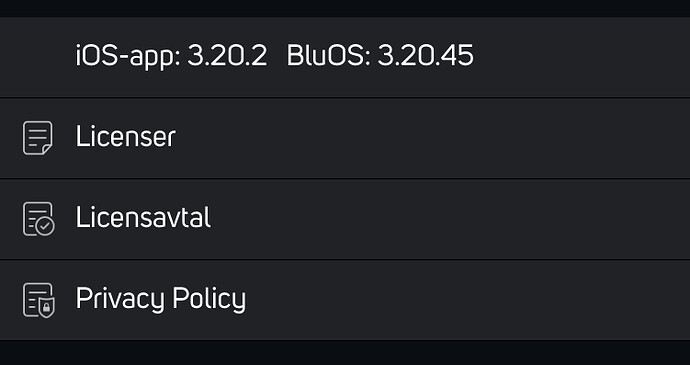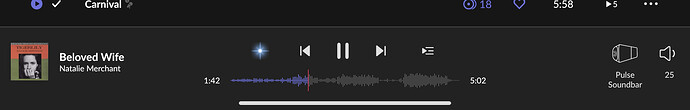It worked. Thank you for this tip!
Hi, what do you do after putting node ip address in?
Nothing, you need to contact Bluesound support online and ask them to roll the firmware back.
They will ask you run the command and provide the number it returns so they can access the unit.
Roon Core Machine
I have Roon installed on a i3 Intel NUC server with Ubuntu 20.04.6 LTS.
Networking Gear & Setup Details
Connected Audio Devices
Number of Tracks in Library
Description of Issue
My bluesound is connected directly to the router (via ethernet cable) and works fine. I can see it’s ip address and I can connect to it via Blueos controller to listen to my music. All works fine, except for Roon. Roon does not see it. I have restart the node2 various time, I have restarted the server also, with no success.
My Nuc server is also connected to the router via ethernet cable.
I have disabled the UFW firewall on the nuc server also, with no success either.
My roon works fine also, I can listen to my catalogue on my macbook pro but not on my hifi system (through node2).
What should I do?
Contact Bluesound and ask them to roll back firmware update on your Node. They broke it…
Whats your router? And has it been updated recently?
IGMP Snooping enabled?
I believe that this is a known issue. See:
There must be some part of the equation were looking past?
My Pulse Soundbar plays back Roon content as happily as ever, and it’s also on 3.20.45…
.45 is fine, it’s doing a factory reset that drops roon off.
The recovery path is go back to .25 then up to .45 but don’t factory reset.
My node wasn’t reset and works fine, my powernode got factory reset for another issue and voila! no Roon. So I went back to .25 then up to .45 and Roon is back.
Roon Core Machine
Mac mini
Networking Gear & Setup Details
UniFi switch.
Connected Audio Devices
Bluesound Node
Number of Tracks in Library
Description of Issue
Just got the Bluesound Node and it’s not showing up as Roon ready in Roon audio devices. It does show up as airplay, which is funny since I am connected via Ethernet.
Did the unit get a factory reset at some point, that is the step that disables roon. Read the thread your post has been added to.
AirPlay has nothing to do with wireless it works across networks wired or wireless.
Roon Core Machine
Networking Gear & Setup Details
Connected Audio Devices
NAD C 658
Number of Tracks in Library
Description of Issue
Good afternoon I recently subscribed to Roon. I downloaded the application on my computer and iPad, everything works.
Then I tried to connect from the iPad via Roon to NAD C 658. Nothing works, NAD does not connect.
The support team are going to need some more details of your setup in order to help diagnose your issue. Please fill out the details in the post template so that it is clear what the computer is that you are running the Roon Core on and how the NAD is connected to Roon.
A screenshot of Roon’s Settings > Audio screen showing the NAD device would be useful as well. Thanks.
Roon is installed on a Dell laptop. I wrote that I can not connect Roon to NAD.
And without some more details of what your setup is and how your NAD is physically connected to your laptop, I’m afraid that the Support team don’t have enough information to take this further…
Does the NAD have BluOS version 3.20.45 installed? In which case it may be this known issue in BluOS:
Hi @Maxim_Shpiner,
I’ve merged your thread to keep things tidy since it appears you’re encountering a known issue. Thank you!
Thanks for the update and information. Unfortunately the reboot doesn’t work for me, I have a Mac Mini M1 (2020) as Roon Core running on Mac OS Ventura 13.3.1.
I think the reboot info was a bit of a red herring when the whole thing was not very well understood early on. It may have worked for some but I don’t think it did generally. The proper workaround is to revert to an earlier firmware version on the BlueOS device. This can then also be updated and the important thing is to NOT perform a factory reset. If you look toward the end of the discussion, some users were able to convince the Blusound support to revert them to the earlier firmware; others installed it on their own from a download link that someone posted.