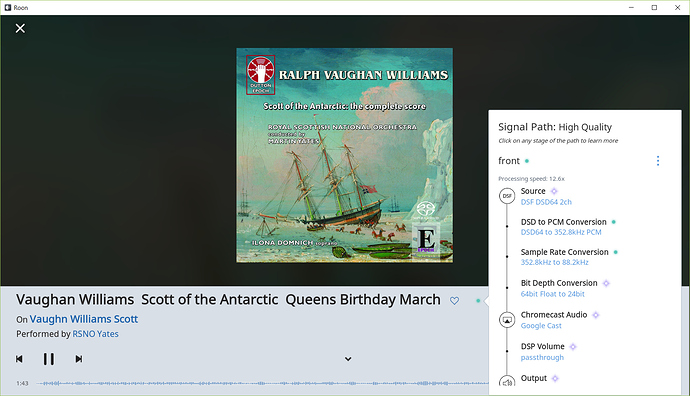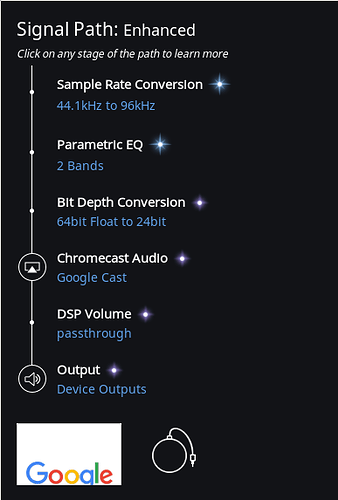i’m speculating wildly here but it might be because for Chromecast you aren’t sending to a specific device but an API. You send to the API and the device(s) receive that and do their thing.
If you group chromecasts together you have to do that in Google Home and then send to the group and the lead chromecast does the divvying up of the stream.
I have very few DSD files having never had a DSD DAC, but Fathers Day did bring a new SACD which I ripped to DSD64 and I have to say that is playing fine. A not very broad sample of 1 but all I’ve got. Certainly the Qobuz 24/96 FLAC of the Carly Simon proved no problem. I’ll try sending a DSD64 to a Chromecast group tomorrow and see what happens, I think I already did but not under close listening.
I could also try going back to my PureAudios and replacing 24/96 FLACs I extracted with DSD64 and see what happens. Again wouldn’t be a massive sample.
Interesting. What did you downsample the DSD64 to? Was that 24/88.2 or 24/96?
I have volume leveling on as I use radio a lot. In that case roon will transcode a DSD64 to PCM @ 352.8khz. So the natural thing on a chromecast audio zone is to down sample to 24/88.2. In that case I get a distinct stutter.
I will try downsapling to 24/96 instead and see what happens.
. . . well that didn’t take long. I get a stutter straight away.
I’ve only got a few DSD’s as well but the pattern I see is that I get a stutter when downsampling. I’ll try a few redbook 44.1’s and see if I get the same pattern when upsampling.
So this is not an exhastive test but so far with the new firmware I am getting a stutter on anything above 24/48 regardles if the sample rate is native or upsampled by roon. I think the only reason I thought I was getting mixed results is that I had confused myself with so many changes to the sample rate mappings in roon DSP. So I have double checked the mappings and this is what I am hearing. I typically get the first stutter within 30 secs or sometimes a minute or two of the first track, so it is pretty obvious. The exception was downsampling 24/176.4 → 24/88.2 where I had to wait until the 3rd track which was a pain because I don’t really like counter-tenors.
- Native 24/88.2 khz: stutter
Example disk:
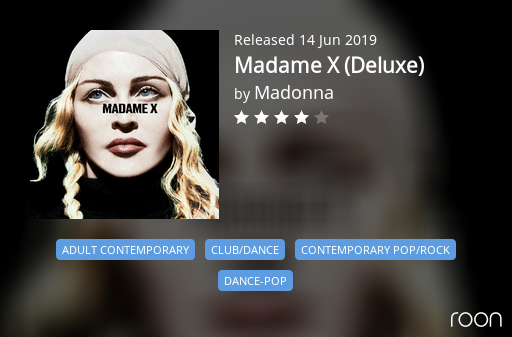
- Native 24/96/ khz: stutter
Example disk:
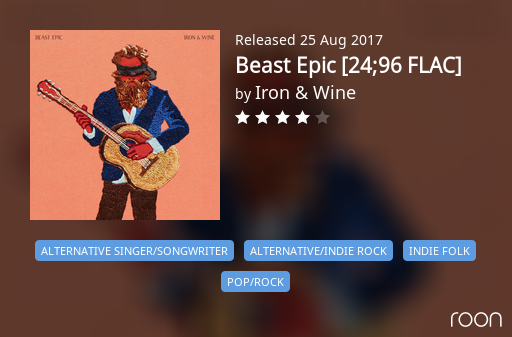
- Upsampled 16/44.1 → 24/88.2 khz: stutter
Example disk:
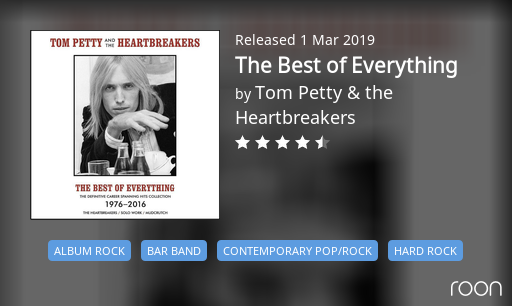
- Upsampled 24/48 → 24/96 khz: stutter
Example disk:
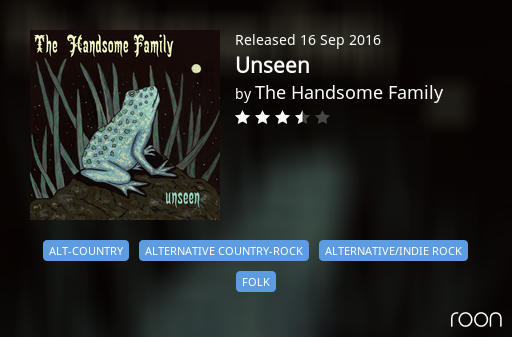
- Downsampled 24/192 khz → 24/96 khz: stutter
Example disk:

- Downsampled 24/176.4 khz → 24/88.2 khz: stutter
:
Example disk:

- Downsampled DSD64 → 24/88.2 khz (or 24/96 khz) : stutter
Example disks:

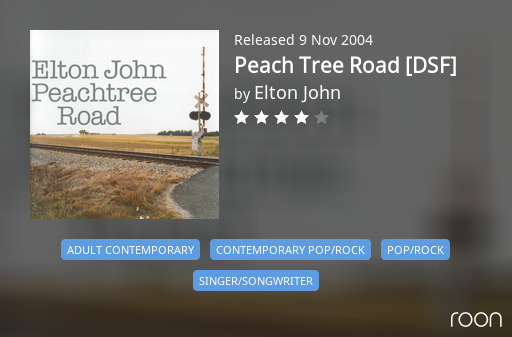
Is no one else having a similar experience with the new firmware? If not then it must be something peculiar to my set-up. But I cannot imagine what that is. I am using the chromecast’s optical out into my DAC. Is that what everyone else is doing?
Ah Tony, common ground on Iron & Wine ! I have played this streaming from Qobuz @ 24/96 quite a few times without issue. I am currently listening to it downsampling to 24/48 in ROON and no flutter or stutter either way.
I don’t use the up or downsampling settings, just let ROON downsample for compatability if it needs. I did also try a 24/192 FLAC Vivaldi 4 Season download last night which ROON downsampled to 24/96, again without issue, Also Iron & Wine The Shepherds Dog CD rip upsampled to 24/96 again without issue. As I just use ROONs compatabilty downsampling my DSD64 rips get sent to CCA at 24/88.2.
Full setup is:
ROON running on a Lenovo ThinkServer TS140 running Windows 8.1 Pro, so thats Intel Xeon E3-1226 v3 @ 3.3GHz with 12GB RAM, SSD system drive and the media coming from a pair of 4GB mirrored drives on Intel RAID adapter, or 70Mbs FTTC broadband connection for streaming. Needless to say ROON barely keeps the server warm.
Gigabit Ethernet to router and then to TP-LINK AV1200 PowerLIne adapters (4 in total which report on the various links between 300Mbps+ and 1000Mbps+) to UGREEN Ethernet adapters to CCAs.
Optical TOSLINK to Cyrus 6DAC DAC/Amp. I have 2 seperate systems using this same combination just different speakers and additional inputs.
I do have some other Chromecast built-in devices around such as a JBL Playlist and a pair of Onkyo VC-GX30s but the firmware on those is well behind when the fault was introduced.
So to repeat the request, how is everybody else finding the new firmware. Sorted like me or still troublesome like TripleCrotchet Tony.
That’s interesting. The only signifiacnt difference I can see to my setup is that my chromecasts are wireless. How does that UGREEN adapter work? If you remove it and go wireless to your chromecast do you get a stutter?
“How does that UGREEN adapter work”
I don’t know anything about the “UGREEN” adapter, but I do know the following:
I have five Chromecast audios (and actually a few more “spares” still in the box, if/when one or two crap-out). All 5 of mine suffer from this. The ones that I have via optical tend to be a bit more sensitive/likely to stutter/jank, but ever since they updated the firmware to 1.32.124602, all of them do it. Some of the firmware’s since then have been a little bit better, I.E., not dropped out as much or as often, but none have worked right for me since that firmware update.
Power cycling CCA’s, and factory-resetting them, has sometimes (but not always) helped for a little while (as much 30-45 minutes). But, in short order, jankiness/dropouts return.
I purchased the “official” ethernet adapter from the Google Store. It didn’t fix my problem.
Everything at-or-below 24/44.1 and 24/48 works flawlessly. 24/88.2 and 24/96 stutters/janks when playing to a Chromecast Audio, but plays just fine on my OPPO UDP-203 or when connecting my laptop directly to my headphone amp via WASAPI. For that matter, 24/192 plays flawlessly from Roon to my OPPO or WASAPI too. Losslessly ripped 4K UHD blu rays that sometimes spike to 100 mbps stream without error as well… which is why I don’t think it’s my network, but rather the CCA’s that I own/use/love so much for affordable whole-home-audio… As long as a CCA is the endpoint, the problem seems to be independent of app-used; it happens to me with Roon, Plex, BubbleUPnP, Hi-Fi Cast, Qfile (app for my QNAP nas), etc…
The only “solution” I’ve found is relying on Roon’s DSP ability to downsample 24/88.2 and 24/176.4 to 24/44.1, and likewise 24/96 and 24/192 to 24/48. This problem is the reason why I tried Roon. Once I tried it, obviously, I discovered that this wasn’t just a fix to my problem, but GREAT for a whole bunch of other reasons… so now I love Roon. But I became a Roon user purely because I liked the way it offered a fix that DIDN’T involve me manually downsampling my 24/96 files to 24/48 using Audacity, and simply avoiding albums from Qobuz that were beyond 24/48… to my ears and with my gear, I think Roon does a great job with the downsampling, and it’s super-convenient the way it does it on the fly…
Info on the UGREENs at the end of this post. I am NOT saying they are the solution. At less than 10GBP a pop I gave them a try when the stuttering first started and they did NOT fix it.
I adjusted my wifi set up after I got the UGREENs and one of the CCAs is definitely out of range now, but I have put the other back on wifi and am listening to Iron & Wine Beast Epic at 24/96 streamed through ROON from QOBUZ as I write this. So far no problems but I’ll keep it on wifi for the next few days and see how it goes.
I have Raspberry Pi systems with HiFiBerry Digi+ and Allo DigiOne HATs I used before ROON added CCA support sitting in a cupboard. The whole point of the CCA is the supporting ecosystem with all the other players that can be sent to them. But I only use ROON for higher sample rates, my other main players being BBC iPlayer Radio and PLEX. I binned off Logitech Media Streamer and others.
As far as I am aware CCAs auto-update themselves to the current production or preview firmware dependent on whether the CCA is enrolled in the preview program. Exactly when those updates occur I don’t know. I had 5 CCAs at 2 differing firmware levels when the stuttering first started which was confusing as the iOS version of Google Home didn’t seem to reveal the Preview program switch. I had to revert to an old Android device to get that sorted. Do CCAs automatically retrieve the latest version as part of or after a factory reset ?
Google did have an Ethernet adapter which appeared to be sporadic in supply. The UGREEN does the same thing. Ethernet cable into the socket on the UGREEN. Std USB in to the Google power plug, micro USB in to the CCA carrying power and ethernet. I believe other brands might be available, and UGREEN do other gadgets.

So, heaven forfend, are we encountering variations in CCA hardware builds. Are there any variations, I don’t know, and I cannot recall whether the CCAs I am currently running are the 2 newer ones I bought as safe keepers when the CCA was discontinued. I’ll dig out some of the older ones and give them a run but suspect it’s a red herring.
Listening to another 24/96 stream through ROON from QOBUZ at the moment and no stutter.
Hmmm was that a little flutter just then. Not sure, will keep listening over the next few days.
“Do CCAs automatically retrieve the latest version as part of or after a factory reset ?”
I haven’t done it in awhile, but from memory I believe part of initial setup involves turning towards the internet and updating CCA firmware to the most recent… there’s no way I no of to roll the firmware back.
A couple nights ago, I think it was Monday night, I noticed that one of my “groupings” (with 5 CCA’s and several Google Home’s I’ve got all sorts of different odd-ball combinations grouped together) wasn’t applying my “standard” Roon CCA downsampling… and Roon was playing at 24/96 to a CCA with no stutter/dropouts. I was elated! It had been more than a month since the last time I bothered to even check, and just by happenstance I stumbled upon this and… it was working!
But it was bedtime for my (young) kiddo’s, so I powered down everything to take them all upstairs and work through “the bedtime routine,” all the while in the back of my head excited to see if this “issue” was finally resolved…
Obviously, when I came back downstairs, the first thing I did was try it again… and nothing worked. Individual CCA’s. Different Groupings. The grouping that had been working right before bedtime. All of them had dropouts. And a lot of them. Right from the very beginning… no idea why it’s so sporadic and comes-and-goes. Sometimes the drop-outs are literally every-5-seconds. Sometimes I’ve had it got 20-30 minutes or more in between drops. But it’s been inconsistent-at-best (for me) for almost a year now. Some posters on other forums (AVS forums) assure me that their don’t do this, and that it’s obviously something I’ve done wrong, either with configuration or usage or with my network… but as far as I can tell my network seems to work very well for pretty much everything else except this…
Very strange it works for some and not for others. It doesn’t sound as if its the network. Is it different DAC’s implimentaion of the optical interface. Is that possible? I’ve got a few DAC’s lying around. I’ll give it a shot.
Hi there - I have been having the usual dropout when streaming 24/96 files Qubuz into CCA then into an external DAC using a Toslink cable. The same song play fine when streamed at 16/44.
I followed the advice and purchased a UGREEN ethernet adaptor for Chromecast
(https://www.amazon.co.uk/gp/product/B01N1X28F1/ref=ppx_od_dt_b_asin_title_s00?ie=UTF8&psc=1)
I reset CCA, reinstalled, checked that I have the latest firmware.
Unfortunately, nothing change: I have the same dropouts when in 24/96…
Nobody found a solution yet? It is so frustrating…
Best wishes, Andy
Which is?
I have 1.40.156414 (on preview channel). I only stream local content or internet radio (no TIDAL, Qobuz). I actually can’t remember when I last heard these drop outs. This is long solved for me.
So do I. 1.40.156414 (preview). But I still get the drop outs.
Some report that they get dropouts. Others report that they do not. I can only assume as you have done that there is some dependency on the firmware version and something environmental to Chromecast (network config, DAC config or ethernet adapter, I also tried UGREEN with no success). Maybe there are other suggestions?
I use one with a Amazon Ethernet Adapter to connect it to the LAN. The other uses it’s built in WiFi-adapter to connect to my WLAN.
DSP | Sample Rate Conversion is set to “Max PCM rate (Power of 2)” for both but “Max PCM rate” also works for me (tested).
Thanks for the suggestion. I haven’t been doing it that way. I have been making custom mappings instead. Might make a difference. I cannot try until later today.
Network is very basic. There is no extensive household LAN. I have a single endpoint and two roon cores, a Windows 10 i8 laptop and a Windows 10 i3 self-build streamer also running HQPlayer. But I use the Chromecast exclusively wirelessly with the laptop although I experimented with UGreen. Usually roon will be playing with nothing at all else going on the network. I am using a simple unmanaged router from our local cable supplier with very few configuration options:
Sagem F@st 3890V2 → Chromecast - optical out → April Eximus DP1 DAC
This is my WiFi-CCA playing 24/96 without problems.
Back in the times when the bug this thread is about still existed, this wasn’t possible. IIRC it played for a short time then started crackling and ended soon after with complete silence.
If you only have occasional cracks, then most likely this bug isn’t the cause.
You should try to locate the problem in a systematic way. Does it occur with Roon only or also with other players? Only with the CCA or on other zones also? Only with specific sources (TIDAL/Qobuz)? Try to simplify the chain as much as possible and then start adding parts until the problem occurs. You may also want to open up a regular support ticket instead of posting here in this old thread.
Thanks . . . That path is completely different from mine. When I get home I will try and replicate.
I cannot remember anymore whether I have the same issue with other apps like foobar, JRiver or even Windows Explorer. But I do use them a lot so I’ll check when I get home.
I don’t know why others post in old threads but I know why I do. Desperation really. Why on earth would a rational person believe that a new thread on an old repeatedly ignored topic is going to make a difference? But I can leave a mark. At least a handprint on roon’s cave in Lamoureux that so many community threads have become to mark the passing of yet another year.
I mostly use the CCA for radio and shuffle and I have a lot of different sample rate material. So most of my experiments have been with custom sample rates in roon so I have fine control over what I send to various DACs. For example I actually prefer the upsampling on the Eximus DP1 to roon so my preference with that DAC is to send everything native. So in this scenario the stutter issue for me personally is a little academic. However I have some other DAC’s I use for travel and at the summer house where I prefer roon to do the upsampling. And there is a stutter issue there also. So it varies.
Anyway I tried Max PCM Rate (Power of 2) and I still get the stutter on 24/6 in my home scenario. Interestingly I don’t seem to with 24/88.2 whereas I do with a custom sample rate mapping.
Just out of curiosity. Using exactly the same 24/96 album I made two further tests. One with VLC that can cast directly to CCA @ 24/96 and one with foobar2000 that requires a DLNA renderer (BubbleUPnP Server) and a DLNA plugin (UPnP MediaRenderer Output.fb2k-component).
This was not an exhaustive test by any means. But both VLC and foobar200 via DLNA cast with no dropouts. The sound quality was also noticeably better with both compared to roon with foobar2000 being marginally the best. Ouch. That probably explains why I prefer to upsample at the DAC rather than roon at home.