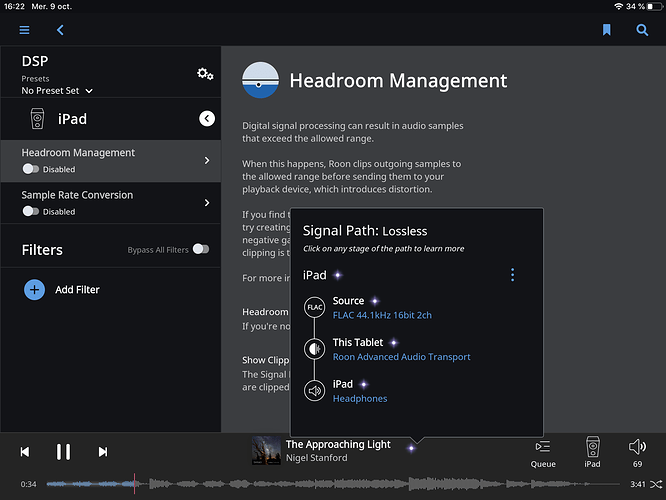Hi, at the moment I use my PC as a Core.
My Pc has 4 cores (Clock at 4.5 Ghz)
16 GB memory
SSD drive (2)
Very easy to hear on this track
Artist: Jonh Stanford
Album: TimeScape
Track: The approaching light
I use TIdal version but I also have the FLAC from an original CD. Which I re-rip yesterday
When I listen to music from my PC to my PC speaker (Logitech Z906) I hear a clip and pop when I pause a song, restart a song, skip or fast forward in a music.
If I use the same song and using Foobar 2000 on the same PC I don’t get these click and pops.
I also tried Roon on my iPhone and iPad as endpoint (wireless) and using my Shure E535 earphone and I still have the same click and pop when using the pause and play. Do the same with Foobar 2000 and don’t have these click and pops
I also tried to connect my Ipad to my stereo system in the living room using a 3.5mm stereo plug to RCA directly into my Classé Audio preamp and amp. Same thing I can hear some clicks and pop while playing music. Doing the same setup with Foobar 2000 on the iPad and connecting the same way on my stereo system I don’t have these noise.
In Roon I don’t use any DSP, volume normalisation,
This is only for testing Roon at the moment because i’m in the process to buy a Streamer/Dac/Preamp
(NAD C658 or maybe the Auralic Altair G1) So i’m trying Roon and see if I like it and if it’s working flawlessly,
I also tried on my NAS upgrade with a Xeon CPU with 4 GB memory but with hard drive (No SSD). I get maximum 25% CPU load on the NAS.
But I tried my PC as a Core to see if their is any change in the click and pop during the song playback.
And the same result.
I can’t find what is causing these noise.
Also on TIDAL I hear a litle click when I press pause but I don’t have other noise after like in using ROON and the noise is not always at the same place so random.