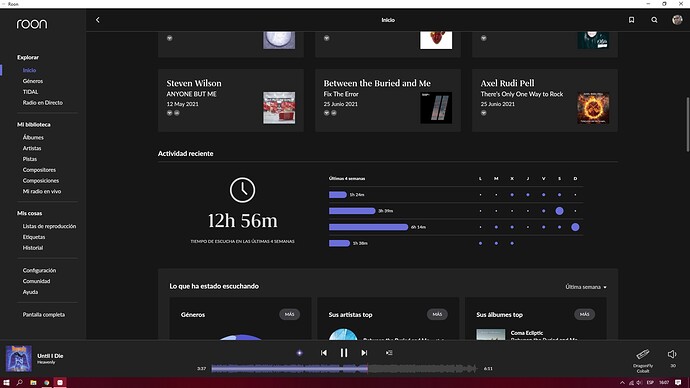mine don’t show up there (confirmed I’m running 806).
Daily Mixes missing on Desktop and iOS, both confirmed running 806. Tidal MyMix is present.
I don’t see " Your Daily Mixes" anywhere (looking at Windows PC remote app). Can someone help?
I’m lookin on the Home page (which, btw, doesn’t always load fast post this build update, sometime it get stuck until sections loads) - and I only see the following, in this order: Recent activity, New releases for you, Recent listening, What you’ve been listening to, Live Radio, Your recent artists, Genres for you, Collaborators, Discover, Qobuz Playlists, Tidal Playlists.
Where are “Your Daily Mixes” supposed to show? (my core and remote have both been updated to 806)
July 15 Update
See July 9 update
July 9 Update
See July 7 update
Hi all, for those of you who don’t see Daily Mixes, you’ll want to first verify that you’re updated to Build 806 and connected to TIDAL or Qobuz. A handful of folks hadn’t ticked both of those boxes yet and were able to quickly resolve this.
If you’re updated to Build 806 and connected to a streaming service, you might be affected by an issue we’re aware of and collecting more data on. If you’re affected and would like to help out, let’s have you do the following:
- On the profile with no Daily Mixes, take the rest of today to play some music. Keep playback going for as long as you can.
- Check back in tomorrow and let us know if you still don’t see Daily Mixes.
For those of you who don’t mind digging a bit deeper, there’s even more you can do to help:
- First, write down the local time and date so we know when you tried these steps.
- Refresh the Home page by visiting a few other screens in Roon, then navigate back to Home using the navigation menu (not the back button).
- If that works, great! If not, reboot your Roon Core and check again.
- If you still don’t see Daily Mixes, send us your timestamp from step #1
Let’s start with that and I’ll be sure to follow up with another update tomorrow. Thanks a bunch for the continued patience, we can’t wait for you to try out Daily Mixes!
I did not play much music yesterday after updating to 806, so perhaps that’s a factor. I’ve just rebooted the Intel NUC on which I run core. Also restarted Roon Bridge and logged out of and back in to TIDAL. I have about 24 hours of music queued up in one of my zones. Will see what things look like tomorrow. Thanks.
connected to both Tidal and Qobuz, with music consistently playing. navigated with no result. rebooted core server (not device reboot), no change.
6:26PM ET.
I have corrected the issue by logging out of Qobuz and signing back in again. All good! Thanks Support!
I am currently playing music and will continue to do so today.
At 5:15pm Central I started working through the dig deeper steps. I navigated to various Roon pages using the iPad app. I also verified the core running on a Nucleus is on version 806. I also logged out and back in to Qobuz. I updated the iPad app and the Roon Core early Wednesday and briefly saw the Daily Mixes. When I looked again after about an hour, they were gone. I have now rebooted the Core 3 times - most recently a few minutes ago after doing some navigation to various Roon pages. Still no Daily Mixes.
Editing to add more info on my setup. I subscribe to Qobuz. I have Roon app installed on 2 iPads, 1 iPhone, a Mac and a Windows PC. I updated all of them today. I have a Nucleus running 806. I have 2 BlueSound Node 2i’s that I use as Roon endpoints. I also have Qobuz installed on the Node 2i’s.
@kevin I’ve been following these steps all day (past 8 hours or so). I now also rebooted the core. Issue remains unchanged as of now (7/7 @ 19:25 EST)
I tried that, but didn’t work for me 
So, here’s my journey thus far:
Yesterday, following update, I was not seeing Daily Mix until I I resynched qobuz service. It then worked great. I selected one playlist and listened to about half of it and used the playlist button to save that list in my collection of playlists. I then listened to about a half-dozen songs from my local library and another few albums streamed from qobuz.
This AM, however, nothing. No My Daily Mixes section on Home Scree. Tried resynching the service. Logged out and back into service. Shut down remote and restarted. Still no Daily Mix.
After a few hours, @jamie came on line and was able to offer some steps that seemed to get some folks sorted. Following some of his suggestions and a few from the community, I then took The following steps (at about noon EST):
- Shut down remote (Roon on windows 10 core i7 laptop)
- Shut down ROCK on NUC (8i5BEH)
- Restarted laptop (just for good measure)
- Restarted NUC
- Restarted laptop
- Opened Roon on laptop
No “Daily Mixes” section - Confirmed working connection to service (qobuz)
- Resynched service
Result: Still no “Daily Mixes” section
I also sent Jamie a link to my logs as requested.
Then, following your post, I have undertaken the following thus far: At 6:40 PM EST I confirmed Build 806 and service connection to qobuz. I then began playing music with 5 songs selected from my local collection with a plan to allow Roon Radio to carry on after last song in queue and allow it to play for several hours tonight. I’ll shut down the remote (Roon on Widows 10 i7 laptop) but will leave ROCK/NUC8i5BEH running as usual.
Tomorrow AM, I will check back to this Staff Post and go on from there.
Thanks for your help, @kevin
Immediately after updating to 806 I could see my daily mixes and looked at the suggestions but did not play anything. (I generally listen to albums and rarely bother with play lists of any kind). Today however I can’t see any Roon daily mixes at all. I have followed the steps you outlined and still no sign of roon daily mixes on the home page at all.
I have the same issue: Daily Mixes appeared within minutes of updating to 806. 24 hours later, Daily Mixes disappeared.
Thanks @kevin
Adding another data point here. Daily mixes right after the upgrade. No more after 24 hours.
- Affected device: Nucleus+
- Issue persists after reboot of core + remote
- Only 1 profile present
- Qobuz subscription enabled and working
- No intent to play music non-stop for debugging purposes
I added half a dozen or so albums to the play queue, went to bed and lo and behold this morning I now have Daily Mixes.
(Perhaps it is relevant that they appeared overnight - ie it needs a new day to trigger the daily mixes)
Same experience for me. Here yesterday, gone today.
I’m only seeing “Your Daily Mixes” when opening Roon on my Win10 core PC that has Roon Server installed.
All remotes, Win10 laptop, Android and IOS mobiles, do not show “Your Daily Mixes”.
Restarts and the likes do not change the situation.