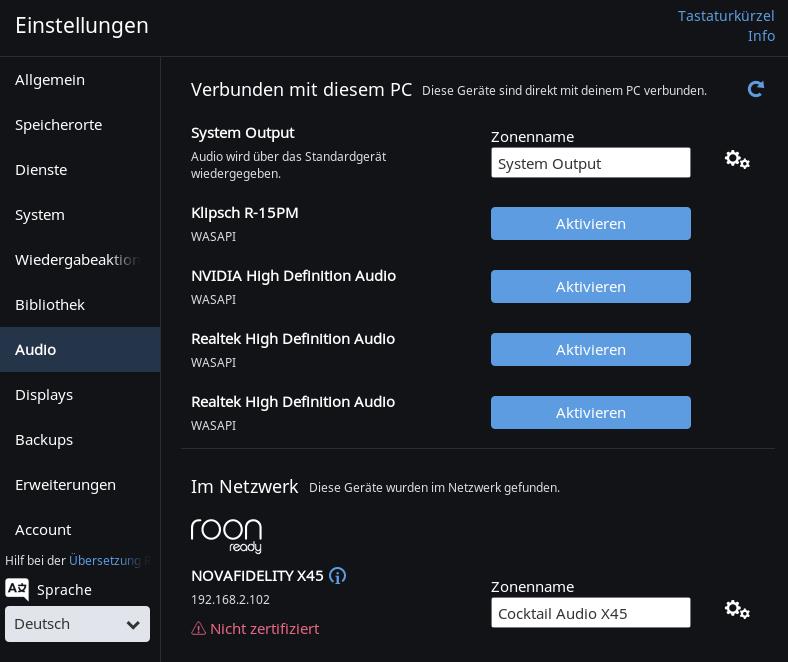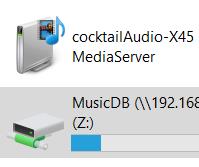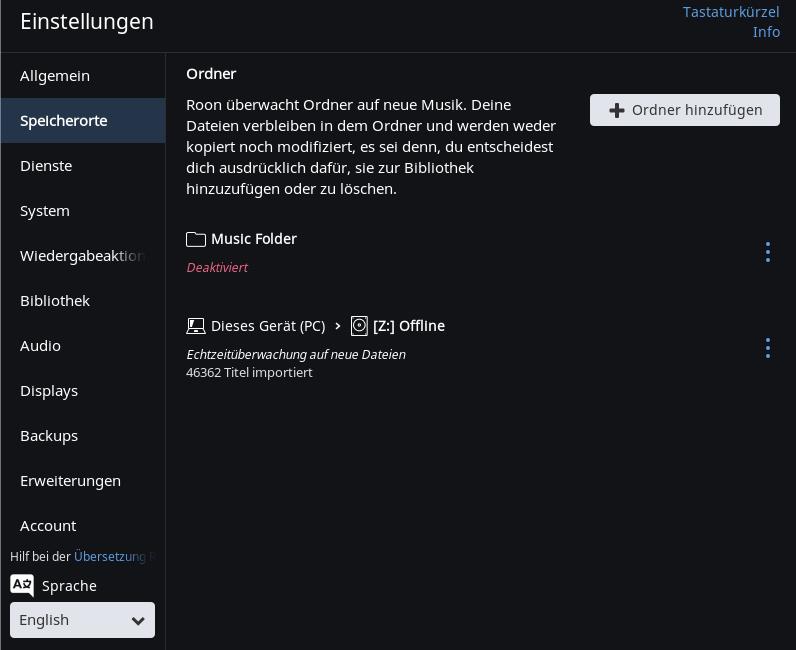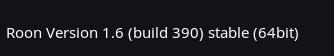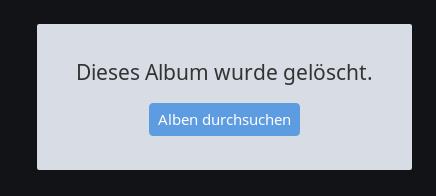Hi there,
Not all albums are displayed at the daily start. I use roon along with a Cocktail Audio X45 on Windows 10 64bit with the actual Roon Version 1.5 (build 363) - German language. When I first filled my database on the hard disk of the CA X45, I have imported 1758 albums. Then again and again new data packages I’ve added, so that currently about 3000 albums are on the hard disk. Now my problem: With the daily start of Roon about 80% of the starts there are only displayed the first imported 1758 albums and the rest up to the actual 3000 albums must be restarted. Then Roon also uploads the remaining albums, which at the moments lasts well over 1 hour. Very seldom (by maximum of 20 % of the daily starts) all existing albums are displayed directly. This is very ineffective and time consuming and can not be right. Since there is the possibility to close Roon on two commands (“Close Roon” and “Close Windows”), I have tried both, but also here usually the very first data package with 1758 albums is loaded. My entire music collection currently consists of about 20,000 albums in flac/mp3 format and about 10,000 physical CDs that I still want to digitize. If only the first 1758 albums are loaded by the daily start, the reload of the remaining albums will soon take a lot of hours then.
By the way, I find roon fantastic generally. I’ve been using Roon for about three weeks now and I have never seen a better database management for my music and I’m really excited. Only the problem described disturbs the pleasure of managing my music via Roon currently.
I hope you can call me a solution for my problem, so that at the start of Roon every day all the albums are displayed immediately and then also runs stable.
Looking forward for your answer and thanks in advance.
Greetings form Neuss/Germany
Thedo