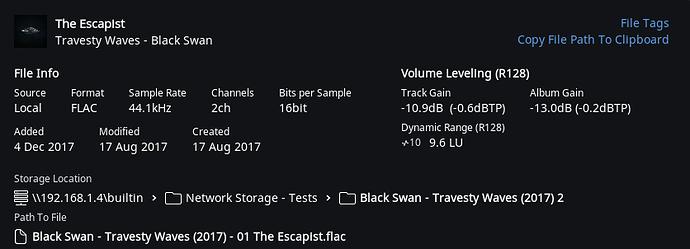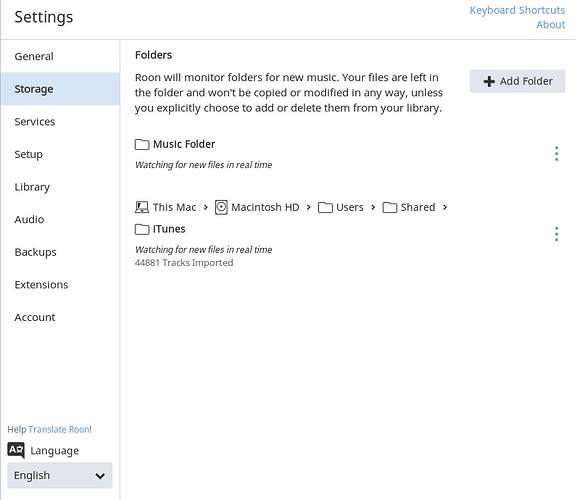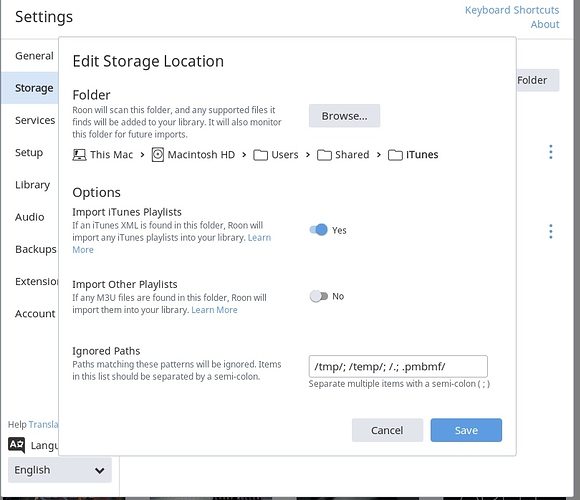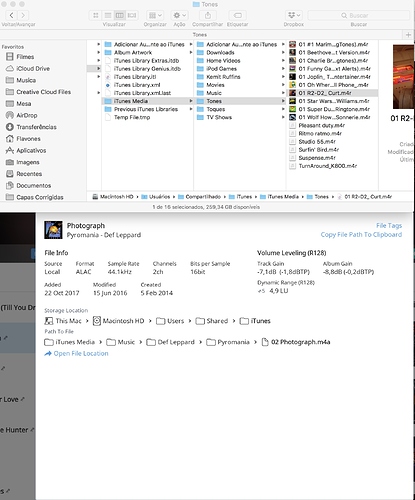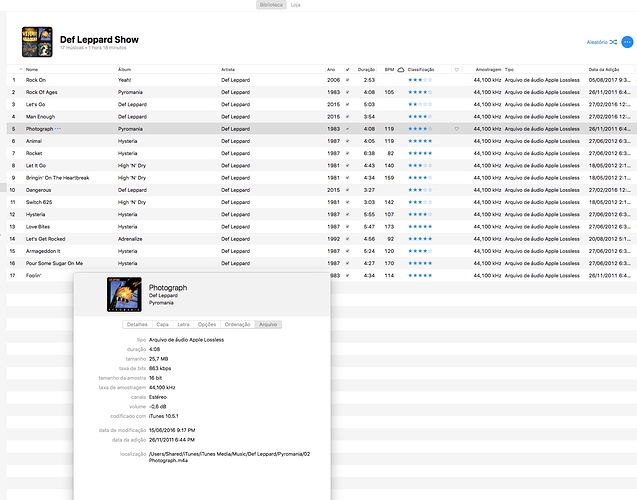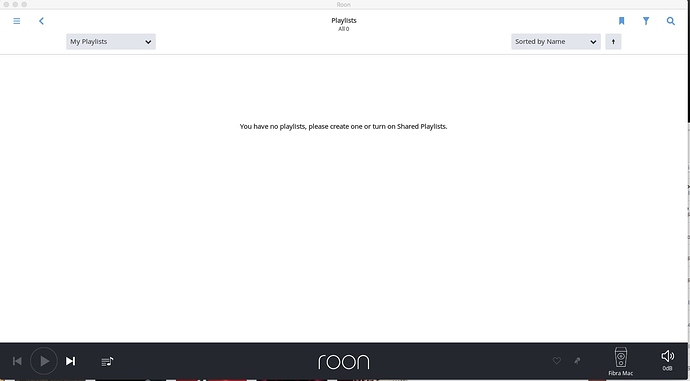When Roon installs, it imported all of the musics form iTunes perfectly but didn’t inported any playlist.
@support
So, on Itunes sharing the XML library were already selected.
The file iTunes Library.xml always has been updated by iTunes.
The music library folders is on the right location.
/Users/Shared/iTunes/iTunes Library.xm
/Users/Shared/iTunes/iTunes Media/Music
/Users/Shared/iTunes/iTunes Media/Downloads (but I have no downloaded music, all is ripped and on the music folder)
So, this didn’t solved the problem.
What should I do next?
Hi @FLAVIO_BRANCO ----- Thank you for the report and sharing your feedback with us, the insight is very appreciated. Sorry to hear of the troubles.
Moving forward, I am going to be enabling diagnostics on your account so our team can try to get a better sense as to why you are experiencing this issue with your iTunes playlists.
Furthermore, would you kindly provide me with the following screen shots:
-
Your “storage” tab in the application.
-
The file path of a song that imported into Roon but the playlist it was on, did not (example below).
-Eric
Thank you for the follow up and taking the time to provide the requested screenshots, very appreciated @FLAVIO_BRANCO!
Moving forward, based on the information in the screenshots it appears that you have everything configured as I’d expect  In light of this, I am going to be enabling diagnostics on your account so we can try to get a better sense as to why the mentioned playlists are not importing.
In light of this, I am going to be enabling diagnostics on your account so we can try to get a better sense as to why the mentioned playlists are not importing.
Lastly, just to confirm, the playlist(s) that are not appearing in the application are not made up of albums that have already been imported, correct? To be more specific using the mentioned Def Def Leppard album from your post as the example. You do not have a playlist created for just the “Pyromania” album, correct?
-Eric
All my 44.881 songs has been inported by roon, but no list’s has been inported, any of the 50+ lists I have.
All of them are lists that use the already imported songs.
There are lists that are with selected songs and also automatic lists based on music types and classification.
Thanks for the insight @FLAVIO_BRANCO!
As mentioned in my previous, I have enabled diagnostics on your account and what this action will do is generate a diagnostics report (automatically) and upload it directly to our servers when your core machine comes online next. If you can restart your core, I will check our servers for the upload.
Furthermore, I noticed in one of your screenshots from above that you have the following XMLs in folder being watched by Roon:
iTunes Library.xml & iTunes Library.xml.last
As a quick test, with the application not running would you kindly please remove “iTunes Library.xml.last” from the folder being watched by Roon. Then re-launch the app, force a re-scan of the watch folder, and confirm if this triggers a change in behavior with your playlists.
-Eric
Thank you for touching base with me and sharing the results of the proposed test, @FLAVIO_BRANCO.
Moving forward, I just checked our servers and it looks like we only received a partial upload in regard to the mentioned diagnostics report in my previous post. In light of this I have re-enabled “diagnostics” on your account and at your earliest convenience may I very kindly ask you to please launch the application on your core machine and I will confirm that we receive the report.
Many thanks!
-Eric
Re-launched. Will leave it open for half hour.
Thanks @FLAVIO_BRANCO! Confirming that the diagnostics report has been received and is in our tech team’s queue for analysis.
-Eric
Hi @FLAVIO_BRANCO ---- Thank you again for your continued patience.
Moving forward, I wanted to provide you with a quick update as I had a chance to check in with our tech team today to discuss this issue you are experiencing with your playlists. As per the team’s findings, they can see some errors in the log traces but they are not seen anything that is pointing to the “cause” of the issue. In light of this, the team has re-enabled diagnostics on your account with some additional debugging, which we hope will give us a better sense of the cause of this behavior.
As before, in order for the the mentioned action (i.e additional debugging) to take affect, please re-boot your core machine (at your earliest convenience), and I will confirm when the diagnostics report reaches our servers.
Many thanks!
-Eric
Core re-booted, Roon software updated. Check the diagnostics report.
Hi Eric, any News?
Hi @FLAVIO_BRANCO ---- Again, thank you for your patience while our team has been actively investigating this issue for you. We understand, and respect, how frustrating these types of issues can be (i.e ones without a clear solution) so I have appreciated your willingness to work through this process with me.
In the interest of trying to expedite this for you to the best of my abilities, I sat down with our developer today who handles this section of the code in our application to get a sense as to where the team stands in terms of their investigation. He informed me that the “additional debugging” mentioned in my previous post unfortunately didn’t quite give us what we need yet. In light of this, along with the holiday weekend rapidly approaching us, the team has re-worked the debugging feature and it will go live (for you) when you update to the most recent build (i.e build294), which we hope will provide us with the information needed to get this resolved.
As before, once you’ve updated please let me know and I will enable diagnostics on your account. Just a friendly reminder that in order for the report to reach us, Roon must remain active on your core machine. I will be on the look out for your follow up so I can get this taken care of your you ASAP.
Many thanks!
-Eric
Updated and running.