@Lebowski – your powershell-fu is better than mine…
I did find that -DnsOnly will always skip the cache.
@Squeezemenicely, since you flushed the cache, is Roon feeling better?
Are you running Roon all-in-one or just RoonServer on that w10/NUC?
@Lebowski – your powershell-fu is better than mine…
I did find that -DnsOnly will always skip the cache.
@Squeezemenicely, since you flushed the cache, is Roon feeling better?
Are you running Roon all-in-one or just RoonServer on that w10/NUC?
We’re rolling out Zscaler at work at the moment so I’m learning all these powershell snippets like test-netconnection etc as it’s proving to be a bloody nightmare.
the netflix number looks cached… you can add -DnsOnly to skip that cache
your dns is slow, really slow… but its not the end of the world… its better than the number that was twice that just minutes ago… what did you do? just flush the cache?
is it possible your router or isp is doing something to eat/rewrite/redirect your dns lookups?
difficult to say. Better than on the video I posted. But not good
I am only Running Roon Server on the headless Nuc.
Roon Remote on a different Win PC
Have you got a laptop you can tether to a mobile? I suspect your ISP may be proxying or inspecting your DNS queries which is slowing them down.
Do you find that if you type in a web address wrong you get some web page offering you similar results but it’s not google or your search engine?
I only flushed the cache. As for the ISP, I have not got the faintest idea…
I am using 1.1.1.1 in my router. Also tried ISP DNS and Google DNS.
all same result
No, never. Everything I do on the Internet seems fast. No prob with Qobuz, Netflix, Plex whatever.
Browsing is also fast
i thought the same thing, but there is stuff in his log that is well beyond bad dns:
04/14 19:24:36 Debug: [easyhttp] [10] GET to https://www.qobuz.com/api.json/0.2/user/login?request_sig=4a1f36ddf9c001d8c0f1a9b4861cf8c2&request_ts=1618420987 returned after 88924 ms, status code: 200
89 seconds to login to Qobuz!
but then 2 second later:
04/14 19:24:38 Debug: [easyhttp] [24] GET to https://www.qobuz.com/api.json/0.2/playlist/getUserPlaylistsRoon?filter=subscriber&limit=500&offset=0&request_sig=912be2a6e947a8d8c53738f46e9aa204&request_ts=1618421078 returned after 206 ms, status code: 200
Only 206ms to get his Qobuz playlists from Qobuz.
I’m seeing stuff like this:
04/14 19:24:36 Debug: [easyhttp] [8] GET to https://internetradio.roonlabs.net/2/api/location?format=msgpack timed out after 118832 ms
04/14 19:24:37 Debug: [easyhttp] [13] GET to https://internetradio.roonlabs.net/2/api/stations/all?count=100&sortby=popular&location=auto&maxDistance=100&format=msgpack returned after 1056 ms, status code: 200
The first request timed out after almost 2 minutes, but the next request to the same server succeeded in 1 second. If I run these requests from my laptop that I’m typing on, I see ~120ms on the first one, and ~260ms from the second one.
This network is not stable.
the trace to roon does not look great
Are you on ADSL that looks like the delay is in the handoff to the core switches
Are you in Sweden?
I am in germany
sorry, here it is
speedtest
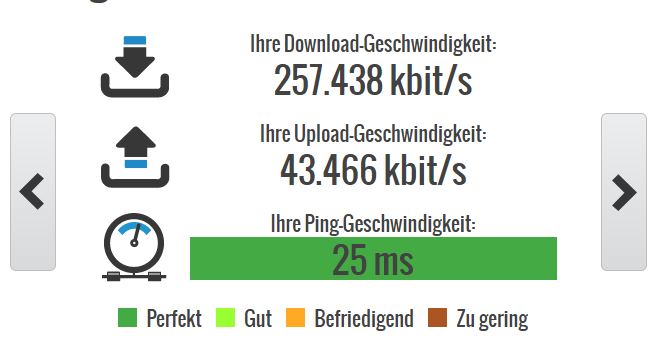
This may be a bit left field but have you got a Raspberry Pi or if you still have Hyper-V you could setup a PiHole server which acts as a local DNS cache and see if that improves things.
trace from the nuc
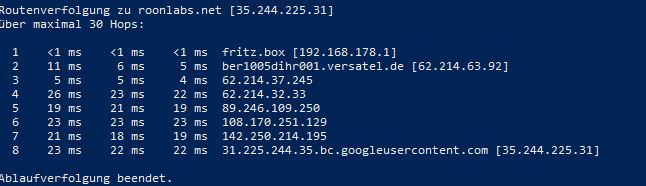
this looks ok. Doesn’t it?
That’s good for Germany to US but the issue seems to be that something is messing with your DNS queries.
Another very quick check
Do you know how to edit and use the hosts file in windows? If so add an entry to your NUC host file for that 35.244.225.31 and try again.
Don’t forget to delete the entry after testing it for a while.
I just did it, what is supposed to happen? I see no change
OK let’s have some fun 
Open powershell (admin) – right click windows/start button and choose the powershell admin one
type notepad and press enter
open file menu and choose open
change the file type from text docs to ‘All Files’ (bottom right)
now navigate to c:\Windows\System32\drivers\etc and choose the ‘hosts’ file and open
at the bottom of the page on the next blank line type the following so it looks like this
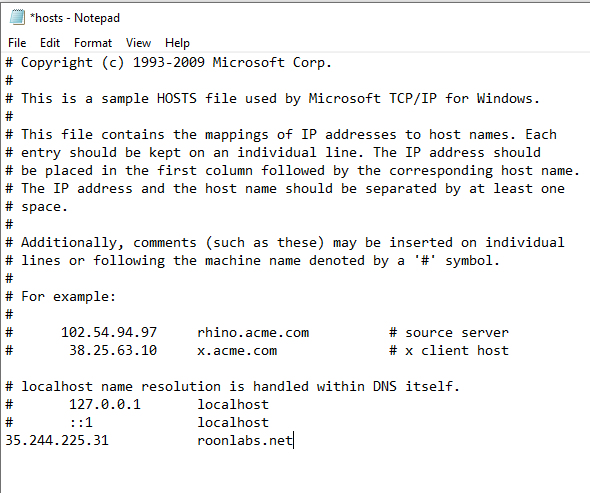
Save the file and close (hopefully it shouldn’t ask for permissions)