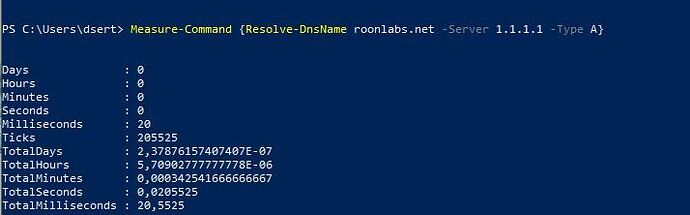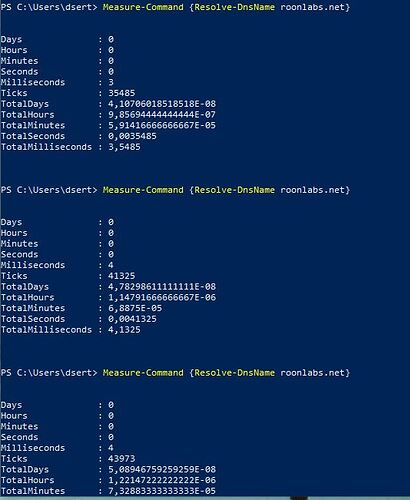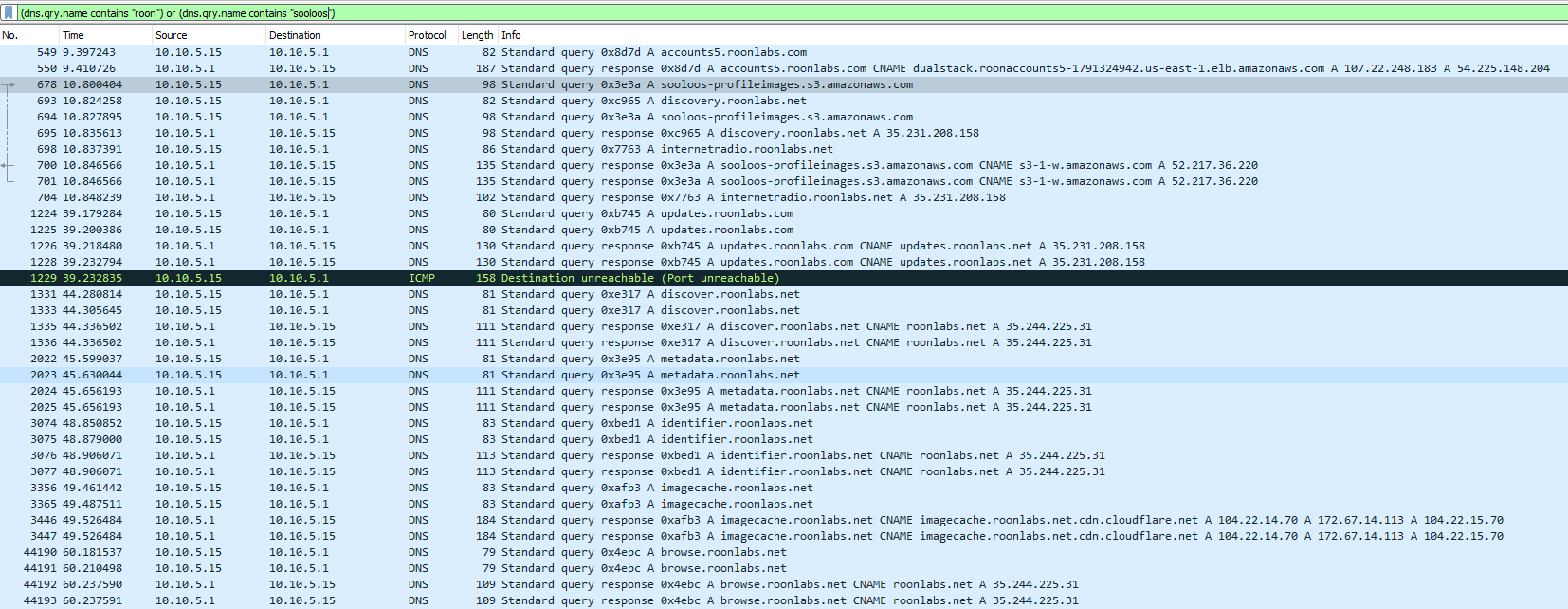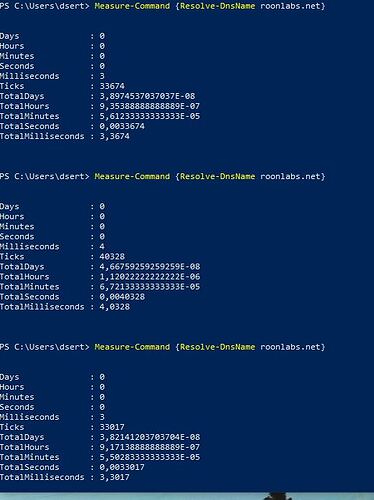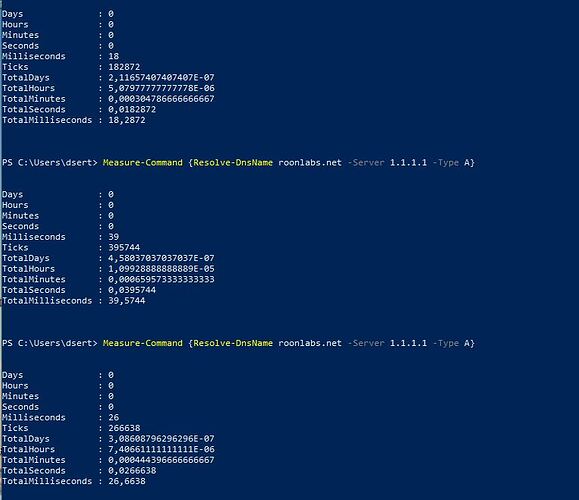done - and now?
How’s Roon behaving now?
Try this one as well, it leaves out the DNS so uses the dafualt, try it a few times
(Measure-Command {Resolve-DnsName roonlabs.net})
Roon still slow for Overview etc
OK give me some time, I’m going to install Roon on my windows PC and do a packet capture to see if it’s talking to anything besides the roonlabs.net
there is… you will need to do these too:
swim.roonlabs.net
search.roonlabs.net
browse.roonlabs.net
discover.roonlabs.net
metadata.roonlabs.net
internetradio.roonlabs.net
there are others but try these first
all but the last are the same ip as roonlabs.net right now
internetradio.roonlabs.net has address of 35.231.208.158
OK repeat the host file config but this time delete the entry and save.
Looks like Roon are using a lot of DNS records
You could try and setup a PiHole server but I’d contact your ISP and raise a support ticket saying that you are seeing slow DNS queries that are causing problems for some apps you are using. Use the screenshots you posted above as evidence to them.
The result in Roon is exactly same and not better.
If you want to give the host file another crack these are most of the ones I can find that i think are releveant.
Yes some are repeated but it’s because they are CNAMES which tell the client to refer to the A record so it’s actually making your PC do 2x DNS queries (this is perfectly normal practice)
imagecache.roonlabs.net.cdn.cloudflare.net 104.22.14.70
internetradio.roonlabs.net 35.231.208.158
metadata.roonlabs.net 35.244.225.31
browse.roonlabs.net 35.244.225.31
search.roonlabs.net 35.244.225.31
push.roonlabs.com 35.244.225.31
push.roonlabs.net 35.244.225.31
discover.roonlabs.net 35.244.225.31
community.roonlabs.com 167.172.230.239
qobuz.roonlabs.net 35.231.208.158this one is scary – i wouldnt use it.
we posted at same time, these results look much better - should this not have solved the problem?
In Roon on Overview it is quicker and Discography after changing Sort type the albums are there quickly.
So now the connection to Roon seems pretty quick, what else can we do?
I would look at setting up PiHole or another DNS cache, if you are running windows server you can setup DNS on that and set the resolver for cloudflare etc.
Personally PiHole is easy to install, setup and use.
Using the host file will likely cause problems if Roon change some IP’s or change their public DNS records etc
The last result I posted was without the changes in Host file - so they are pretty normal without extra help.
So that should have solved the problem - between 18 to 36 milliseconds is so much better than before
I thought you had changed the DNS in the router to 1.1.1.1 much earlier today?
yes I had. But after trying with the host file I changed the router DNS bach to ISP, restarted and then back to 1.1.1.1 and restarted.
Just thought I should try - and the result seems good