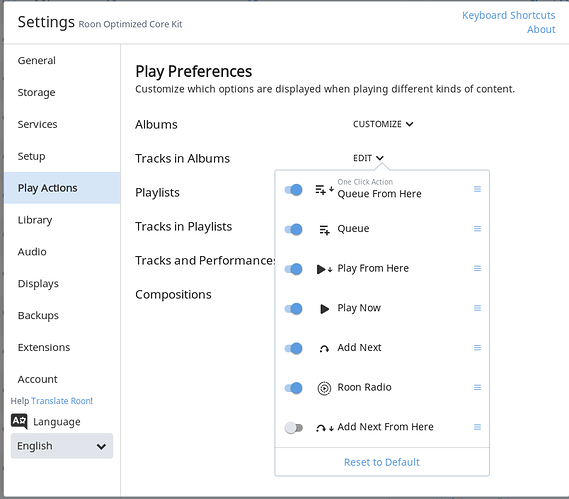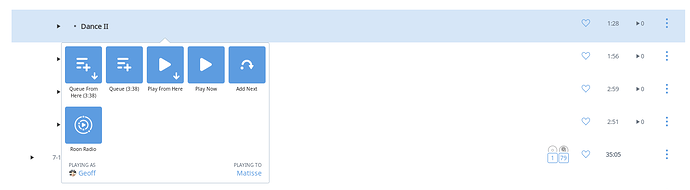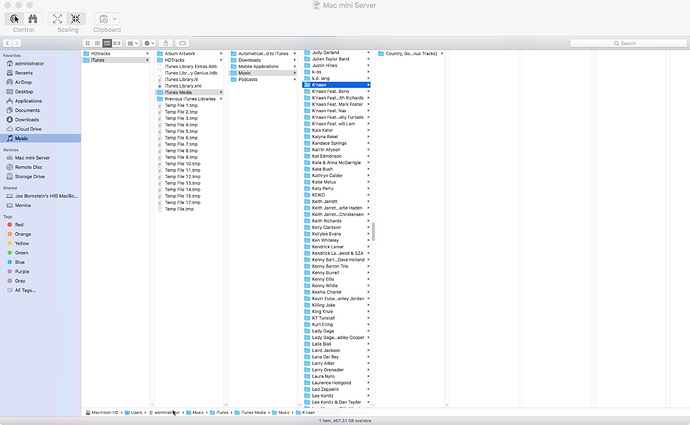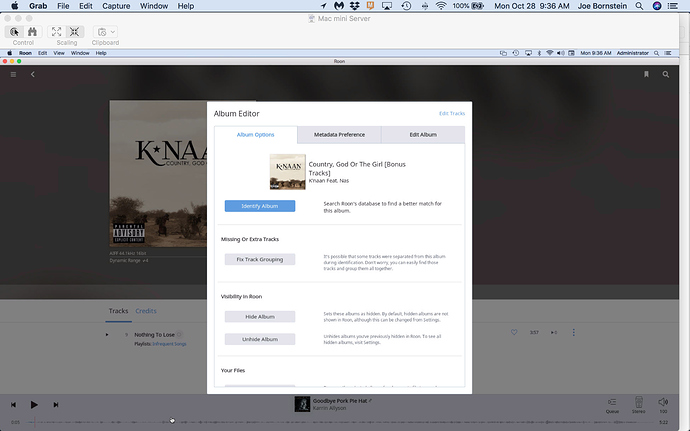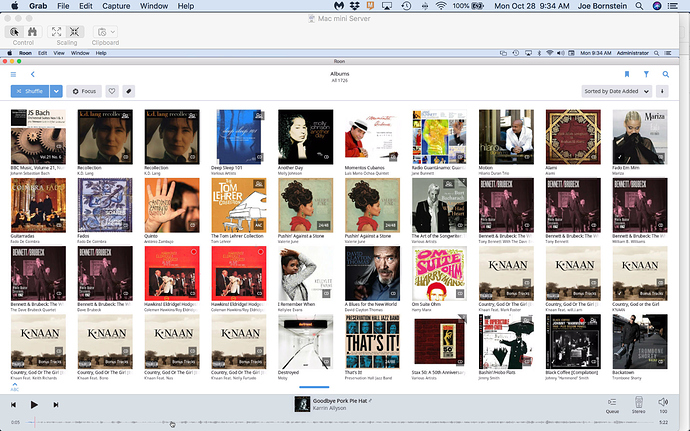Thanks, I don’t see any mention in the article on selecting tracks based on resolution. Is there a way to display all tracks in defending or ascending order of resolution?
You can select tracks based on one or more resolutions (use Focus/Format) - but the resulting list can’t (AFAIK) be sorted into order of resolution.
Thank you! I figured out Focus and used it to create two Hi Res playlists. Loving Roon
Selecting One track to play from an album? Whenever I try to do this it clears my que and inserts the whole album. I’d like to be able to keep the current questions and just play a song that comes to mind. Advise?
FAQ: When I play something, tracks that were in my queue disappear. Why is this and how can I get around it?
This is because you’ve chosen to play something now . If you’d like to preserve the queue, you’ll have to add what you like to listen to next, or just add it to the queue.
And you can configure the Play actions to suit your personal preferences See:
The “three horizontal bar” icons are drag handles which you can use to change the order of the actions…
If you click on the white play arrow at the left side of a track, the standard action is used. You can configure the standard action (see the post from @Geoff_Coupe above; the top most play option is the standard).
Or else, just click somewhere in the free space in a track line to bring up context menu with all active play options as configured in Settings|Play Actions.
What is the curved arrow for Add Next? Where is that on the iPhone app or on computer app?
-
“Add Next” means add the selected track into the queue immediately after the track that is currently playing.
-
“Add Next From Here” means add the selected track plus the remaining tracks on the album into the queue immediately after the track that is currently playing. This action is only available in the Album browser.
-
“Queue” means add the selected track to the end of the Queue.
-
“Queue From Here” means add the selected track plus the remaining tracks on the album to the end of the Queue. This action is only available in the Album browser.
-
“Play Now” means delete the current Queue and play the selected track.
-
“Play From Here” means delete the current Queue and play the selected track plus the remaining tracks on the album.
-
“Roon Radio” means use the selected track as the seed to play similar music/artists.
That screenshot above shows the customize screen in Settings. By default not all the actions are turned on. Use the sliders to turn them on or off (blue slider = on; grey slider = off).
Clicking/touching a track in the Album listing or the Track browser will display the relevant configured Play Actions menu. For example, here’s what I see when I click a track in the Album Browser:
Notice that the available actions, and their order, is the same as I have configured in the Settings/Play Actions screen.
Selecting Correct DAC? I have a Monica HiFace 2 linking my Mac Mini to my REGA DAC. In theory both are DACs. Roon shows me the HiFace and that is what I selected. Should I be doing something else so it synchs with the REGA?
Typo. Meant to say an MK HI Face 2
My Album list seems to b acting up again. I have many albums that have been divided into single track versions - therefore showing 10 versions of same album cover each with only one song. The numbers vary. How can I get Roon to fix this? Is there a way to tell Roon to merge albums?
Thank You. It looks like there many be a few hundred albums that need fixing. Is there a way to do this without doing one at a time?
I doubt it. It would seem that you started from a position that was not optimal. The original folder/track structure may have been of a form that Roon could not make much sense of, and hence the situation that you now find yourself in.
Roon works best when albums are categorised in a structure that looks like:
Top level Folder/Artist Folder/Album Folder/Tracks. It then has the best chance of being able to identify the album.
I started with a normal iTunes library with about 21k songs. IN my iTunes library there are very few fragmented albums.
iTunes is not Roon. Apples and oranges, I’m afraid. Not being an iTunes user myself, I can’t offer any further advice. Perhaps someone else can be more helpful.
Hi @Joe_Bornstein,
Can you share some screenshots of what you’re seeing here, including screenshots of an example album in it’s storage location via Finder or File Explorer?
On the first screenshot you will see several duplicate albums. The worse is the Kaan album, but there is also Valerie June. Then I have included screenshots of album information and also iTunes source where files are kept. I notice that the Kaan album is in many folders there
Hi @Joe_Bornstein,
So just to verify, the album appears in your watched folder more than once? If this is the case, Roon be importing that album each time that it appears.