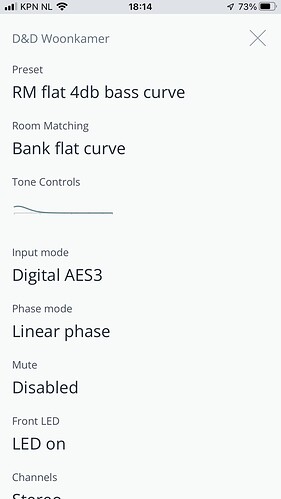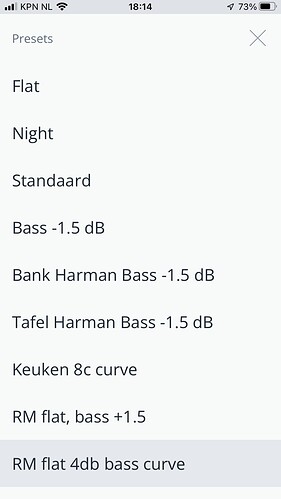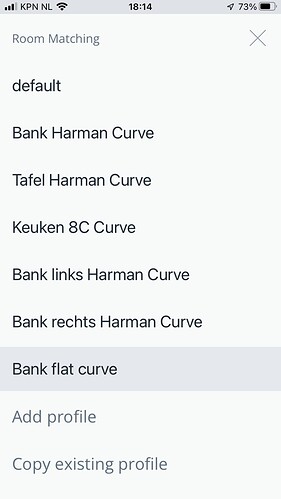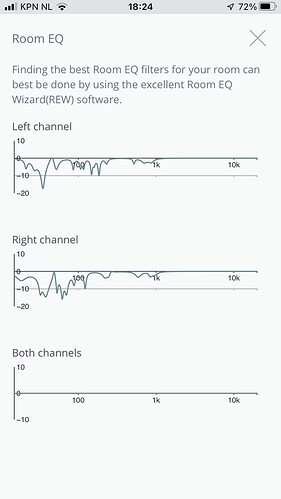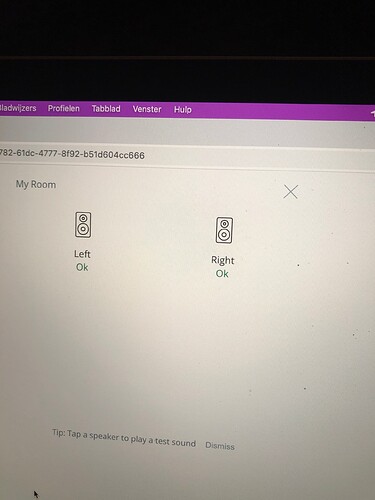Yes there’s quite a few new settings.
Disconnect the antenna from the TV. If this cures the noise, your antenna forms a ground loop with the rest of the system. This is quite common.
thx but that didnt make any difference
Dear Dutch & Dutch Community
I’m new to this topic and I would like to ask for advice.
With finally having roon ready certification, the Dutch & Dutch 8c becomes very interesting to me. I believe their concept of cancelling the room effects is unique.
I’m living in Switzerland. Unfortunately, there are no dealers in Switzerland where I could hear the loudspeaker. If I spend 10 k€, I need to hear it before I make any purchasing decision.
I have written to Dutch & Dutch two times, if there is a possibility to listen to the speakers.
Dutch & Dutch did not even replay to my mails!
This races two points to me. First, does the community know a place where I can listen to the Dutch & Dutch 8c?
Second, how is the service of Dutch & Dutch?
Without a dealer, I would fully depend on Dutch & Dutch for service.
Any hints & experience from the community would be very welcome.
Thank you very much.
I have had some experience with their service and I can only say that my case was handled beyond what I could have reasonably expected.
Be aware that a set will set you back 13700 euro in januari 2022.
10.000 has not been the case since late 2019.
Hi - you could ask @Martijn_Mensink or use the Dutch and Dutch Store here: https://shop.dutchdutch.com/
Indeed, and even more than two…
I did several measures with REW at different places (couch, table, kitchen table) with and without a house curve and manually added these settings to Ascend. I can now easily select the appropriate setting.
Are others still waiting for 2.0? I’m 1043 and 1044 and haven’t yet received it. I’ve restarted the speakers and my network several times and am now wondering if it is a networking issue (my 8Cs are connected to an asus media bridge that’s wirelessly connected to a Google Nest WiFi mesh system).
I have 3 8c’s (left, right, and center for home theater) and lanspeaker had the firmware update available for all three last night. I updated each speaker and lanspeaker showed the firmware was now 2.04 for all 3 speakers.
I went to the web version of app.ascend.audio and initially all 3 speakers were recognized, but within a few minutes the left channel disappeared and was not available when assigning channels. I rebooted my router several times and was unable to get the left channel to appear. I went to RMS and was unable to access the left channel (the center and right speakers were accessible). After another reboot, I was able to finally access the left channel and did a factory reset for all three. However, the new app was unable to find any of the speakers. I powered down and unplugged all three speakers and went to bed.
This afternoon I powered up all three speakers and once again I cannot access the left channel in RMS and it does not appear in the new app. Actually, depending on the PC and browser, I can only see either the center or the center and right channels in the new app.
Update: RMS seems to be able to find my left and right channels, however, it is unable to find my center channel. The Ascend App can find all three speakers, but only one at a given time.
Does the new app accommodate placement for a center speaker like lanspeaker? Any suggestions for getting everything back online with the new firmware?
I’ve had experience with the Dutch & Dutch service team and I can tell you it is excellent and personal.
I too have experience of their warranty repair service and it was above what I expected.
I have had great service/repair from Dutch and Dutch.
Still no update.
Should I turn on the auto update option to get the update? I don’t dare to do so as I remember something wrong with the auto update.
you are noit alone.
Just need some patience … all good things come to those that wait 
I tried to turn on auto update, but it remains off.
Any way to turn on auto update? Is this needed for the update?
It doesn’t matter. Major update, like 2.0.x, must be updated manually. The firmware will be ‘pushed’ to your speakers by batch. Be patient.
Use RMS, 8c-xxx:10000, to manage your ‘update’ setting.
Thanks for the guidance!
I’ve upgraded both speakers successfully. They show up in “My Room”, they are connected Ok. Both speakers make a sound when clicking on the speaker icon. It all sounds perfect. However they don’t show up in Roon at all. Anyone has an idea what might be wrong?
Have you tried restarting your Roon Core?