Have the same
No firewall or security system - simply bug.
Hi,
The Roon @support team prefer one topic per customer’s issue… so they are able to track it and focus on each individual problem. hence I split out your topic.
In order for Roon’s @support team to better assist you, please provide a brief description of your current setup using this link as a guide.
Make sure to describe your network configuration/topology, including any networking hardware currently in use, so they can have a clear understanding of how your devices are communicating.
Still does not work.
Bridge is on Win10 v. 2004 - like the Core.
Roon is on Mac 10.11.6
Sorry - but my english is very poor and I don’t understand the point…
I wanted to say that problem is not local for only one user
Hi @Lonek,
In summary to get support from Roon it is best to create a new topic for it, rather than posting "Have the same in someone else’s support topic.
Perhaps you were not seeking support, but most people posting like this are … and that’s how I viewed it.
Hello @Lonek, we are happy to troubleshoot your issue as well if you’d like! Let us know.
Issue is: Settings -> About -> Roon Bridge says “There was an error checking for an update”.
There is no problem with update checking on Core, on other (Linux) Roon Bridge and on Roon installed on Mac.
This “not updateable” Roon Bridge is installed on Win10 2004, Core also on Win10 2004. Ronn is on Mac.
Hello @Lonek, do you have an antivirus or firewall running you can temporarily disable? Can you send me a screenshot of the error? Thanks!
Hello;
no firewall or security system; picture is attached.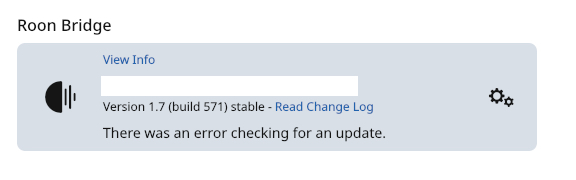
Other Roon Bridge (on Linux) is OK.
When I tested Roon few weeks ago, before I have bought subscription, Bridge on Win10 also was OK…
Hello @Lonek, good news! You’re on the latest version, and this message is just an error. I’m going to enable diagnostics for your account and provide this report to the team so we can see why you’re getting this message.
In order for the diagnostic to upload, please make sure your Windows Roon Bridge is on and connected to your network. Thanks!
are you going to hack my computer ?
This a built in roon support option that allows for logs/diagnostic info to be sent without user intervention when roon needs some more information - its a one time event when triggered IIRC.
And no its not hacking your computer or network.
But either way - I refuse to making my IT resouces available for a such things.
Any IT tests please do in Roon’s IT labs - no on my systems.
I could figure that Roon might have the resources to penetrate client’s systems - but I never thought it would be proposed me in real.
All my Roon soft will be temporary disabled.
I take it that you’ve not read the Privacy Policy? Or perhaps you have, and missed this bit:
Support
When engaged, the support team at Roon Labs may have access to all of the information above. This information is never shared with any third party and will be used to support Roon members in a diagnostic capacity.
I shall pass over this constatation…
Security and incidents registration system was activated on my Roon computers - so Roon setup will be soon enabled again. If any suspicious activites (excluding described in published Roon regulations) are registered appropriate legal action may be taken.
Hi @Lonek,
Nuwriy forwarded along your concerns and I wanted to reach out to clarify some things.
First, the full details of our Privacy Policy can be seen here, as was mentioned above.
The diagnostics that Nuwriy mentioned are not us running tests on your machine and we are not accessing your machine directly, but rather we are requesting that the Roon diagnostics information that already exists on the machine be sent to our servers. As Roon is already connected to our servers for our services, we simply send along a request and, when your Roon installation is connected to our servers, it will send this information along. This is not any private details on your machine, but some information about what Roon is doing on your machine so we can check for any problems. If you’re interested in seeing the kind of Roon information we’re looking at, you can check out the logs stored locally on your machine.
I hope this clears things up!
I have no firewall or security system but described problem exist on my setup - so this is probably roon bug; maybe it’s necessary to faster adjust roon to Windows updates ?
OK it’s better than I thought 
It means that roon himself is fully responsible for this issue - so they solve it quickly.
Looking forward for solvation.