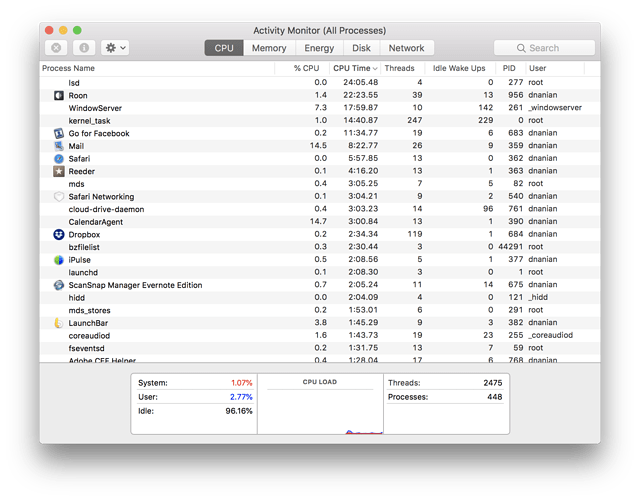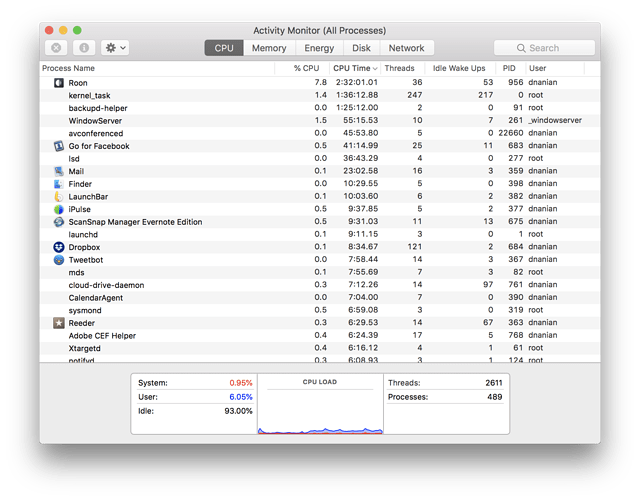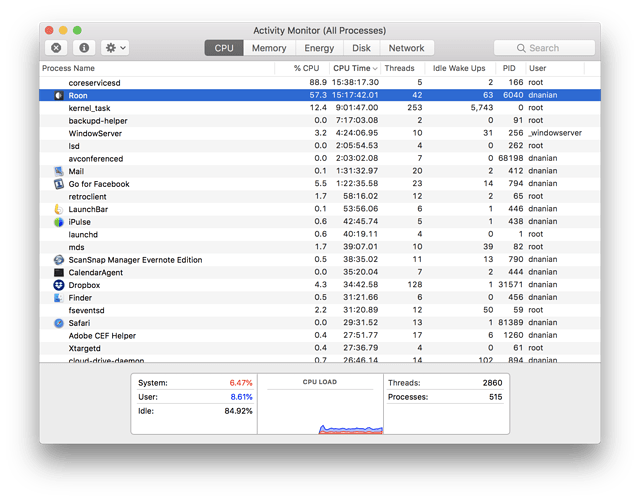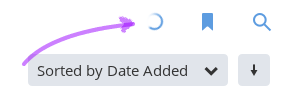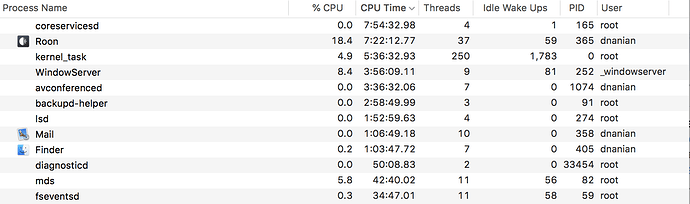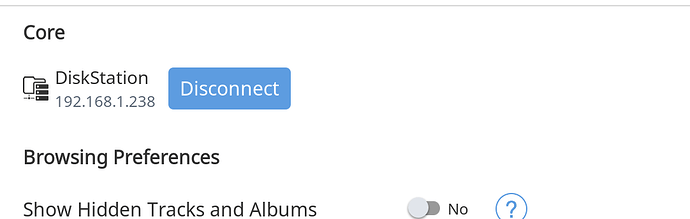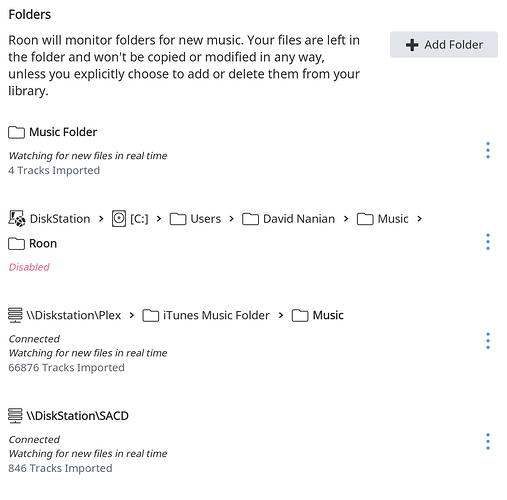I can’t see how that could be, @noris!
Both devices are on the same local network. There’s no firewall between them. While they’re not plugged into the same switch, they’re in the same room, and both switches are the same model and work fine. There is no indication of any network problem (and I’ve tested things extremely carefully since I do a lot of work with networks here).
The 446 “drops” could EASILY be due to sleep/wake cycles. Overnight, depending on the testing I’m doing, it may sleep and bounce awake a number of times. < 100 times a day wouldn’t necessarily be unexpected.
But there’s no way it’s losing connections when the system is awake due to any sort of network issue. Just isn’t happening.
Note that the iMac Pro and the actual DiskStation that holds the content are plugged into the same switch. If it’s not losing a connection to the DiskStation (and it’s not), it’s super unlikely it’s losing a connection to the iMac Pro due to any sort of network issue.
Similarly, the iMac Pro is plugged into the switch that connects to the actual router (a Ubiquiti EdgeRouter 4), so you’d also see drops of the internet…which you don’t see, right?
Finally, there is no indication when I’m simply looking at Roon – and definitely not in the GIF, which showed no evidence of any sort of network drop or anything else, so you must be basing this off logs – that any connection has been lost when I’m showing you the CPU use live.
None. No spinner. No indication of “lost connection”. No prompt to choose a core. Nothing.
And, I very often run extensive, over-the-network (to the DiskStation) tests of iSCSI copies, all day long. If iSCSI failed, I’d know. I’d be logging it. It’s not happening.