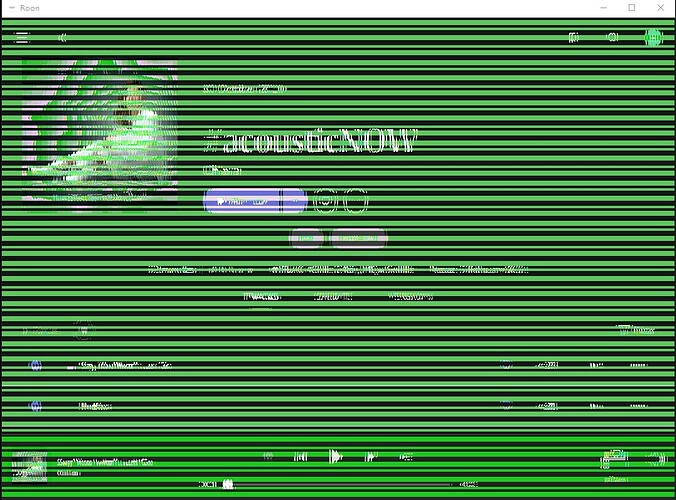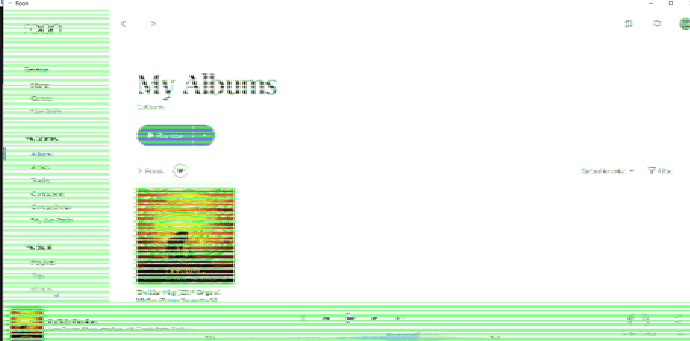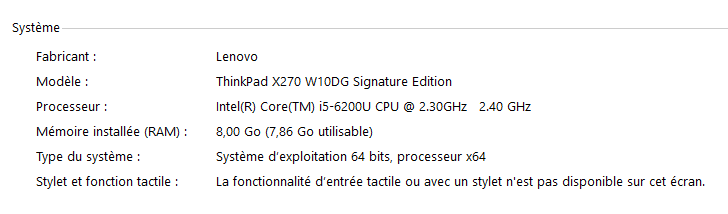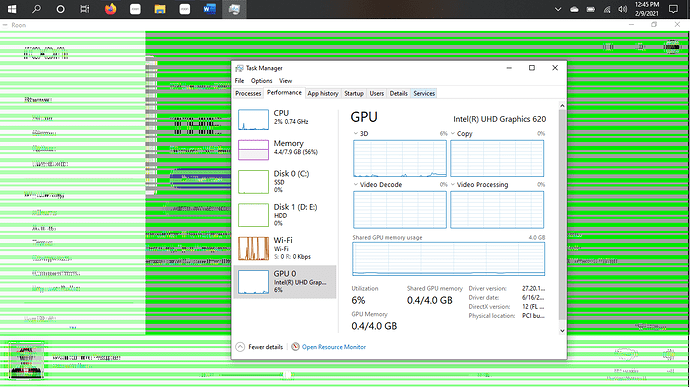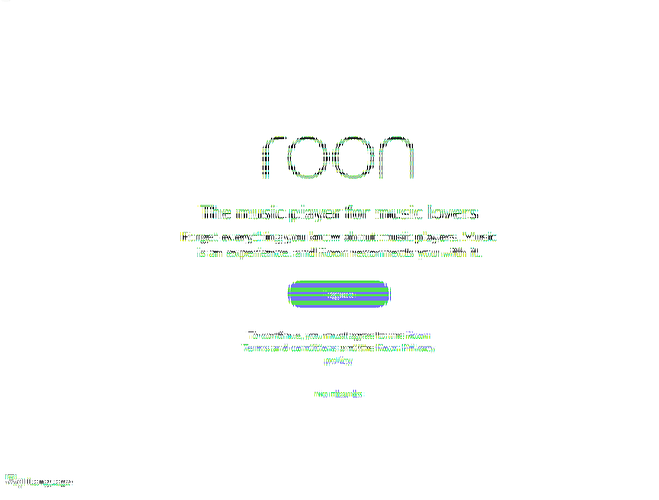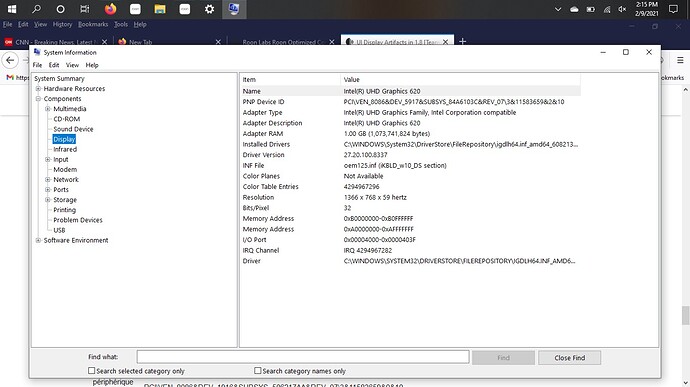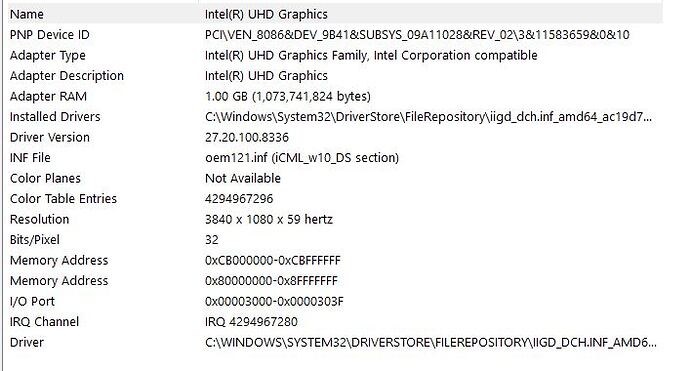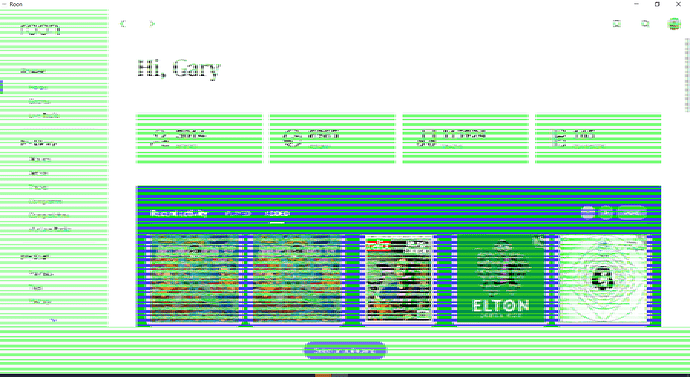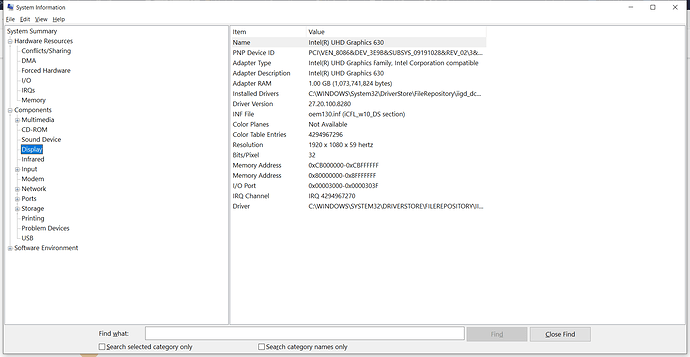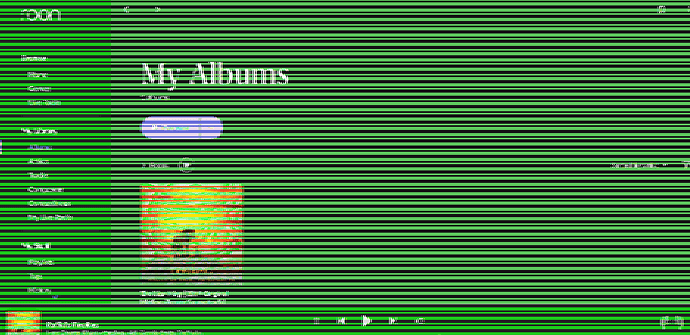Here is the solution that worked for me. It does appear that you must have the absolutely latest version of the Intel graphics driver to get the latest version of Roon to display correctly, as least that was my experience. Specifically, Device Manager and Windows Update all reported that my PC had the latest version, as did Driver Easy. But that “latest” version is not the absolutely most recent version of the Intel graphics driver that was posted by Intel in late January – only about two weeks ago.
Some additional specific instructions that might help. The Intel driver support assistant link that Roon supplied above failed – the driver update failed. I then downloaded the driver manually from the link below. When I ran that driver update, it also failed and reported that I already had that version of the Intel graphics driver installed. But when I checked the graphics driver version number by comparing what the web site reports and what device manager says, it was clear that I did not have the latest driver installed. So I deleted the Intel driver that I downloaded. I downloaded again. Ran the update again. That time it worked, and now Roon is fine.
So if you are having this problem, download the latest Intel driver from the below link. You might have to download more than once and run it more than once. Again the Intel assistant tool failed in my case. So download the Intel driver manually and install manually.
One other tip – if you use Device Manger and ask it to update driver, that will NOT work and it will report that the most recent version is installed. I also use a program called “Driver Easy” and it also incorrectly reported that the most recent driver is installed – when it was not. So do not go by Device Manger and any other program.
Download the Intel driver manually; run the install several times as may be necessary; and with a little luck Roon will work OK.
I would also report that only the latest version of Roon had this problem. All other software worked fine with the previous Intel graphics driver – and that was a very recent version. So the latest 64 bit version of Roon appears to not be very flexible or tolerant of various windows Intel graphics drivers. The new version of Roon fails with a very recent version of the Intel graphics driver as reported both within Windows update; within Device Manager; and by Driver Easy. All of those reported that I already had the most recent graphics driver. But that “recent” version resulted in the same graphics problem reported above.
Only the absolute latest version of the Intel driver worked with the new version of Roon, at least on my PC.
Roon might look into this a bit more, as very recent Intel graphics drivers are failing – specifically the most recent graphics drivers as reported within Device Manager; Windows Update and Driver Easy.
With that said, hopefully those Roon users having this problem can solve it by downloading the Intel driver from the below line. Again, run it more than once as may be necessary.
One other tip: do not bother to download the 32 bit version of Roon. It will have the same graphics problem, at least that was my experience. I also downloaded the 64 bit version of Roon and reinstalled that. Same graphics problem reported above. The only solution that worked was to download the absolutely latest version of the Intel driver that was posted only about two weeks ago.
Warning – based on one report below, the latest Intel driver can cause more problems that it solves on some PCs. So your mileage may vary.