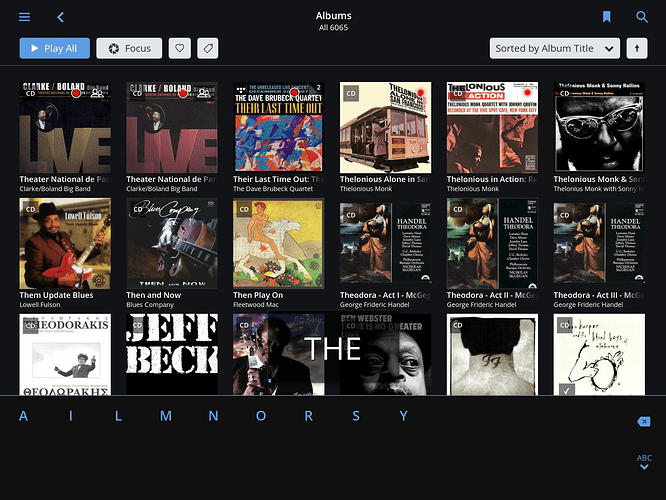Hi there. I am new to Roon. I have a very large music collection so scrolling through it all my artist or song title or album can be tedious. Is it possible to group things by first letter? Minimserver has this nice feature which has been really useful for me. This makes the list to scroll through much shorter.
Hi, not as such however …
When viewing the browser screen it is possible to jump directly to a different section without scrolling.
- If you just type a letter Roon will jump to the first artist starting with that letter.
- If you just type say “Peter” Roon will jump to the first artist starting with “Peter”.
Note this is done without clicking on search, just type and the browser screen will react.
You could also use the Alpha Navigation feature have a read of this topic for more details.
Hope that helps.
Thank you…the Alpha Navigation works but why does it have to be so obtrusive? Why cant it be smaller and take up less real estate?
For touch (tablets), it needs to be finger friendly. For desktop, it’s way faster to just use the keyboard – that’s why alpha navy it is off by default on Roon desktop.
It seems there is no Alpha navigation option of mobile??? I am using Roon remote on my Note 3.
When I type a letter on the desktop app, only the first 5 artists are listed. On mobile it looks like more of the artsts starting with a certain letter shows but still not all of them. Is this the intended behavior?
You are using search, am I right?
What is mentioned here, is typing one or more letters in album or artist view. Then the list scrolls to the wanted position. You see the full list.
Yes this is search. I didnt realize I could type a letter directly into the keyboard the screen to jump to that letter in my librrary. Thank you!
[quote=“Tommy_Bui, post:8, topic:11128”]
I didnt realize I could type a letter directly into the keyboard
[/quote]Yep that’s what I described in my first post, I’ll update it to make it clearer.
Cool feature, didn’t notice before. However, I’m on an iPad, and I think I miss a space character to proceed searching for example “THE GIRL…”:
You should just be able to type the full name – spaces are ignored.
For sure I do have the album “The Girl in the other Room” by Diana Krall in my library. But if I follow your answer, there should be a “G” offered, but it’s not in my screenshot. Please explain.
I believe that “The” is ignored in album names. So, just type “Girl”.
Cheers, Greg
Hi all, I’m brand new to Roon and found this thread about typing artist or album name to move through a large library. The ABC feature seems to be available and working on my Windows PCs but not on my iOS or Android devices that I’m trying to use as remotes. Am I missing something? Also, the option for forcing the keypad on a touchscreen device seems to be gone.
Just touch the ABC icon in the album view sorted by Album Title and then you can type to jump to what you want.
I still do not see any ABC icon when I sort the album or artist view by title or name on my iOS or Android devices. I do see the ABC icon on Windows.
I’m not sure what I’m missing. I’m using a Nexus 7 running the latest version of Android and an iPhone 6+ running the latest version of iOS.
Again, it works fine on Windows.
I think I’ve seen that this is only available on tablets and not on the phone versions of Roon. I don’t use a phone fior Roon so perhaps someone else can confirm.
Closed due to inactivity. If you are still seeing this issue, please open a new support thread.