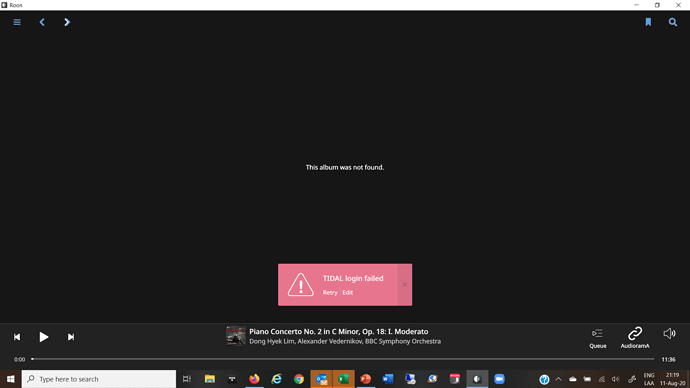I have the same issue since a few months ago.
The Red alert asking for retry appears every time I login into ROON.
I do wait a few seconds, then click on “retry” and Tidal loads.
Please solve this would you?
Thank You
-Marin Rene
Hi,
The Roon @support team prefer one topic per customer’s issue… so they are able to track it and focus on each individual problem. hence I split out your topic.
In order for Roon’s @support team to better assist you, please provide a brief description of your current setup using this link as a guide.
Make sure to describe your network configuration/topology, including any networking hardware currently in use, so they can have a clear understanding of how your devices are communicating.
I’ve been using both Roon and Roon Server under Windows 10 laptop and desktop.
The System is connected to the internet via Wi Fi link with more than 200 Mbps download speed.
Everything was working fine until a few weeks ago, now every time I start Roon it shows a Warning:
TIDAL Login Failed
Retry | Edit
When I press Retry Tidal loads without a problem but of course that’s not what should happen.
May I kindly ask you for your help on this?
Thank You
-Marin Rene
IMHO Roon bjorked the networking on the 571 release. I have similar issues. My journey Hope you have better luck!
Thank you Nicolaas
I think they are very responsible and professional
Surely they will fix it
Hi @MarinRene,
Usually when you are seeing that error message appear, it could be due to a temporary networking issue.
You mentioned you are using the Core on WiFi, is the behavior the same if you try plugging it in via Ethernet as a test ?
What is your router model/manufacturer? Are you using the latest firmware on the router?
Dear @noris
Thank you for your kind response.
The system has been the same as before when this problem did not appear.
I have made the testing using wired connection and the results are the same.
The router is a Cisco so as you might think it surely is not the problem.
I do software for living and I have a degree in Computing Science so the updates and configuration are also not the problem.
This problem started a few weeks ago so I’m pretty sure it is a matter of a ROON Update.
May I kindly ask you for your help to solve it?
Do you know what the model is (specifics are important)?
Hi @MarinRene,
We have found that routers are often problematic, or something has changed.
If you are using WiFi, you are susceptible to WiFi interference, from electronic devices or from other WiFi networks near you.
I suggest that you try plugging your Core in via Ethernet as a test to see if this remedies the issue. You can also review our Networking Best Practices Guide for further tips on network performance.
@noris I have done that testing already and the error still occur.
The router is the same as it was a few weeks ago when this annoying situation started to happen.
There is absolutely NO REASON for this behavior.
Please solve it as soon as possible.
I’m very pleased with ROON and I don’t think this is something a product of such quality should have problems with.
Hi @MarinRene,
As I mentioned, you can often run into environmental issues with WiFi, and even if you don’t change anything it is possible that more WiFi networks are now around you, but if you want let’s take a look at logs.
According to this screenshot, it looks like the issue occurred on August 11th at 21:19, is this correct?
Can you please try to access your Roon Server logs by using these instructions and send me a set?
This topic was automatically closed 365 days after the last reply. New replies are no longer allowed.