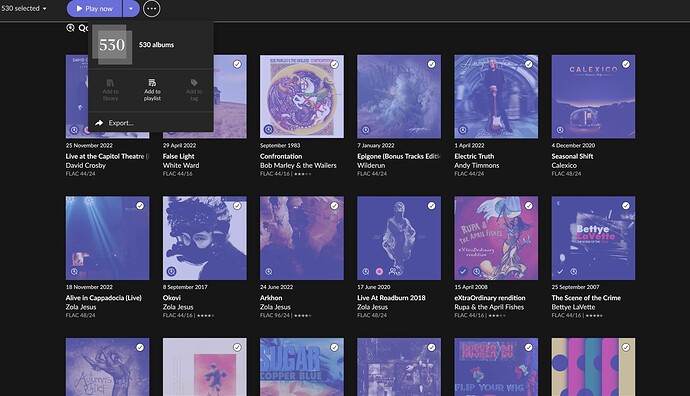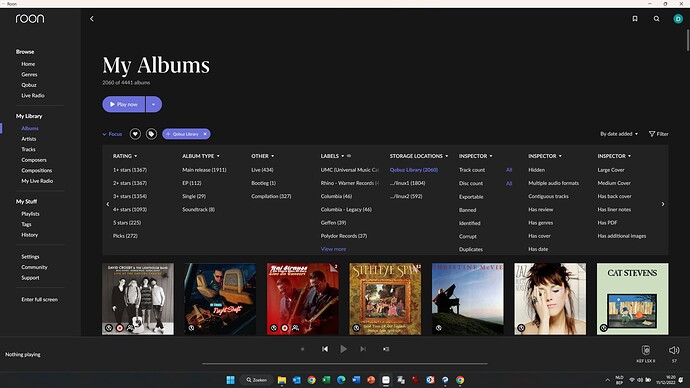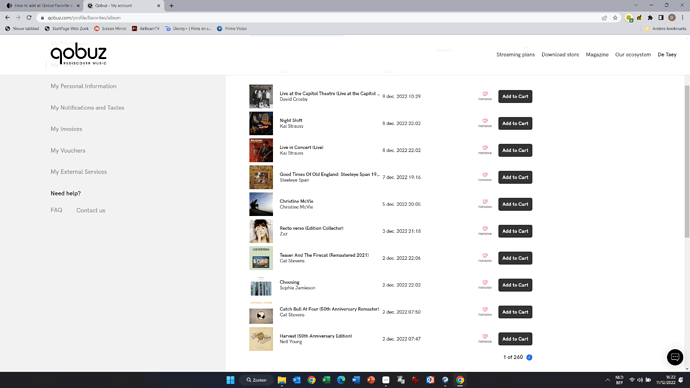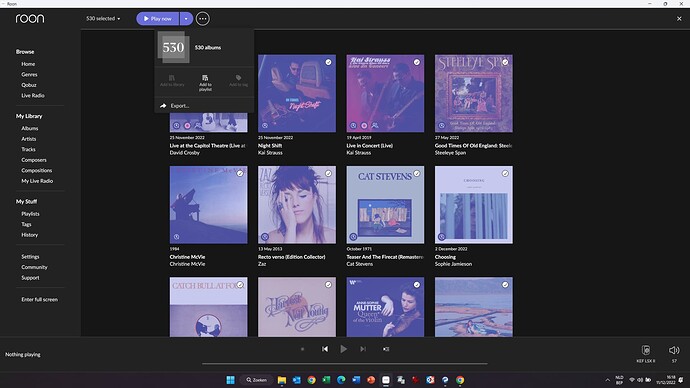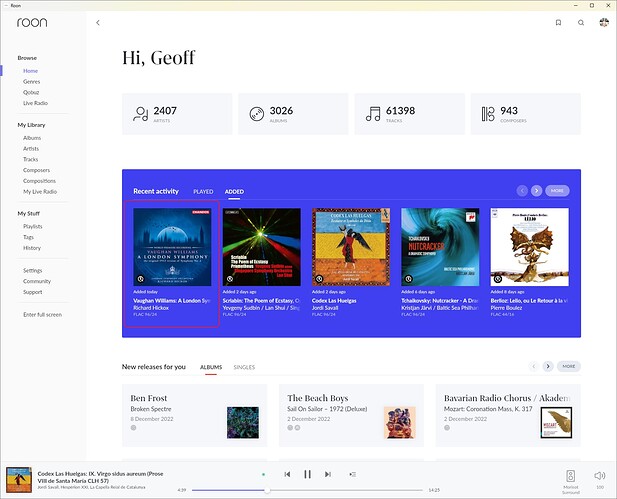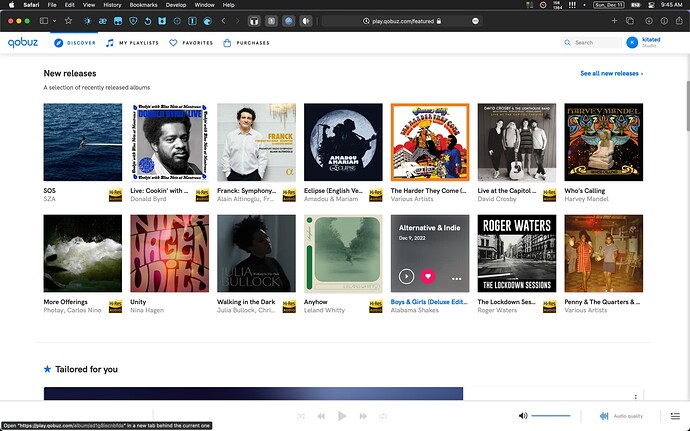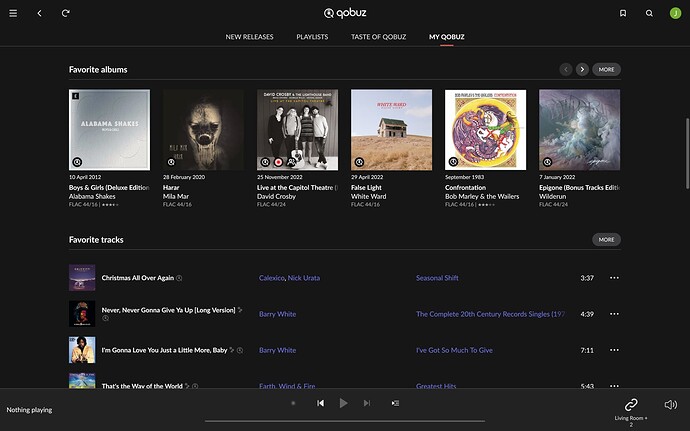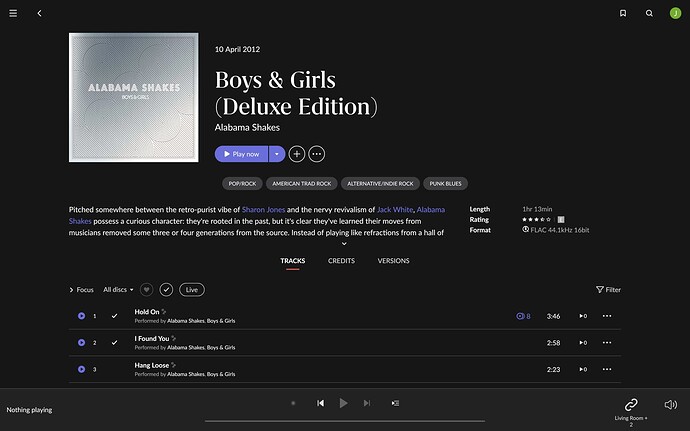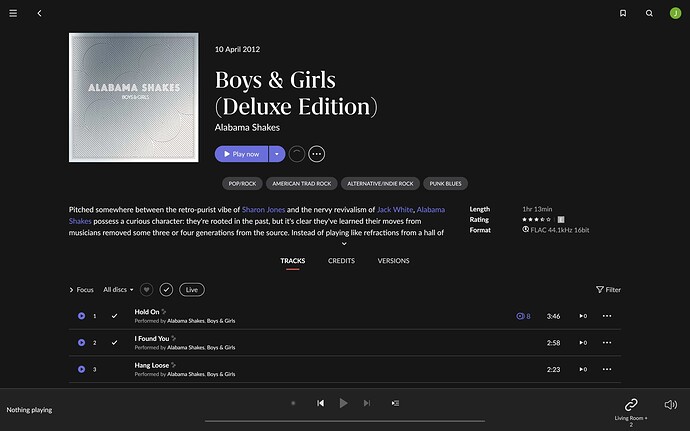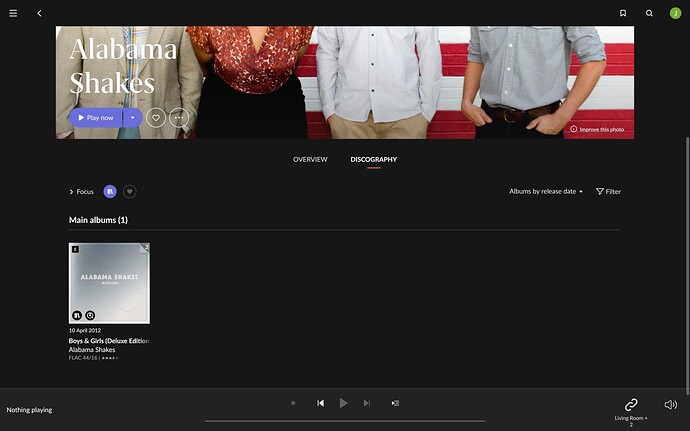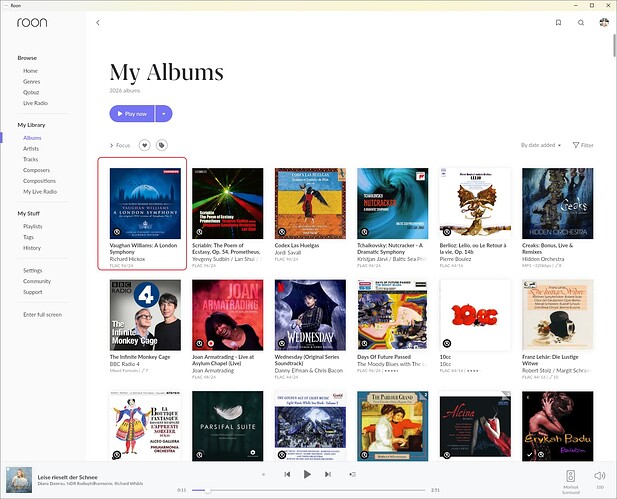Roon Core Machine
Microsoft Windows Server 2016 Essentials, AMD Ryzen 5 3400G 3.7 GHz, 32 GB RAM, all SSD
Networking Gear & Setup Details
FTTH Internet Connection 1000/500, AVM Fritz!Box 5530 Fiber, NETGEAR Gigabit Ethernet Switches, all wired
Connected Audio Devices
Microsoft Windows 10 PC, Intel i7-5600U 2.60GHz, 8 GB RAM, USB, Wadia 151PowerDAC mini
Number of Tracks in Library
30,288 tracks, 2364 albums
Description of Issue
Albums I add via the web browser to Qobuz favorites show up in Roon under “Qobuz Favorite albums” as expected.
But those albums do not show under “My Library Albums”.
I have read posts that this can happen with very new albums or future albums, because it takes a few days until new albums on Qobuz get synched with Roon, but it also happens with albums that have been released in the past.
How can I add all “Qobuz Favorite albums” to “My Library Albums” without clicking the plus symbol on each album again?
Yes, I backup every day and I have the latest version installed and I have already renamed the Roon folder, downloaded the installer from the website again and reinstalled the Roon client on my PC.