Hello All,
Thank you for your patience here as we have been looking into this issue.
We have determined that out-of-date components on some very old operating systems running Roon Server were preventing connectivity to Roon’s cloud infrastructure, as well as our streaming partners. We have listed a procedure below to manually override this connectivity behavior, and restore your Roon functionality. Please note that you will only need to do this procedure once and the change will be retained.
In order to apply this change you will need to navigate to Roon’s database directory on your server. We cannot provide exact instructions due to the variety of devices that have been impacted, but the database is typically housed in a folder called “RoonServer” and will always contain the subfolders Cache Database Logs Settings Temp as illustrated below.
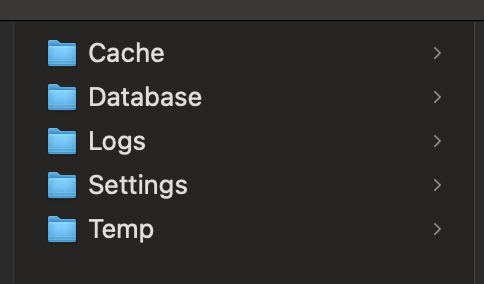
Once you’ve located this folder on your server please follow the instructions below:
- Stop/Shut down RoonServer
- Download this new
bitsfile - Copy the
bitsfile - Do not rename or add any extensions to this file - Navigate to
Database/Registry/Core - Find the file in that directory named
bitsand DELETE it - Paste the new
bitsfile toDatabase/Registry/Core - Start RoonServer
Procedure example on macOS:
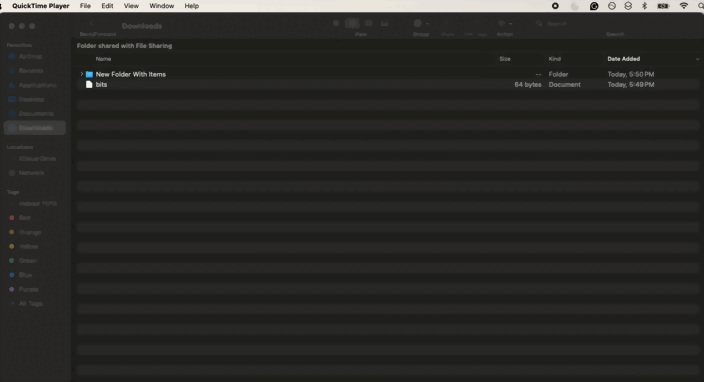
Procedure example on Windows:
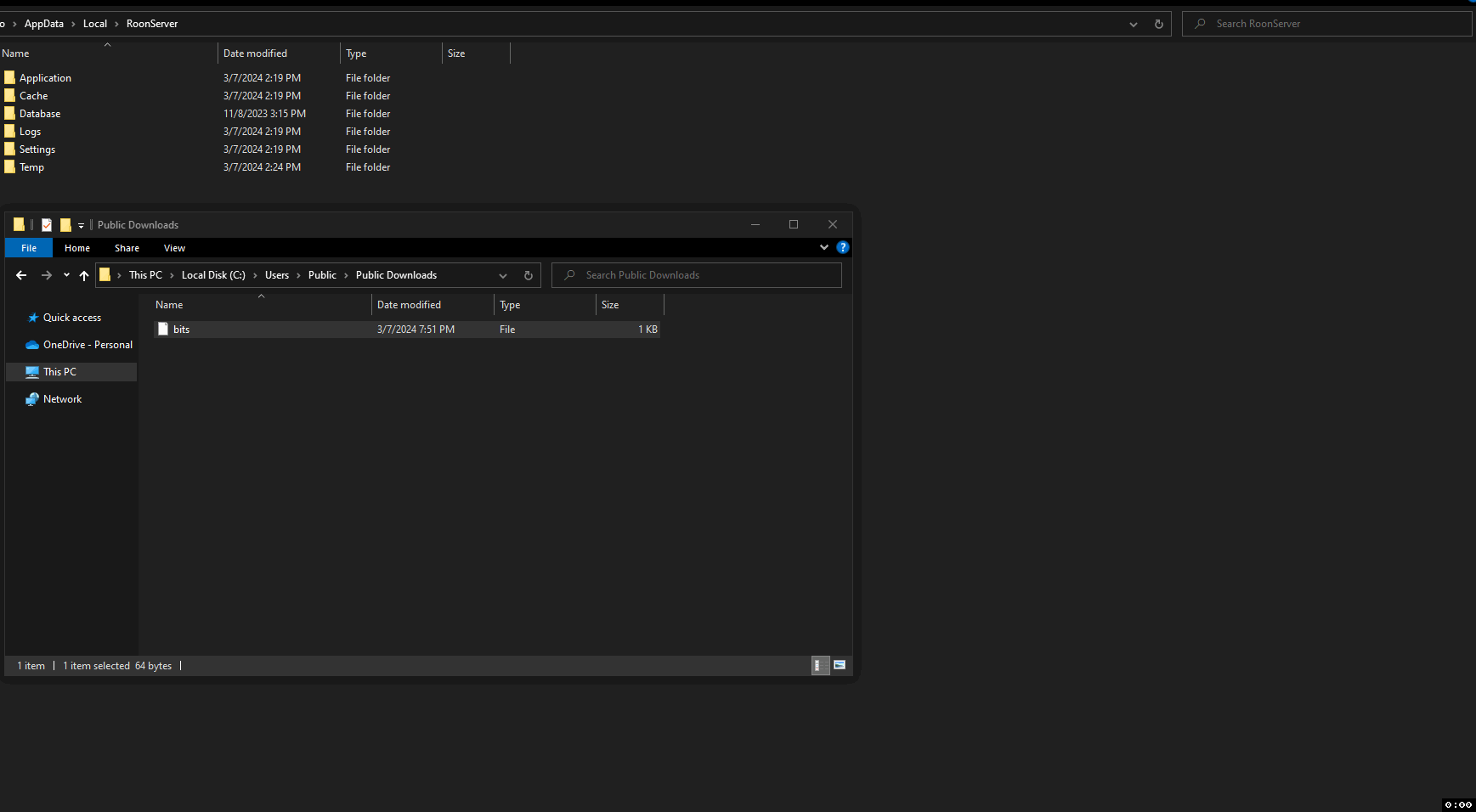
We apologize for any inconvenience this issue may have caused and if you are still facing any issues after following the above procedure, please let us know. A Knowledge Base Article with the above information has been created for easy reference here: