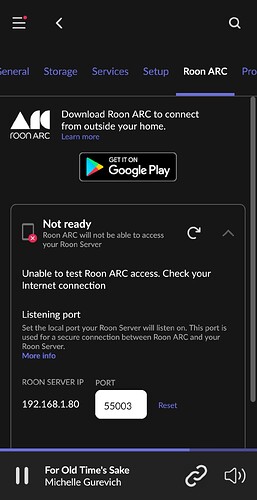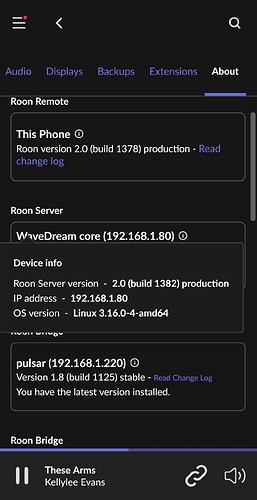Thanks! Look forward to it.
Full form submission
What’s happening?
I'm having trouble logging in
Where are you having trouble logging in?
I can't log into the Roon app
I just re-installed the pc app, but when I log-in, the browser that pop up, will not complete the log-in. I try to enter my account and change my password but nothing changed. Please help me. Thanks

@Michelangelo_Montuor, you may be experiencing a similar issue as noted in the below thread:
Roon believes they may have a fix by tomorrow, and they are diligently working on a resolution.
Full form submission
What’s happening?
I'm having trouble connecting to Roon
What type of connection issue?
*None* of my remotes can connect
I have been unable to connect roon to my streamer Innuos zenith. Roon says it cannot find the server.
Full form submission
What’s happening?
I'm having trouble connecting to Roon
What type of connection issue?
*None* of my remotes can connect
after latest update, all my remotes see my Roon server but can't connect. I just get a blank screen with the Roon symbol. I have restarted all devices, including router. I have also uninstalled and re-installed the remotes and uninstalled and reinstalled RoonServer. My remotes are an android phone, a windows 11 laptop, a Ropieee device, and an iPad.
I uploaded log files for my Roon Server and my Windows remote
.

I think it’s frustrating with so many recent updates, there doesn’t seem to be major additional features as far as I know.
Maybe they are just bug fixes after bug fixes.
It’s definitely frustrating for users when a lot of us don’t see the benefits of the updates, but then have to face major issues like this from time to time.
I think updates should be rolled out slower and have more beta testing.
As most of us are not technical enough, and I am sure there are very old users that wouldn’t even know why their Roon is not working any more and are not users of this forum.
I feel for them.
Just updated to 1378 and 1382 on my Qnap nas.
Lots of bad things have happened. Tidal no longer connects.
Qobuz is connected but you can only see parts of the database and you can’t search.
Worst of all, I have lost the ability to search in Roon. It says Can’t Connect to Roon Search.
Lost connection for Roon Arc.
All in all a bit of a disaster.
All worked fine 30mins ago before I pressed Update All
Will there be a fix to fix the update, I can’t use Roon at all currently
Thanks
Make sure everything is on the correct version of Roon client, Roon server, and Roon ARC . Then, reboot everything starting with your router.
https://community.roonlabs.com/t/roon-2-0-30-and-arc-1-0-47-are-live/266858?u=jim_f
Thanks for the suggestion
That was the first thing I did. A restart of the router and all the apps made no difference.
There is clearly an issue with the new update. Looking for technical help. I see others on the forum with similar problems
Thanks in advance
Possibly related to this? If so, it sounds like a fix should be released soon.
Full form submission
What’s happening?
Something else
How can we help?
None of the above
Other options
How do I ...?
Roon search no longer works. I can't see new albums. however, I can play all my existing albums.
and I can't connect to Roon Arc anymore. I was previously able to. port is forwarded.

port is forwarded. previously no issues connecting with Arc.
can’t search can’t see new albums but no issues playing/streaming existing music or previously favourited albums.
Full form submission
What’s happening?
I'm having trouble logging in
Where are you having trouble logging in?
I can't log into the Roon app
First Roon would no longer connect to Tidal, I would only get a spinning icon then a timeout. So I rebooted my Roon server (Grimm MU1} and my iPad. Still no good . So I updated my payment method even tho I have Lifetime. Still same problem with Tidal. So I tried signing out of Roon and back in but the iPad app is stuck in a loop: it offers my account as a login option but when I choose that it jumps me back to the page for login or start free trial. In a browser I can login to both Roon and Tidal. HELP please.
I have this issue too. Using Roon Server app on QNAP NAS running QTS 4.3.6.2665.
Currently my Tidal is working after a couple of hours, but I tried to log in to DropBox for the first time today and it didn’t work. After entering the API, it exited as if the page had not been opened.
Roon is not allowing my Tidal to communicate in the app. I’m signed into Tidal but Roon doesn’t accept it.
Daft question are you signed in via Roon in Settings>Services or in the Tidal app itself
It should say Tidal and a button Edit
When I open Roon App the screen tells me I’m not signed into Tidal. It takes me to the sign in page for Tidal and I successfully sign in. Then the Room screen tells me it’s waiting for the Tidal sign in and keeps spinning and is unsuccessful, yet on another sceeen it tells me that Tidal and Roon are connected, but they are not as I cannot stream music as it says search for music is not available.
I also had alot of issues this morning here in Sweden. Search not working, not able to find my labels, everything was extremely sluggish and slow. Did a restart of my Roon core, an Innuos zen mk3, powered it of completely from the switch on the backside, waited 1min. Now it works ok again.
Br:Kris
Hello All,
Thank you for your patience here as we have been looking into this issue.
We have determined that out-of-date components on some very old operating systems running Roon Server were preventing connectivity to Roon’s cloud infrastructure, as well as our streaming partners. We have listed a procedure below to manually override this connectivity behavior, and restore your Roon functionality. Please note that you will only need to do this procedure once and the change will be retained.
In order to apply this change you will need to navigate to Roon’s database directory on your server. We cannot provide exact instructions due to the variety of devices that have been impacted, but the database is typically housed in a folder called “RoonServer” and will always contain the subfolders Cache Database Logs Settings Temp as illustrated below.
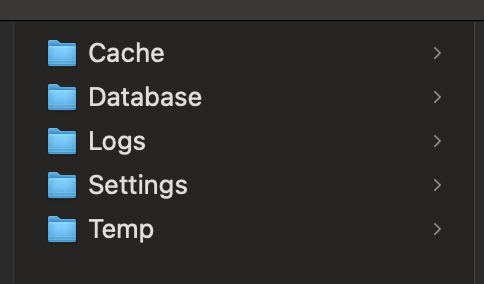
Once you’ve located this folder on your server please follow the instructions below:
- Stop/Shut down RoonServer
- Download this new
bitsfile - Copy the
bitsfile - Do not rename or add any extensions to this file - Navigate to
Database/Registry/Core - Find the file in that directory named
bitsand DELETE it - Paste the new
bitsfile toDatabase/Registry/Core - Start RoonServer
Procedure example on macOS:
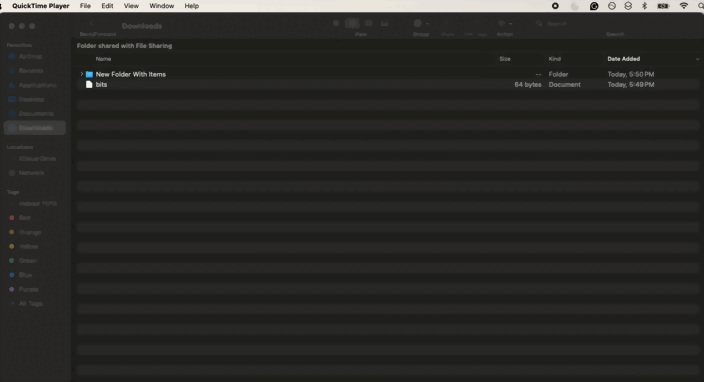
Procedure example on Windows:
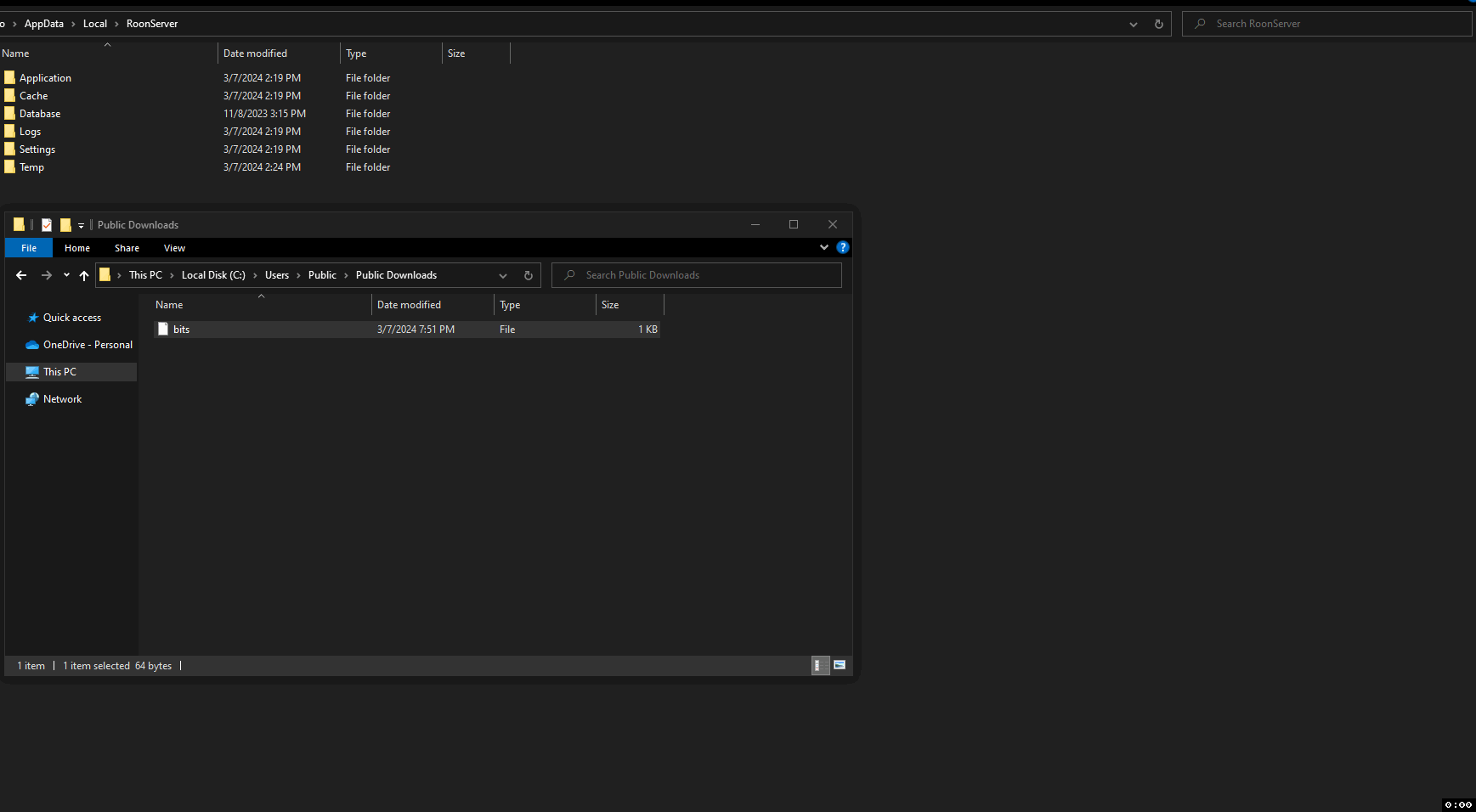
We apologize for any inconvenience this issue may have caused and if you are still facing any issues after following the above procedure, please let us know. A Knowledge Base Article with the above information has been created for easy reference here: