4 posts were merged into an existing topic: Connection Issue: Roon Unable to Connect to Core/Server (ref#39MRFO)
Full form submission
What’s happening?
Something else
How can we help?
None of the above
Other options
How do I ...?
My roon will not connect to my Tidal or Qobuz accounts
Full form submission
What’s happening?
I'm having trouble connecting to Roon
What type of connection issue?
I can't connect to Nucleus
Does Nucleus show up in macOS Finder / Windows Explorer?
Yes
I am connected to Tidal but it is not connecting to Roon. My Evo Aeon music server is configured for Roon. The server says Tidal and Roon are connected, but when I open it it searches for Tidal and doesn’t find it. Seems like it’s contradicting itself
Full form submission
What’s happening?
Something else
How can we help?
None of the above
Other options
How do I ...?
I would like to request for support to solve the known issue where Roon on certain devices no longer can connect to streaming services like Qobuz and Live Radio. Also the search function is not working 'Can't connect to Roon Search'.
Thank you for your investigation and the clear summary about this issue. I understand that the issue was caused after the updated version of RoonServer.
Roon is installed on my Audio Aan Zee Reference Flow music server / streamer. This server is running on Linux.
My Roon Server is version 2.0 build 1382. Remote is the app on my phone and this is version 2.0 build 1378.
The question is how I can go back to the prior network connectivity method. If any additional information is needed just let me know.
Thank you in advance for your support.
Full form submission
What’s happening?
I'm having trouble connecting to Roon
What type of connection issue?
*None* of my remotes can connect
Tried to update Roon but my system shows (build 1382) error occurred while updating! Since that unfortunately no connection to Roon server anymore!
After login out Roon fm my IOS App no possibly to log again. Possible only through utilizing last backup

Full form submission
What’s happening?
I'm having trouble connecting to Roon
What type of connection issue?
*None* of my remotes can connect
This has happened before, but should never happen. Roon Remote cannot find my Roon server. Server runs on my Sonic Transporter from Small Green Computer. I have tried the usual, reboots, restarting Roon on the server, etc. Small Green Computer’s web gui for the server sees that Roon is running on the Network, but Roon Remote will not discover it. I know that uninstalling Roon and reinstalling it will likely solve the problem (until next time), but doing that is a massive PIA and should not be necessary. this happens way to often.
Full form submission
What’s happening?
I'm having trouble playing music
What best describes your playback issue?
Other
I updated the Roon software and cannot log into Tidal
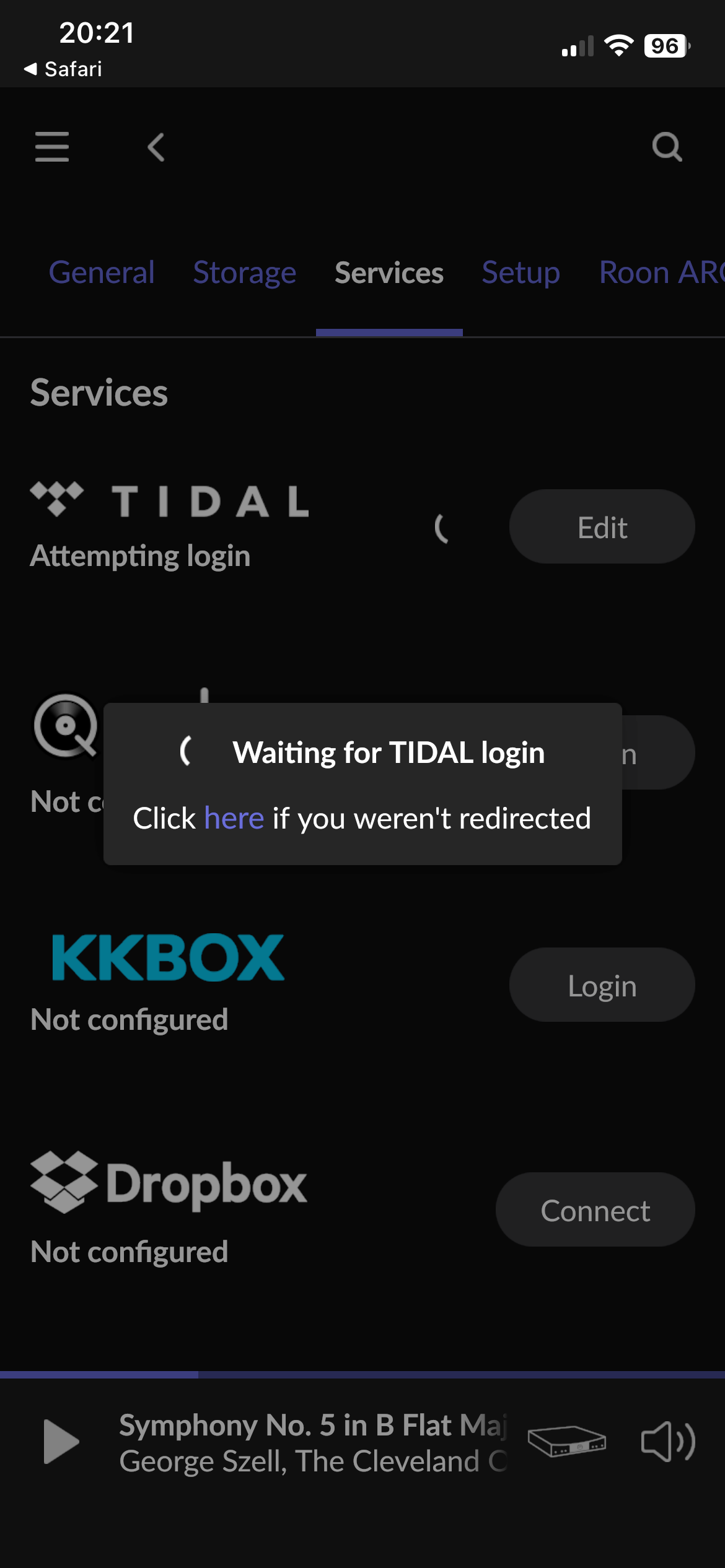
Full form submission
What’s happening?
I'm having trouble playing music
What best describes your playback issue?
Other
Tidal doesn't login on Roon
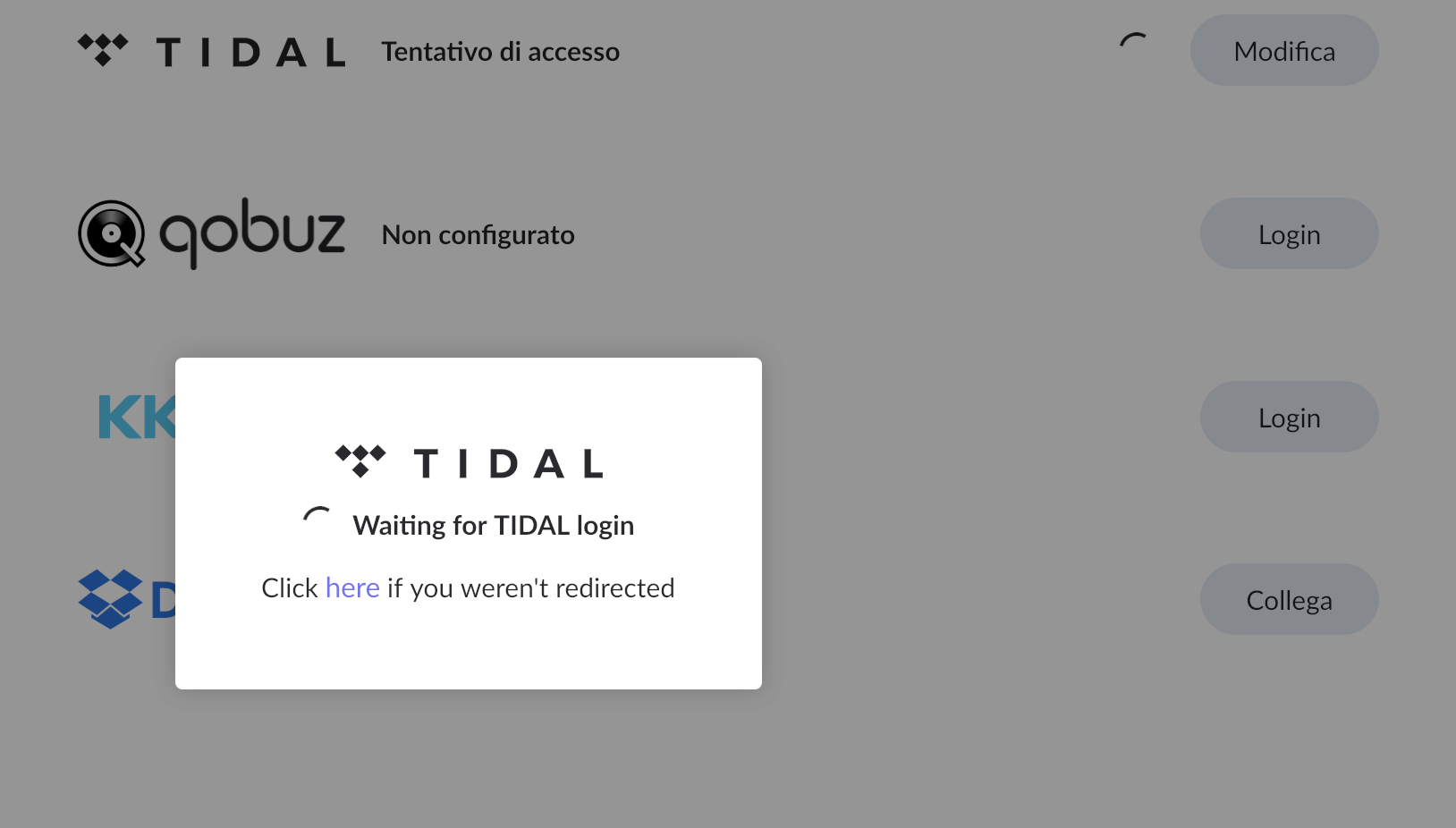
Hello Ken_Wong,
To access the Roon database files on the MU1, please follow these steps:
-
Check the IP address of the MU1 by entering the menu using the main knob.
- Scroll to the second menu, the IP address is shown in the bottom right corner.
-
Windows:
- Open the file explorer.
- Fill in the following: \ipadres\roondata
- So for ip address 192.168.1.10 this would be \192.168.1.10\roondata
- Log in using the following credentials: (you can also find them in the MU1 software manual)
- Username: mu1-user
- Password: mu1-pass
-
MAC OS:
- Press the Apple command key (⌘) plus K to open the connect to server dialog.
- Fill in the IP address of the MU1 and press connect.
- Click on the Roondata folder and when prompted, log in using the following credentials:
- Username: mu1-user
- Password: mu1-pass
This way you should have access to the Roon Database files. Please note that you should shut down the Roon Server through the web interface before changing any files in this folder! To shut down the Roon server in the MU1, go to the web interface, MU1 settings → Advanced → Stop Roon Server.
Note that the Roon Server will not reboot until you press the Start Roon Server button.
A reboot of the MU1 will not reboot the Roon server after you have pressed the Stop Roon Server button, only the Start Roon Server will re-start the Roon Server software.
Thanks a lot to the team for this prompt fix !
3 posts were merged into an existing topic: Can’t open kkbox login page from Roon
Thank you Justin for the information. I will proceed with the update as soon as my MU1 is returned.
Hi, I’ve been having trouble streaming via Qobuz since the update to Roon build 1382. Music plays but stops inexplicably, seemingly randomly. Am I to suppose that this faulty bits file is to blame?
If so, I have no other option than to reach out to the hardware manufacturer for a fix? I have a Sonore Signature Rendu SE and sonicTransporter but do not see similar posts from other users of this hardware. I don’t think Small Green Computer gives its users permissions adequate to edit the filesystem in the way this fix requires. Why not release a Roon update that fixes the file?
No. The problem you are referring to is permanent after updating Roon on certain terribly outdated Roon server machines (until they are fixed). It is then completely impossible to connect to streaming services. It doesn’t cause intermittent dropouts.
I think after the problem occurs updating Roon fails as well. And installing an update manually isn’t possible on the affected types of machines.
Hello everyone,
This thread will auto-close shortly.
If you’re still encountering this issue, please see the highlighted staff posts above and the links to the Knowledge Base. Create a new topic thread referencing this thread and we will engage. Thank you again for your patience.
This topic was automatically closed 36 hours after the last reply. New replies are no longer allowed.