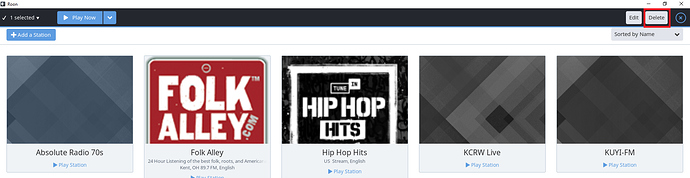How do we add a station? Your example is not good and any URL that I add does not work. I have a generic app for the UPandP that allows for Xiia, the comprehensive collection of stations. Why cannot Roon add this?
Hi @stan_pennock,
Can you share an example of a URL that doesn’t work for you so we can take a look?
Hi Stan,
Are you referring to the example on this KB page ?
These threads contain URLs that users have tested:
Thanks! I have two examples for the same thing.
http//:94.130.238.52.8046/stream
www.internet-radio/station/pvc-oldskool/
These work just fine on a PC.
I am trying to parallel the example provided by Roon.
Thanks, I got one entry to take…however this is very tedious and very irritating. We must enter the exact string of letters, numbers, and symbols, and then must carefully remove the tablet keyboard overlay in order to access the SAVE icon or else all drops off and we must start over for perhaps many times. My original question was why cannot Roon add access to Xiia Live, which the UPnP apps can do.
I find copy/paste is the best way to enter URLs.
Yes, I think you’ll find that all URLs tend to work that way, along with usernames and passwords to access stuff… ![]()
Seriously though, a major update to internet radio was mentioned quite a while back as being on the roadmap. Fingers crossed for a release this year in the next update. It would be a nice Christmas present. My money is on that or Qobuz integration being released before the end of the year.
Thanks…now, how do I delete one of these?
Hi @stan_pennock,
To delete an Internet Radio station, right-click or long press on the station to select it and then choose Delete in the upper right.
Closed due to inactivity. If you are still seeing this issue, please open a new support thread.