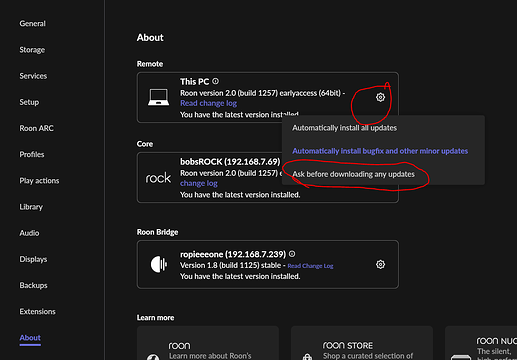In recent months my listening has suddenly been interrupted by seemingly automatic updates. It is exceedingly annoying for this to happen without warning. Please give the option of postponing updates so as not to interrupt listening sessions.
Err, that function already exists in settings.
Go to “Settings\About” and click the gear icon next to the entries you see there and you get options for the updates:
Just a note, that setting is only accessible using a PC or Mac. It is not accessible using a tablet or phone.
I only use my iPad for Roon access. Am I snookered?|
If so, where do I put in a request for a change?
There are certain features that you are not able to adjust on the android and iphone/ipad apps.
What is your core running on? Can you install Roon remote on a computer in your network to be able to adjust this setting? There are other settings that are only available on PC/MAC (I do not have a list of them so don’t ask me). It would only be running as a remote if you tell it to connect to your existing core and you can exit the program once you are done.
I would first search in the “feature suggestions” section of the forum and see if anyone else has started a vote.
My core is running on a Nucleus. Does that affect the situation at all?
Vote here.
![]()
Has nothing to do with the hardware you are using for the Core. While I do suggest you vote for the option, I also suggest you should not wait for it.
This. This feature was requested almost 4 years ago and still no sign it will happen. ![]()
Doesn’t it seem strange to anyone that this Core updates and reboots during listening even if it’s on autoupdate? I had it set to autoupdate in the past and it never did that. Though maybe I didn’t listen when an update came in.
In any case, surely it shouldn’t do that when it’s actively playing or played very recently, in the same way that it doesn’t interrupt the listening for a scheduled backup
If my memory is correct, Roon used to send a message to the effect that an update was available for one or more of my devices and I had the option of saying no.
In recent weeks I have had several instances of interruption to my listening with no option to decline.
It is all the more infuriating to be informed after a while that the update which ‘You requested’ requires a database update and that this may take some time.
It’s bad enough to put up with this while listening on my own, but very embarrassing if listening in company.
Has anyone else experienced this? I did restart my Nucleus to see whether that might cure it, but it didn’t.
There something clearly not right here
- Roon shouldn’t be interrupting your listening even if the Nucleus is set to autoupdate. It definitely doesn’t do that for a scheduled backup either. I don’t think it does that for an update, but if it did this would be a bug.
- Your Nucleus most likely isn’t even set to autoupdate because previously you received the option to decline.
I think you should open a topic in #support:nucleus-support
That’s good advice. Thanks.
He can’t do that on an iPad
To me it seems like an issue that is a support topic, not a feature request
At the very least this thread probably needs to be moved into #support section. As it is uncategorized right now.
@Rugby maybe move it?
@David_O_Higgins you would need to fill out the info for a support ticket to get Roon staff to look into this.
Roon Core Machine
Networking Gear & Setup Details
Connected Audio Devices
Number of Tracks in Library
Description of Issue
I moved it
I have a laptop, but in 7 years of Roon membership, I’ve never had to use it in respect of Roon and I don’t see why I should have to start now.
I guess if you want to change these settings you will need to crack open that laptop.
The ipad interface does not seem to be getting changed any time soon. Aa has been stated here and elsewhere it’s been requested for the last 4+ or so years. Your call. ![]()