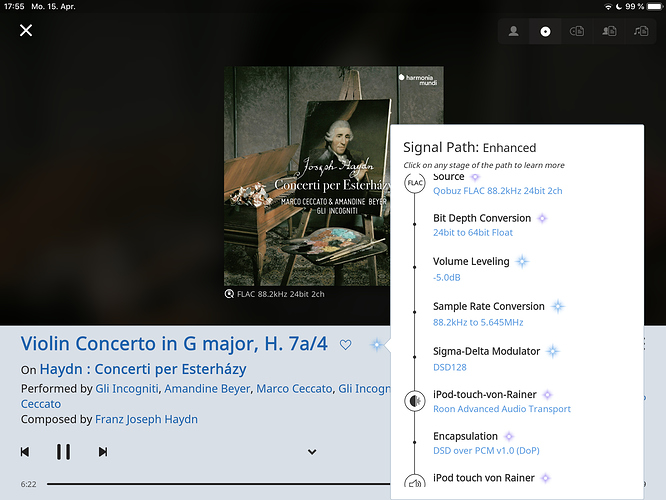It is not a hum. It is a hiss, white noise indeed, but quite faint. I just played with this again, now that this is a weekend. I must say that the noise is not a figment of my imagination. Will read more and experiment.
Do you have a USB powerbank. If you power the RPi3 with a powerbank (as a temporary test, not permanent solution) does the hiss disappear? You just need a USB type A to microUSB cable.
Just trying to workout if this is mains power (PSU) related.
There’s a post here and another here on finding noise problems that might be helpful.
The DAC – Is this the $80 Grace Design SDAC that Massdrop sells? At that price, I have to wonder how much input filtering they can afford to put in it.
[Later] The design of that DAC looks pretty solid, but it does draw power from the RPi over the USB input – mine doesn’t. So an isolator plus separate powered USB hub, might be a good idea, to avoid any electrical noise that might be coming over from the RPi.
Do you mean a battery? I might have one around. But don’t I need 5v to power the RPi?
Thank you very much. I’ll read the links. The Grace Design SDAC is quite something for the money. I have had it on my main system and it holds its own there.
I think you and Sean are on the money in thinking that the noise is electrical. I get the idea of powering the Pi with a power bank. I do have one, but need to see whether the output is adequate. But what is an isolator?
Yes USB powerbank. People use them to top up phones / tablets battery on the go etc.
Being USB powerbanks, they output 5Vdc which is the same as the RPi needs. As I mentioned above, you’d just need a USB Type A to microUSB cable to power the RPi. If you don’t have one don’t worry.
I just thought it would be a quick and easy test, to see if it’s a PSU related issue causing the hiss. If the hiss disappears when the RPi is running on 5Vdc battery, then it’s likely mains / PSU related. Don’t charge it at the wall at the same time otherwise you defeat entire the purpose of running on battery and being disconnected from mains power.
If you don’t have one like below, don’t worry about it too much. Just thought I’d ask as it can be a quick and easy check. As I initially mentioned, for a temporary test, not a permanent solution.
Take a look at those two links I sent. In one of them, the author uses a Corning fiber USB cable to electrically isolate the Raspberry Pi from the DAC, which may be what you need. Computers can be electrically noisy, but apparently the XMOS USB input chipset, which your DAC uses (along with lots and lots of other DACs, including mine) does a pretty fine job of filtering out any noise on the signal lines of the USB cable.
But your DAC also uses the power lines of the USB cable for power, which is coming from the Pi, and may have noise transients on it. I don’t know if those are also handled by the XMOS chipset. If not, and if they are present, they may be causing the hiss. By not using the power lines, with something like that Corning isolator, you’d eliminate that possibility.
Another thing that might be causing it is your transmission lines (the USB cable, and the cable between your DAC and your amp). If those are draped over, or are too close to, an electrically noisy piece of equipment, you may have to move them or shield them.
Really, the simplest thing to do is to buy something like the Elac Alchemy DDP-2, which integrates all these things together so you don’t have to. That way, if you hear a noise, you can just send it back. But if you’re going to go the component route, you’ve got to understand each piece individually, because you’re the systems integrator!
Many thanks for this idea. I’ll try this next week. I am also going to act on the other idea – of some form of isolation too.
Many thanks. I think these are very good ideas – but quite expensive given the context. What I am playing with now is but a secondary setup – in the bedroom. But based on your’s and Sean’s suggestions, I did some more digging around and found a thing made by Audioquest called the Jitterbug. Now, I do have their Dragonfly Red, which I think is quite amazing. So, I am hoping that it will address some of the issues with the noisy Pi. I’ll post the results when it arrives. Thanks again for your terrific ideas.
Sounds like a good thing to try. I’ll be interested to know if cures the problem.
The Jitterbug came today. Definitely a huge improvement. Clearly, you and Sean are on the right track — the USB out on the RPi is noisy. And there are fixes. Thanks for pointing me in the right direction.
Hi everybody.
Actually my Roon Endpoint is an iPhone 8 Plus connected to a Mojo.
I find the result excellent and I don’t think to an upgrade.
But, I read this thread, and I think to buy another endpoint, a more “stable” endpoint, because when I use the iPhone as endpoint I cannot use it as phone.
I have to choose between an iPod Touch and a Raspberry Pi.
Could you advice the best choice (ignoring the price)?
I’m using my Mojo with a Poly portable music streamer/player. The RPi is not mobile and I found any combination with phone or tablet (or in your case iPod touch) clumsy for mobile use.
I’m streaming Qobuz Hires by the iPod touch 6th generation as roon endpoint connected via cck to the rest of my audio gear (ifi audio components) and really like this solution. As remote I use the iPad Air 2. Actually no issues, really nice sounding system and very good usability. Advantage of cck: the iPod‘s lightning port connects by lan to roon rock server while transfering usb audio flawlessly. (Zero wifi issues) 
For the past day or so, I’ve been experimenting with my iPhone (7) as a Roon endpoint. I’m finding that an iOS device seems to be a worthy alternative to the Bluesound Node 2i I’d been using.
Advantages of the iOS device compared to the Bluesound streamer:
- much smaller form factor (not that the Node 2i is “big”, but an iPhone/iPod touch is made to fit in a pocket)
- less cable clutter (my iPhone connects directly to my Peachtree Nova 150 amp/DAC with a single lightning to USB cable)
- much greater versatility (the iPhone/iPod is a multi-purpose communication and computing device; yet, it can be stripped down to act as a dedicated Roon endpoint)
- lower cost (almost all of us already have a smartphone, but even if you wanted to buy new, an iPod touch is $299 for the 128GB vs. $499 for the Node 2i).
- roughly equivalent SQ, as far as I can tell so far (though this may depend highly on your other equipment and configurations). If anything, the iPhone7 SQ seems to be better than the Node’s (but I haven’t tried setting up systematic A-B testing)
- little loss of functionality (for me, anyway. I can still group my living room and family room systems in Roon; I still can control the iOS device with the Peachtree’s physical remote. However … there may be issues with keeping the iOS device controls in sync with other grouped Bluesound device controls. )
- relatively family-friendly operation (most of my relatives know how to use an iPhone; so, if they don’t like what is in my library or don’t want to use Roon, they can easily unplug my iOS device and plug in their own)
- Built-in display (so anyone in the room can see what’s playing, without using a separate device)
Advantages of the Bluesound streamer over the iOS device:
- TOSLINK input, which you can connect to a TV (although you could just as well connect directly to your amp/receiver) or to a CD player or turntable (whose content then can be streamed to other Bluesound players)
- Ethernet connection (RJ45)
- Mapping to physical IR remote control functions
- High quality built-in DAC and MQA support
- Better Airplay support? (I don’t seem to be able to mirror a Pandora stream via Airplay to the iPhone I’m trying out as the Roon endpoint. There must be a way to do this; it would be ironic if the Bluesound’s Node 2i support for Airplay 2 is better than what Apple’s own devices offer, at least for this use-case.)
My system: Mac Mini (1 TB fusion drive, 16GB RAM) running Roon Core; Peachtree Nova 150 integrated amp; Totem Arro speakers; Orbi WiFi (with 1 satellite); TIDAL subscription. MacBook Pro is my usual Roon controller.
OK … I’ve run into one flaw in the iOS-device-as-endpoint, which might kill it for me. As long as music is playing, everything works fine. But if I pause playback (either with a Roon controller or with a physical remote), then after a few seconds the iOS endpoint seems to disappear from Roon. It is no longer visible as a selectable Zone. Having to reestablish the connection is a bit of a pain.
It would make sense if, to conserve battery power, iOS applications normally aren’t kept alive in the background awaiting instructions. If there is a good fix in Settings, I haven’t found it. Maybe there is an app that would address this.
I don’t have my lightning adapter to test and confirm (someone borrowed it from me and I can’t remember who lol) but do you have ‘private zone’ enabled or disabled?
Below it is disabled for me but I’m not using an iOS endpoint at the moment.
I think it needs to be disabled like below, for the iOS endpoint.
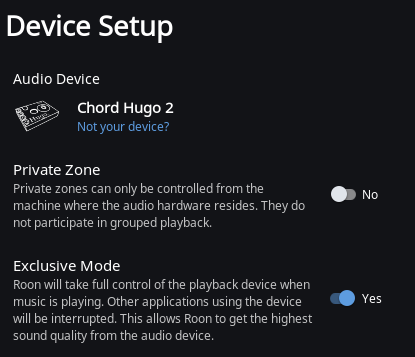
The big advantage to me of the RPi is the Ethernet connection
For static use I have RPi, Roipeee, Digione then coax to my Dac
I use an iPad mini to control it , if i need mobile say on the patio, I have a Apple Camera kit with a Audioquest Dragonfly Red
I just have a thing about wireless if I can avoid it. Especially if you’re running hi res files
Just my preference