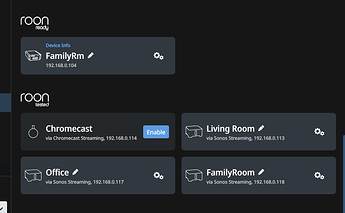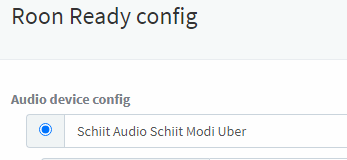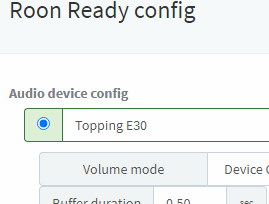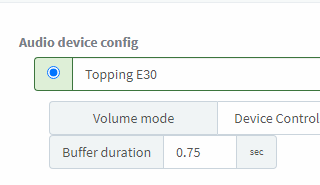Core Machine (Operating system/System info/Roon build number)
- NUC7i7BNH server-Crucial SSD 1TB with library (7584 tracks), WD My Cloud Pro PR2100 10TB (backups only) RAID1, 20TB raw
- OS Version 1.0 (build 227) stable
- dB: 98% of 114 GB available.
- Server: Version 1.7 (build 667) stable
Network Details (Including networking gear model/manufacturer and if on WiFi/Ethernet)
- Network: DHCP using reservations for ROCK and all SOtM sMS-200 neo endpoints.
- All three sMS-200 endpoints are browser accessible and configurable from anywhere on my LAN. So, network Ethernet access of the sMS-200 Neo endpoints from anywhere on the LAN is not an issue. Is this a multicast issue?
- There are no FWs.
- Remotes: 2 PCs, Android tablet, Android mobile device
- TPLink TL-R600VPN Router, TPLink TC-7610 DOCSIS3.0, Netgear GS108, 3 Sonos Connects in the process of replacing with 3 sMS-200 Neo endpoints, TPLink TL-SG1008D1
- APs: TPLink AP500, TL-WA801ND.
- The TPLink TL-R600VPN router blocks UDP multicast broadcast traffic by default and is unconfigurable, but that was not an issue for the Sonos Connect endpoints working for years without issue. SonosNet uses STP, and I do not know if roon plugs into that bypassing a lot of the UDP issues. A meshed topology is definitely the best way to go.
Audio Devices (Specify what device you’re using and its connection type - USB/HDMI/etc.)
- qobuz subscription
- 3 DACs all USB connected: Musical Fidelity xDAC V8, Topping E30, Schiit Modi Uber
Description Of Issue
Roon detects only 1 out of 3 SOtM sMS-200 Neo Endpoints
The upgrade swaps of my endpoints are stalled.
Please help/direct me. It must be something really simple.
Background
My roon labs network had three (3) zones with Sonos Connect Ethernet connected endpoints that worked well for years without issues.
All three endpoints were connected to external DACs. Control is through PCs, Androids, etc.
What changed?
The only cnange was removing and replacing sequentially all three Sonos Connect endpoints with SOtM sMS-200 neo endpoints.
The first zone sMS-200/Sonos endpoint swap worked and still works well without issues.
The second and third zones sMS-200/Sonos endpoints swaps are undetectable by roon.
Remediation tried?
- Cold booted all LAN devices, roon core server, and all endpoints.
- Interestingly, the first sMS-200 endpoint was the farthest from the ROCK server. I suspected that the most remote zone would prove problematic but I was wrong. It works well. The closest two zones are the issue–undetected in the Settings/Audio menu.
Thanks, g 
Summary
This text will be hidden
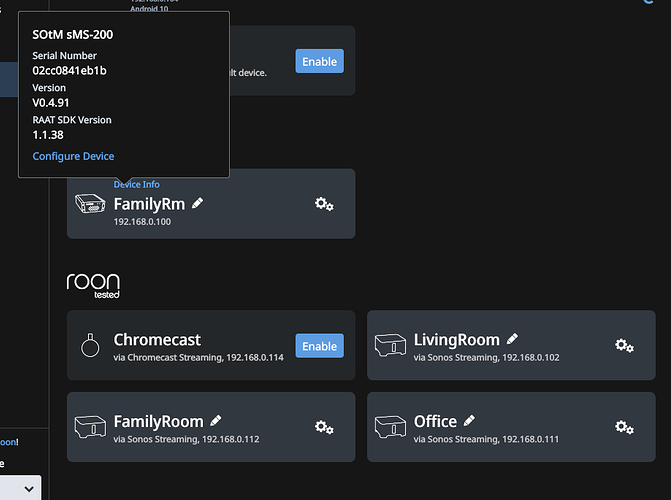
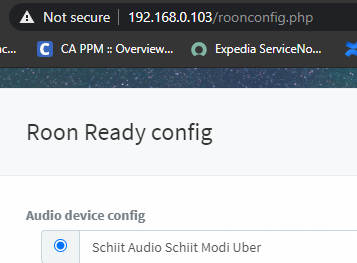
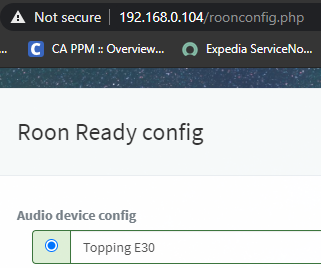
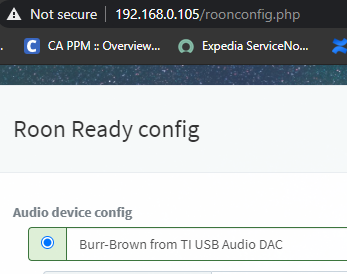
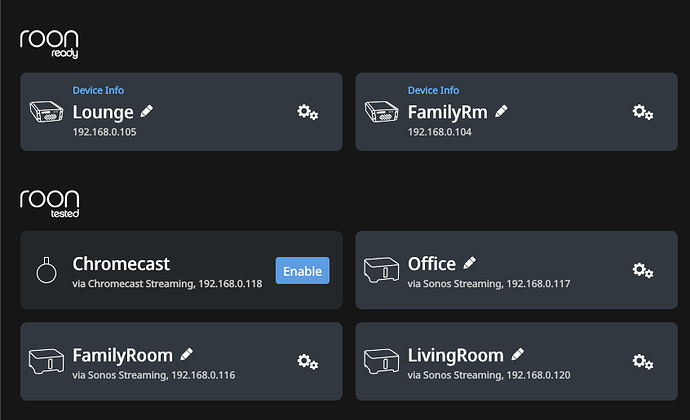
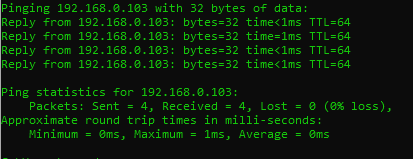
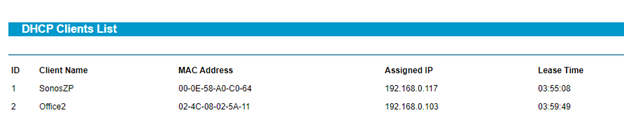
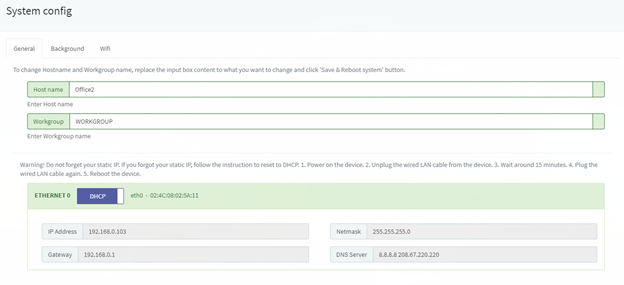
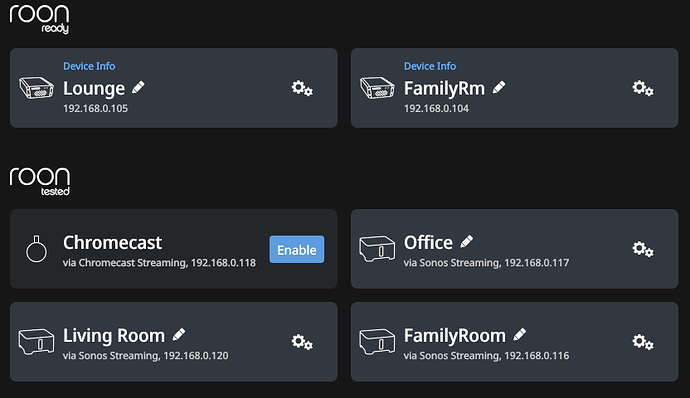
 So now we return to only 1 out of 3 SOtM SMS-neo endpoints working.
So now we return to only 1 out of 3 SOtM SMS-neo endpoints working.