Hi,
Roon would not go beyond start screen hanging on album art loading. So I uninstalled the application and reinstalled from fresh download rooninstaller, same result.
Tried restarting server as well as tablet a few times.
Hi,
Roon would not go beyond start screen hanging on album art loading. So I uninstalled the application and reinstalled from fresh download rooninstaller, same result.
Tried restarting server as well as tablet a few times.
Hi @Achim,
What is the exact model of the tablet?
Are other remotes working okay?
Have you tried rebooting the device?
Pipo X9, my other Win 10 64bit remote works well, rebooted several times.
Thanks, @Achim.
Please use the directions found here and send us over a set of logs using a shared Dropbox link. Once you’ve sent them over I’ll send them along for analysis.
Thanks, Dylan. Here is the link
Could I have sent this link to an email address of support?
Removed link - please give me an email address to send it to. Data protection issues.
Sent to you as PM.
Hi @Achim,
I just wanted to let you know the logs were received and passed to the team. I’ll follow up as soon as we have more information.
Thank you, Dylan. As many people seem to have related problems, a solution should become obvious pretty soon, I hope 
Many greetings,
Achim
Hi @Achim,
Earlier this week we released Roon build 528 which contained some graphics improvements. Can you please let us know if this new release has helped with issues on your end as well?
If the issue is still present, we would suggest running the Intel driver update tool:
Hello Noris,
thank you - updating to 528 had done no improvement - but the Intel driver update got it working!
BUT:
I now have the washed out screen problem that others have reported. So, back to the drawing board, please, as quickly as possible.
Same washed out appearance on my Pipo 32bit Windows 10 Tablet with B528 and updated Intel HD Graphics driver.
Hi @Achim,
Glad to hear that the Intel Drive update helped here!
As for this new behavior, can I please ask that you let me know:
What is the GPU you’re using and the driver number for it? You can find this info in Windows’ Device Manager under “Display Adapters”
Did the previous version of Roon ever exhibit a “too dark” behavior on this remote?
Can you please upload a new set of logs from the affected Remote by using these instructions? You can feel free to PM it to me.
Thanks!
Hi Noris,
I have this washed out behaviour now on the Roonserver as well! Roonserver was ok with Build 521, with 528 its washed out.
Here are the driver data for both mashines:
USER-PC Roonserver Windows 7
Treiberdetails
Provider
Intel Corporation
Version
9.17.10.3347
Date
31.10.2013
Gerätedetails
Adapter Compatibility
Intel Corporation
Video Processor
Intel® HD Graphics Family
Resolution
1366 x 768
Bits Per Pixel
32
Number of Colors
4294967296
Refresh Rate - Current
59 Hz
Refresh Rate - Maximum
59 Hz
Refresh Rate - Minimum
49 Hz
Adapter DAC Type
Internal
Adapter RAM
2,06 GB
Availability
Running at full power
Status
This device is working properly.
Location
PCI bus 0, device 2, function 0
Device Id
PCI\VEN_8086&DEV_0126&SUBSYS_21DA17AA&REV_09\3&21436425&0&10
PIPO Remote
Intel® HD Graphics
Treiberdetails
Auf dem aktuellen Stand
Provider
Intel Corporation
Version
10.18.10.5100
Date
31.10.2019
Gerätedetails
Adapter Compatibility
Intel Corporation
Video Processor
Intel® HD Graphics
Resolution
1920 x 1200
Bits Per Pixel
32
Number of Colors
4294967296
Refresh Rate - Current
60 Hz
Refresh Rate - Maximum
60 Hz
Refresh Rate - Minimum
60 Hz
Adapter DAC Type
Internal
Adapter RAM
1,00 GB
Availability
Running at full power
Status
This device is working properly.
Location
PCI bus 0, device 2, function 0
Device Id
PCI\VEN_8086&DEV_0F31&SUBSYS_0F318086&REV_0F\3&11583659&1&10
I will send the logs as PM.
Regards,
Achim
Previous version of the remote were never too dark.
Hi @Achim,
I’ve been discussing your case with the technical team and for us to better understand this issue, could you please provide the CPU information of both PCs? It looks like you have an integrated graphics card on them, so knowing the CPU info will help us determine which type of Intel HD processor is impacted by this issue. Thank you!
Hi @noris,
please remember that I have 2 machines with the same symptom.
Here are the details:
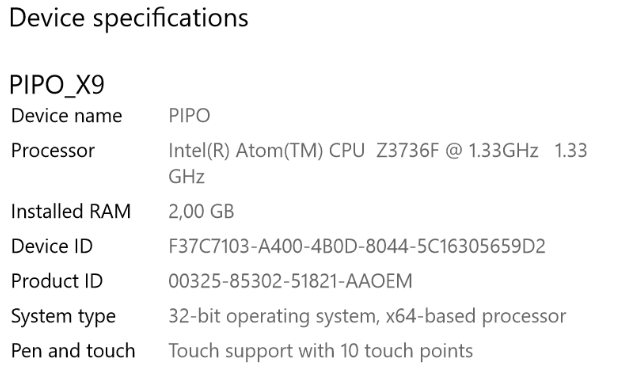
Thank you!
Achim
Hi @Achim,
Thanks for sending this information over, I have attached it to your case notes for QA’s investigation. As soon as we have further details regarding their investigation I will be sure to update you accordingly. Thanks!
Hello @Achim,
We’ve recently released Roon Build 536 which includes changes that we believe will help improve things here. Please give Roon an update on all of your devices and let us know if you still have any trouble!
You can read the full release notes here:
Thanks,
The Team At Roon Labs
Hello @noris,
thanks for the heads up!
The update cured the colour issue for the Pipo device, but the server Roon on Windows 7 still has the washed out colours (version .537).
Greetings,
Achim